Video Previews Not Showing, Even Though I Have Them
-
I recently used the desktop version of Skraper to pull artwork and metadata for my collection. It did a great job, but for some reason Emulation Station is not seeing all of it. For instance, my videos and are not showing in my theme (even though they are supported), and I clearly have them in the folders. I'm not sure if the folders are not named correctly or if the XML is not linking to them. But I thought by using Skraper, it formatted everything for you to ensure they play automatically. My thumbnails however, do work fine. So I know it's at least partially right. I also noticed it says "link to node: none" in Skraper for videos, but says "images" for the thumbnails. Don't know if that's the problem or not. I've also tried renaming the videos folder to "snaps" but that doesn't work either. What could be the problem? It's also not seeing lots of other artwork I have as well, like cover are and wheels. But they are all present.
-
@AlphaBetaPie Please add more details about your system - https://retropie.org.uk/forum/topic/3/read-this-first.
Moving things around won't solve the problem, since the association between the game and its artwork is kept in the file that Skraper generated (
gamelist.xml) so if change the paths but the video file is not stored , you'd still have no video.Open the
gamelist.xmlgenerated by Skraper and check if thevideotag is pointing to a correct file on your disc. If possible attach a fragment from the file corresponding to a game.Check if the Gamelist view style configuration in Emulationstation is not set to
simpleordetailed(videoandautoshould show the video). Lastly, if the theme doesn't support the marquee, that type of image will not be shown. -
I've just run my RetroPi Skraper (I haven't used it in a looong time so had to wait for it to update), I also have separate versions for HyperSpin and RetroFE as they have their own configs and Skraper can happily be run from different folders each with its own config, and checked my settings as I also used to have problems with no video previews as well until I used Skraper that fixed them all and it pretty much did all the work for me
It appears you NEED to change the setting for your video previews, I assume you have video previews in the 'fetched media list' on the main screen, as at the moment you are telling Skraper to not link video previews but image previews work fine as link from node '<image>' is correctly set. Change the option to link from node '<video>' and run your media scan again
This should fix the missing video previews
-
Hey all, thanks for the help. Great community here!
So I did some playing around and figured something's out, but unfortunately I'm still having issues. So first off, my suspicions were correct about the link from node line being off. I checked the gamelist.xml and it wasn't generating the paths properly. So I went into SkraperUI and make sure it was this time. For some reason, it defaults to "none" on some of the media (like videos and marquees). But if you click off and then click back onto it, it generates the correct path. This must be a bug in the program I guess. Anyway, I re-scrapped and it now added the correct paths to the XML file. Problem is, EmulationStation is not cooperating. I have everything laid out in the exact folder structure it's supposed to be in, with all the file names correct (to perfectly match the XML). But two things happen when I load up EmulationStation.
First, it only sees the image again. No cover art or videos. Second, it always overwrites the current XML with its own, removing many of the paths I have set. Not sure whey this is acting like this, or why it seems that my views in EmulationStation or all locked to the "basic" version. This happens in the desktop 2.0.1a version, in any theme. Default of even the CRT one (which I know supports videos, but can't change them). Here is a screenshot of a code snippet for The Goonies II. Let me know your thoughts. Thanks!
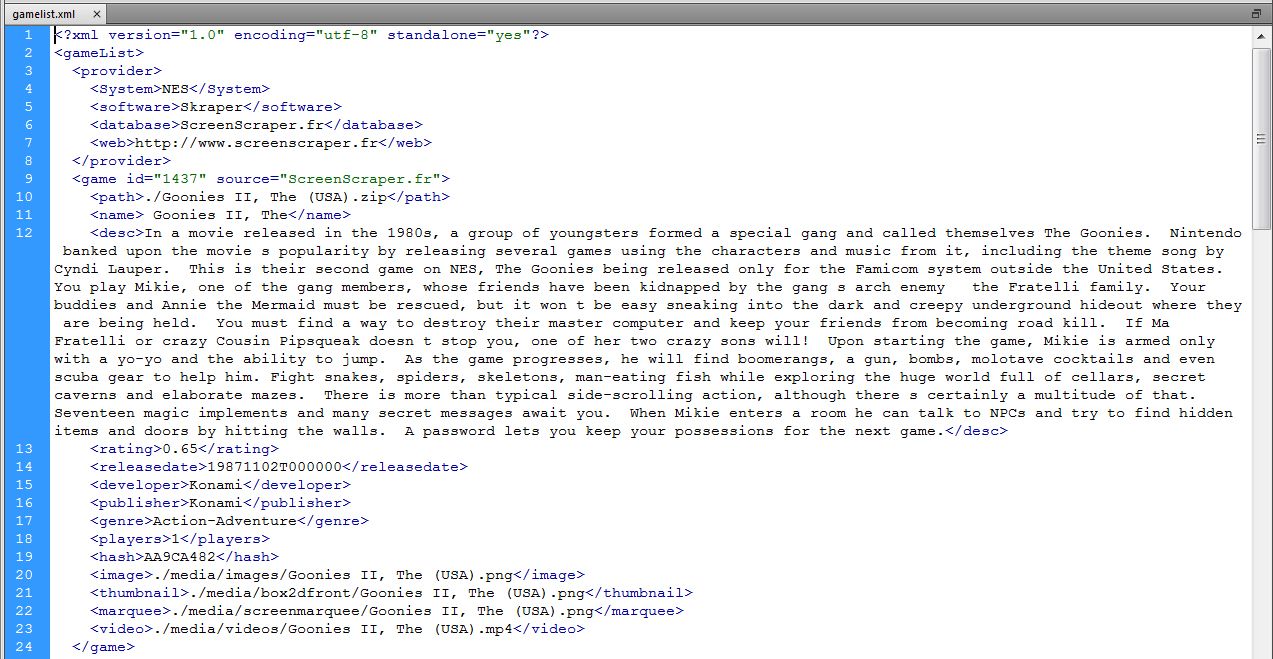
-
@AlphaBetaPie I don't think that the Emulationstation version you're using (2.0.1a) supports videos/video previews. Note that RetroPie uses a forked Emulationstation version, not the original one from emulationstation.org, and this version supports videos. If you wish to check the RetroPie version, download a Windows version from https://github.com/jrassa/EmulationStation/releases and test it.
-
@mitu said in Video Previews Not Showing, Even Though I Have Them:
@AlphaBetaPie I don't think that the Emulationstation version you're using (2.0.1a) supports videos/video previews. Note that RetroPie uses a forked Emulationstation version, not the original one from emulationstation.org, and this version supports videos. If you wish to check the RetroPie version, download a Windows version from https://github.com/jrassa/EmulationStation/releases and test it.
That worked beautifully! Had no idea there were alt versions still being maintained. So is the one at the GitHub link you provided the most up-to-date and best version of EmulationStation currently available?
-
@AlphaBetaPie There are several forks of the original Emulationstation available, one of them being the RetroPie fork. The link I mentioned has the most recent version of the RetroPie version - and it provides Windows binaries.
-
Thanks a lot for the info, very helpful!
-
Hello!
I am in the proccess of trying to setup emulation station on a windows PC and I am transferring my files over from my RPi and I think I have stumbled upon the same issue. I can see that gamelist.xml file which includes then info tying up the roms with the videos get overwritten after running emustation. I even tried to set it as read only to see if that works but nothing!
I might be being dumb, but I cant find the installation procedure to the link you have provided! Also, how can I double check the version I am currently using?
Basically everything works, except I dont have the option in the UI menu where it allows you to switch between simple/detailed/video.
I have been going over the internet for similar cases to see what I am doing qrong and this thread is literally the only thing that can relate!
Please help! Thanks in advance! -
 M mitu locked this topic on
M mitu locked this topic on
-
@koukoufkiaos Please don't re-open very old topics. Open a separate topic and state your issue, providing the info requested in https://retropie.org.uk/forum/topic/3/read-this-first.
Contributions to the project are always appreciated, so if you would like to support us with a donation you can do so here.
Hosting provided by Mythic-Beasts. See the Hosting Information page for more information.