[Theme] Angular Theme
-
This is a really nice theme, fba was missing tho, unless im missing some config i need to tweak ... I'am using it on my little CRT ..
https://drive.google.com/file/d/1QQS8rxP3dBaIJIldj6YoqBMOedK14d03/view
-
@MrCoffee in the theme.xml, change 16_9 to 4_3.
I'll add FBA later today
-
Missing Atari Lynx as well.
-
Is anyone having an issue with the dark border at the bottom not appearing when using video view style? After installing a new hdd in my laptop and reinstalling windows, I downloaded the latest emulation station build (2.9.0 RP Dev) and the updated theme. So, I don't know if it's emulationstation or the theme that's causing it. It works in all other views.
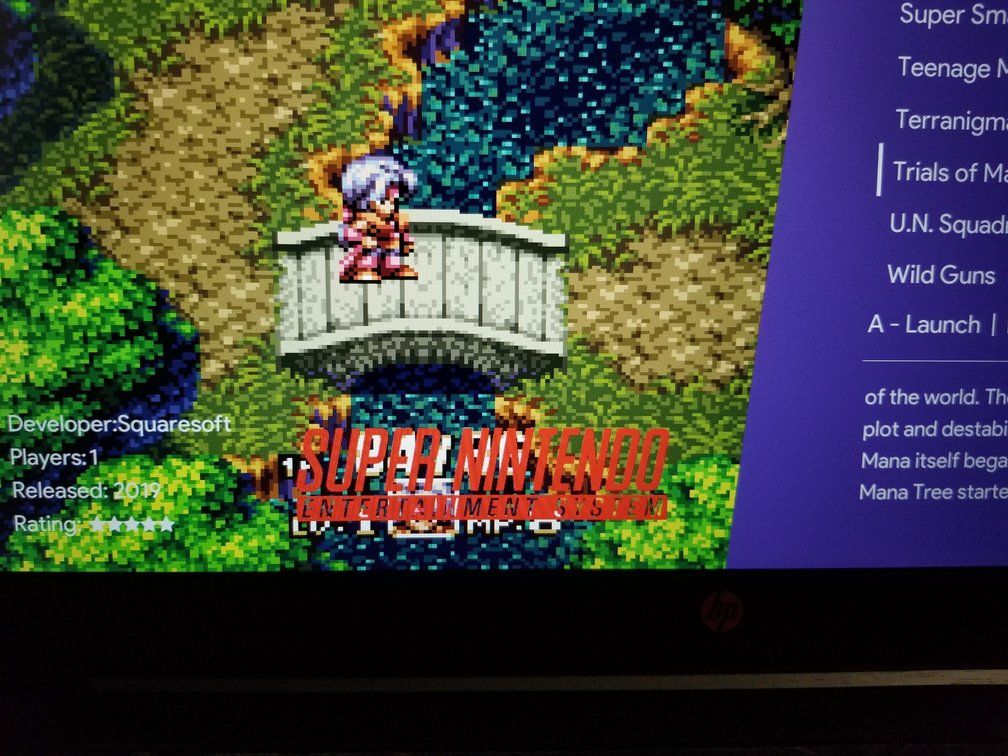
It appears when you make edits to the game, but as soon as you leave the options window, it disappears.
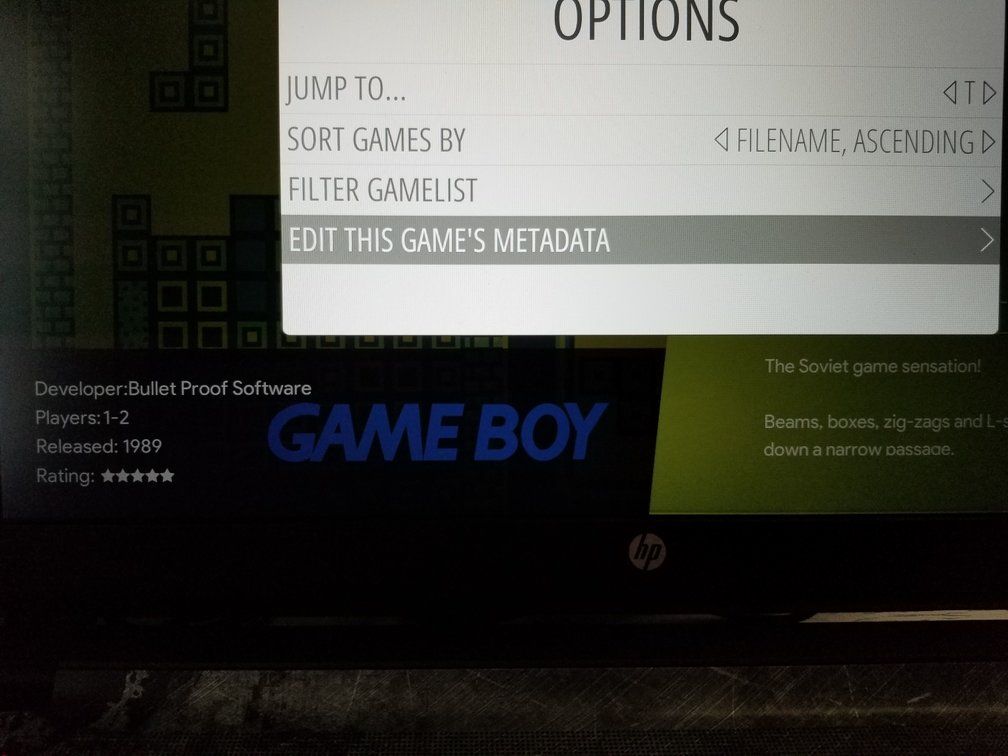
-
@SP That's weird, I'm not entirely sure what causes that.
-
I was looking in the github for the previous version of ES to test it, but I couldn't find it.
-
Quick question.
When my video starts playing the scrolling text is getting cut off on the game description due to the angled section dropping off of the description section of the theme.
Is there a way to change the font size or centering to fix this?
Thanks!
-
@lilbud The release year for the nintendo 64 is 1996. Also, could you please add Nintendo next to the 64 since I believe that's the official name of it.
I only noticed it today because I didn't have any n64 games installed and I decided to play Castlevania on the n64 because I saw the df retro video.
-
@SP Thanks, I think it's set to 95 maybe. I'll fix that a little later.
As for the system select logo, I thought it'd be a little redundant to have the company name up top and then repeat it for the system name. That's why some are shorter near the bottom (64 instead of Nintendo 64, Entertainment System instead of Nintendo Entertainment System.)
-
@lilbud What fonts are used in this? I’d love to create some systems I need for my build.
-
@LiveFastCyYoung All of the text is Product Sans Regular (you can find it in the assets folder.)
Here are the illustrator files for the system select logos:
https://send.firefox.com/download/779aa3dd20a966d1/#HflXmAAVXXfl0NqnPX_RQgAnd if you make any new systems, could you submit a PR to my repository?
-
@lilbud will absolutely submit PRs for anything I do.
Thanks!
-
@lilbud How about N64?
-
@SP I updated the logo to say 1996.
Sorry about the wait, had to reinstall illustrator because it wasn't working.
-
@lilbud Thank you. I really do appreciate it.
-
@SP I had the same problem, so I went in and changed the zIndex of the "md_video" element in the "theme.xml" file from "70" to"69" and it resolved it for me.
<video name="md_video"> <origin>0 0</origin> <delay>1</delay> <showSnapshotNoVideo>true</showSnapshotNoVideo> <showSnapshotDelay>true</showSnapshotDelay> <zIndex>69</zIndex> </video>My guess is the zIndex of the video element and the bottom bar are conflicting.
-
@HeyRay2 Hey, it worked! Thanks a lot.
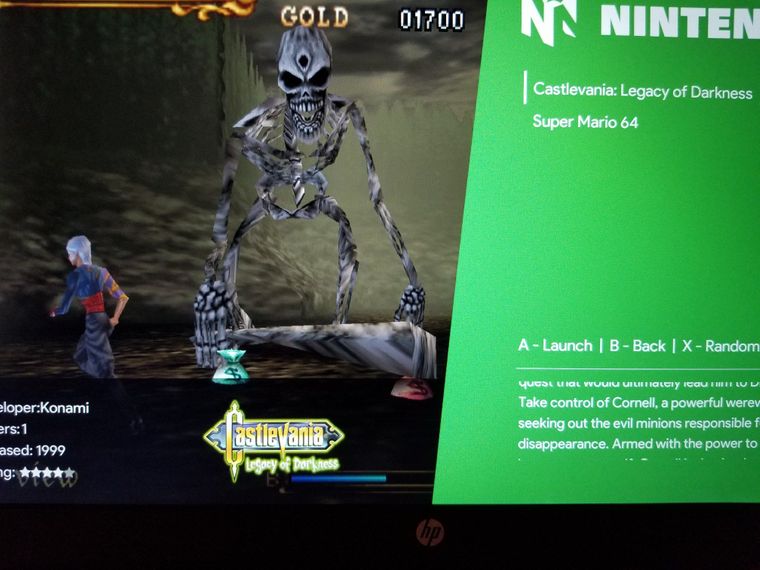
-
I've finished adding Atari Lynx. The only issue I am having though is, my logos are showing up as black instead of white. I'm digging into why this is happening but haven't had any luck yet.
-
@LiveFastCyYoung Lynx is already in the theme.
When exporting your svg files, convert everything to an outline. And then select presentation attributes for style.
These settings:
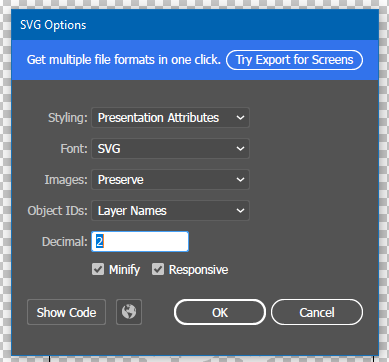
-
@lilbud Long time, no see. Hopefully you still check the forums from time to time.
I hadn't touched my build in quite a while and started to this weekend. I was thinking about modifying your theme to make the angular right sidebar transparent so the system name and help text below overlays the screenshot / image underneath. Is there a way to make that sidebar transparent?
Contributions to the project are always appreciated, so if you would like to support us with a donation you can do so here.
Hosting provided by Mythic-Beasts. See the Hosting Information page for more information.