Issue with twin usb controllers for arcade sticks
-
Have you checked the Xin-Mo doc page ? If you're trying to set up something similar, then for a normal PC use the alternative method to add the
usbquirksparameter, by creating a new configuration file in/etc/modprobe.d. -
@mitu i have just tried this method but the pc still does not recognize the controller as 2 different controllers
-
hi i have tried this method
I have the same USB controller and finally got it recognized as 2 controllers in Emulationstation:The solution: You must set a "quirk" for the usbhid module
Follow the instructions here:
Be aware that the vendor / product ID might differ. (Check via lsusb, the USB name for the double usb CY-2121 controller is "Personal Communications Systems, Inc")
https://github.com/RetroPie/RetroPie-Setup/wiki/Xin-Mo-ControllerI'm using RetroPi via Ubuntu 16.04, so here's how I managed this for Ubuntu:
Search for the vendor ID / Product ID via lsusb
create a file named "usbhid.config" under /etc/modprobe.d/"
Add the following line to the file: "options usbhid quirks=0x0810:0xe001:0x00000040"
0810 is the VendorID
e001 is the product ID
Save the file
run "sudo update-initramfs - u - k $(uname -r)"
Restart your PC
check via "cat /sys/mmodules/usbhid/parameters/quirks", if the quirk has been applied successfully
Take al look into "/dev/input": There should be a js0 and a js1 nowbut i cannot get it to work
then i tried this command
sudo rmmod usbhid && sudo modprobe usbhid quirks=0x0810:0xe301:0x00000040
it works but is gone the next time i boot the machine
am i doing something wrong
-
@mburry83 The file name you create in
/etc/modprobe.dmust be named.conf, not.config. -
I did see that issue and it is rename to .conf
-
@mburry83 Post the exact content of that file and the complete filename.
-
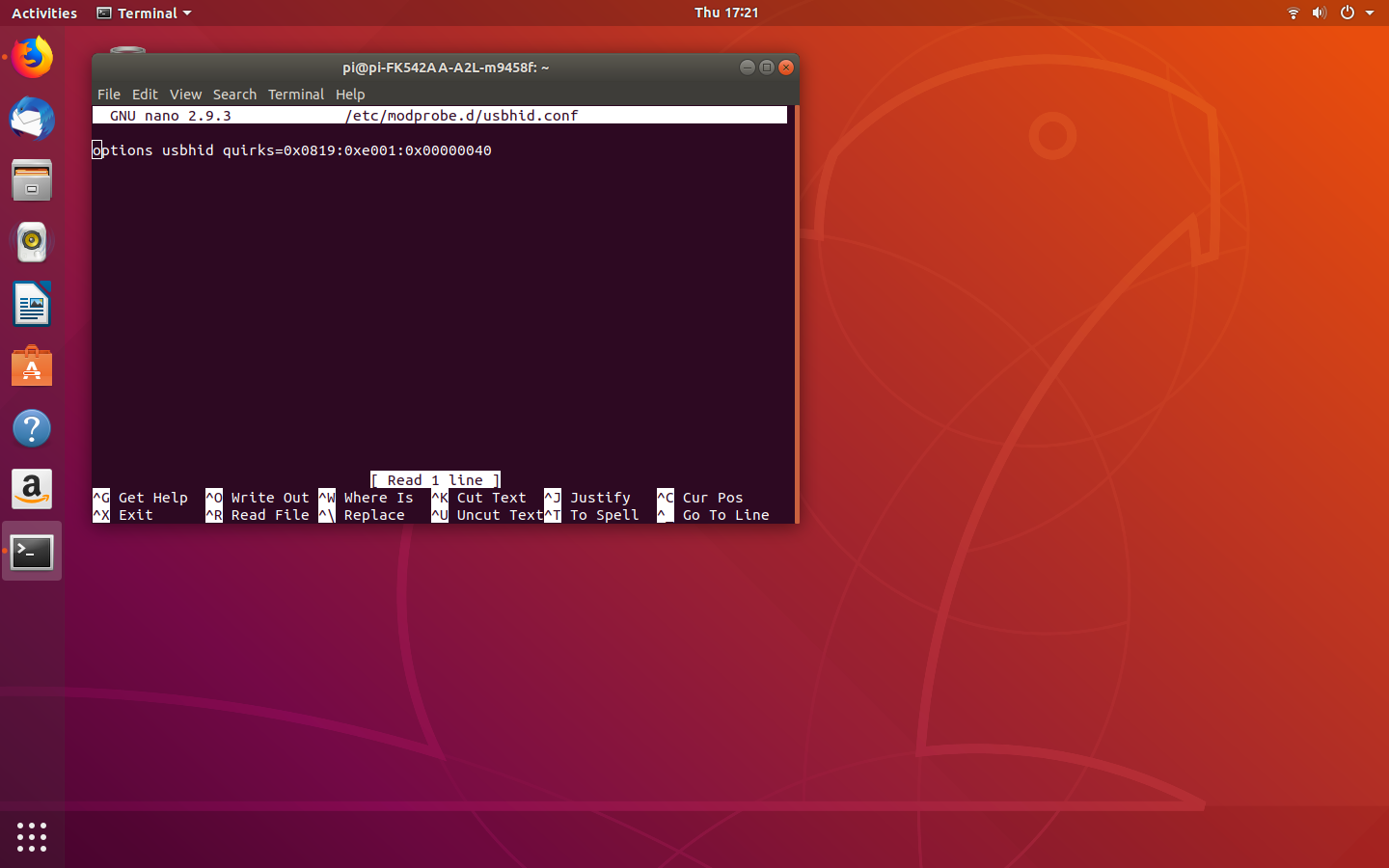
-
@mburry83 said in Issue with twin usb controllers for arcade sticks:
sudo rmmod usbhid && sudo modprobe usbhid quirks=0x0810:0xe301:0x00000040
Your command line is different than the content of the file - the USB VendorID/ProductID in the file are not the same.
Replace the contents of the
.conffile with:options usbhid quirks=0x0810:0xe301:0x040 -
Thank you I had just noticed that. All working now
-
the way it says in the docs might not work anymore, i had to add it to grub or it would not accept it:
GRUB_CMDLINE_LINUX_DEFAULT="quiet splash usbhid.quirks=0x16c0:0x05e1:0x040"
Contributions to the project are always appreciated, so if you would like to support us with a donation you can do so here.
Hosting provided by Mythic-Beasts. See the Hosting Information page for more information.