[Theme] Mega Drive mini theme
-
Hi everyone. Thought I'd share some pics and info of a theme I've been working on that I hope to release soon. It's based on the Mega Drive/Genesis mini console, the console obviously isn't available yet so images of the menu are scarce but I managed to find a few preview images and some E3 videos to work from.
The theme is designed for my Mega Drive build and as such only supports early Sega consoles - specifically Mega Drive, Mega CD, 32X, Master System, Game Gear, and SG-1000. Supporting other consoles is possible but I haven't looked that far ahead yet and there could be some issues visually as it's designed to display vertical box art and some systems such as SNES use horizontal boxes or even have a mixture of various shaped boxes. However if you wanted a theme for a SEGA based console I think this might be ideal for you.
The theme supports Europe, USA, and Japanese variations of the menus and each one has logos specific to that region. The layout is pretty faithful to the real console but I have taken liberties with some of the art specifically on the European and USA variants. The reason for this was that it was clear they were trying to match the look of the menus with each regions Mega Drive logo but I didn't think they did a particularly good job (especially the chrome effect on the EU version which just looks lazy) so I made my own versions which I hope are an improvement.
Europe
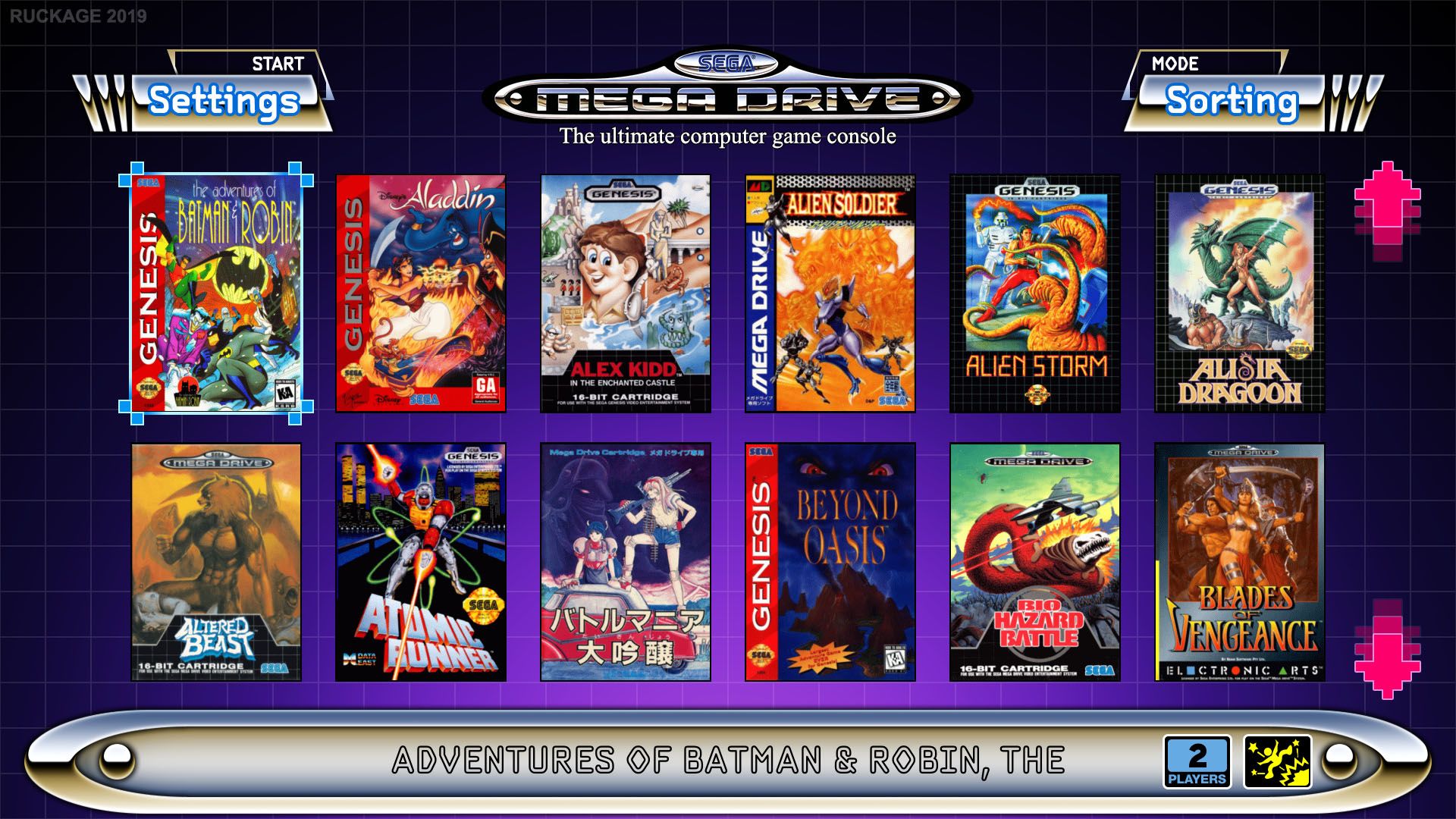
USA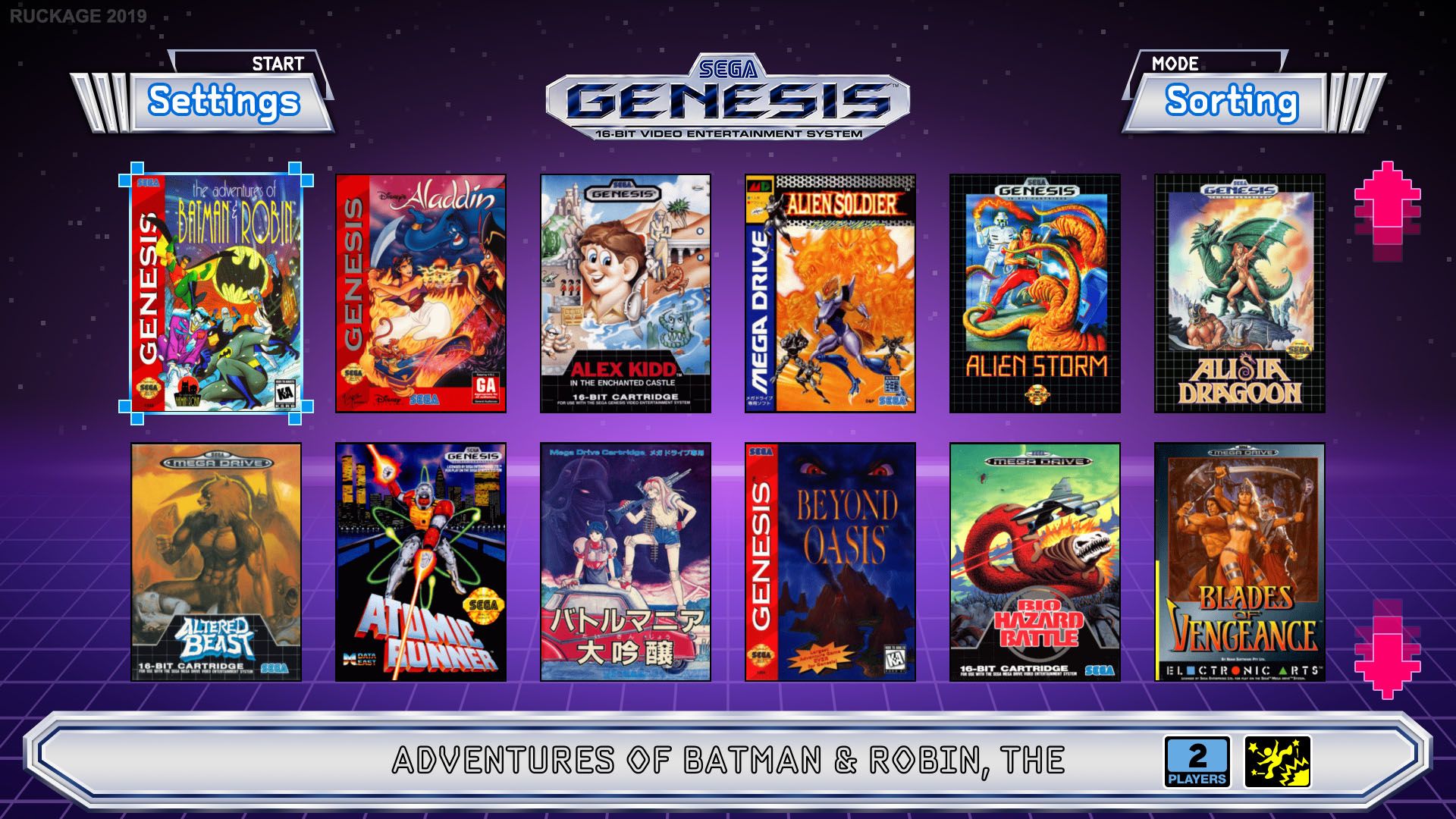
Japan
Here's the logos for each region:
Many of them I created from scratch.
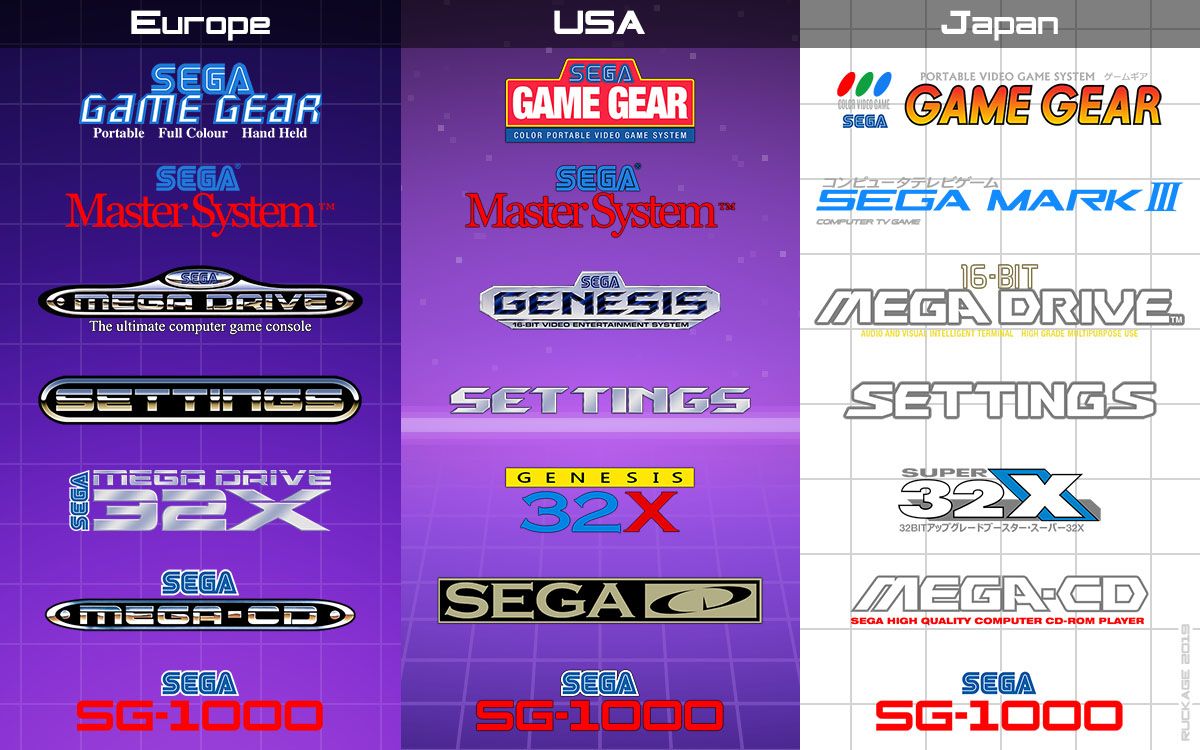
Icons
One feature I really liked on the real menus was the icons displayed in the bottom right corner that show the number of players and the genre using the Sega genre icons.

Adding the number of players was easy but displaying the genre is more problematic. The way I've achieved it is to create a custom font that contains all the icons. To display them it's simply a case of editing the <genre> metadata and changing it to the character that matches the icon you require - this is a lot of work I admit but there is no other way to do it unfortunately. I think the end result looks pretty good though.
These are the available genres and keys associated with them:
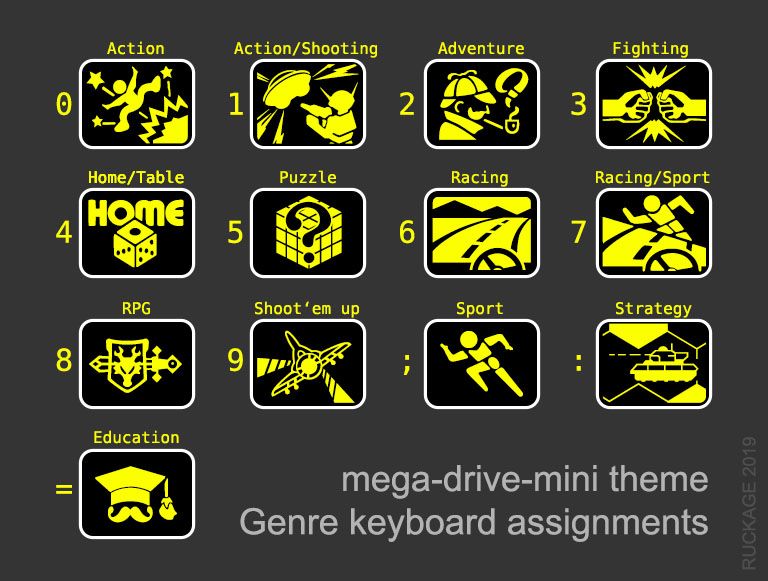
As soon it's ready I'll provide a download link here, I've tested it on the pi and it all seems to be working as expected. I hope to get some packs of box art put together as well that are optimised for the theme so that it looks it's best.
-
You plan on picking one up when it releases?
-
This looks awesome. Is this one of the only themes that handle the grid view code?
-
Looks great as usual.
-
@lilbud said in [Theme] Mega Drive mini theme:
You plan on picking one up when it releases?
I may do with this one as it looks like the attention to detail is really good, I particularly like the look of the Japanese release as you can buy the 'stack' as well which comes with the Mega CD, 32X, and Sonic and Knuckles cart so you can recreate the whole ugly tower in miniature :D .
@HurricaneFan said in [Theme] Mega Drive mini theme:
This looks awesome. Is this one of the only themes that handle the grid view code?
Thanks. I think there are a few now by various people, I released a Neo Geo mini theme and I've also made a Playstation theme (unreleased at the moment) using gridview.
@jdrassa said in [Theme] Mega Drive mini theme:
Looks great as usual.
Thanks, I'm looking forward to those gridview improvements you've been working on so I can have more options in the future ;P
Do you know if @A12C4 is still contributing to grid view as well or is he taking a break? I know he had a list of proposed additions but haven't seen any mention from him for a while. -
@ruckage amazing work indeed, you are an elite theme maker!
-
All themes are really great!
And the idea is gorgeous!
Playstation do not plan to put in access?
That would unite all the themes so that when you select a particular system has its own theme) -
Great work as always @ruckage thumbs up!
I too build a version for my personal build of all 3 variants a while back. You mentioned about the menu, I opted for the settings approach in the system select with the LogoText tag with the carousel . Maybe this would be easier for users adding extra systems in your build, I dunno.
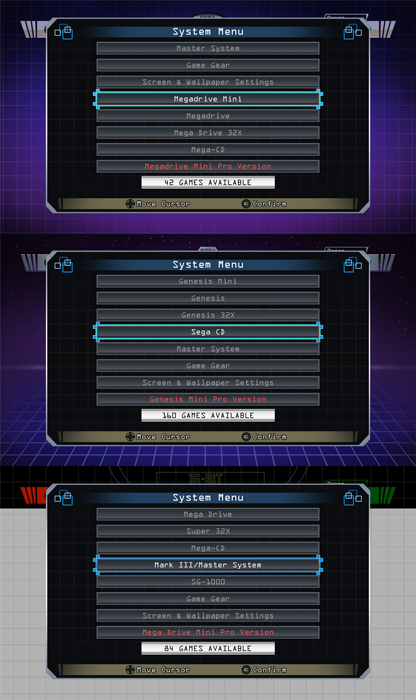
-
Thanks, I'm looking forward to those gridview improvements you've been working on so I can have more options in the future ;P
Do you know if @A12C4 is still contributing to grid view as well or is he taking a break? I know he had a list of proposed additions but haven't seen any mention from him for a while.He pops up here on the forums occasionally, but must be taking a break. Hasn't made any additionally contributions.
-
@ruckage said in [Theme] Mega Drive mini theme:
I may do with this one as it looks like the attention to detail is really good, I particularly like the look of the Japanese release as you can buy the 'stack' as well which comes with the Mega CD, 32X, and Sonic and Knuckles cart so you can recreate the whole ugly tower in miniature :D .
I'm definitely gonna wait for the reviews before deciding to drop $80 on yet another emulation box.
I would love it if Sega threw a backdoor into the software so a hack could be done by the community. Ya know, not tell anyone until it is out there.
And also add support for stuff like Game Gear/Master System, 32X, CD, etc.
-
Mt first reaction to this was OMGOMGOMG!!!
This looks absolutely stunning! The perfect compliment to my Mega Drive Pi. I cannot wait to see the finished article in use on my system.
At the moment I'm just using a slightly modified version of Eudora, which is a very nice and customisable theme for people like me with no artistic skills whatsoever. I've stolen bits and bats from the CRT theme, added some Sega music and a cool bootup video. But this is something else entirely. Thank you for spending your time on this!
-
@chiribas10 said in [Theme] Mega Drive mini theme:
Playstation do not plan to put in access?
Hi, I'll probably release the Playstation theme at some point, It just needs a few finishing touches first.
@paffley said in [Theme] Mega Drive mini theme:
Great work as always @ruckage thumbs up!
I too build a version for my personal build of all 3 variants a while back. You mentioned about the menu, I opted for the settings approach in the system select with the LogoText tag with the carousel . Maybe this would be easier for users adding extra systems in your build, I dunno.
Hi, I hadn't realised anyone else had attempted a version of this - did you release it? Your screenshots of your system select look very slick.
Logotext is great, I actually used it exclusively on the NeoGeo mini theme as it meant all systems were automatically supported. I have logotext as a fallback on the theme for when a logo is missing but logos aren't my main concern regarding adding other systems - it's the grid layout itself. The reason being that the layout is designed for portrait images so any landscape shaped boxes would result in huge gaps at the top and bottom of the box image. I could re-define the grid for every system but that still wouldn't help with systems that have boxes of various shapes and sizes. The only compromise I can think of is to make the grid square so most games have a bit of a gap around them but not too much.@Ranma said in [Theme] Mega Drive mini theme:
Mt first reaction to this was OMGOMGOMG!!!
This looks absolutely stunning! The perfect compliment to my Mega Drive Pi. I cannot wait to see the finished article in use on my system.
At the moment I'm just using a slightly modified version of Eudora, which is a very nice and customisable theme for people like me with no artistic skills whatsoever. I've stolen bits and bats from the CRT theme, added some Sega music and a cool bootup video. But this is something else entirely. Thank you for spending your time on this!
Thanks, glad you like the look of it. I'm sure it will be perfect for your build, I also have an intro video I made which is an HD version of the iconic Sonic Sega intro (where he runs past the logo). I made a mega-tech theme a while back as well if you're interested: https://retropie.org.uk/forum/topic/18851/mega-tech-theme-for-sega-based-builds
-
@ruckage said in [Theme] Mega Drive mini theme:
Hi, I hadn't realised anyone else had attempted a version of this - did you release it? Your screenshots of your system select look very slick.
Logotext is great, I actually used it exclusively on the NeoGeo mini theme as it meant all systems were automatically supported. I have logotext as a fallback on the theme for when a logo is missing but logos aren't my main concern regarding adding other systems - it's the grid layout itself. The reason being that the layout is designed for portrait images so any landscape shaped boxes would result in huge gaps at the top and bottom of the box image. I could re-define the grid for every system but that still wouldn't help with systems that have boxes of various shapes and sizes. The only compromise I can think of is to make the grid square so most games have a bit of a gap around them but not too much.Hey mate, yeh did it a while back for my personal sega build. Never released it as it's far too complicated for the end user when it comes to the gridview imo. I ended up creating separate gridviews for most of the sega systems as the box art is all different (megacd, gamegear etc). I also created a bunch of custom scripts for my retropie settings (choose theme, screen ratio and wallpaper etc) so therefore it got more complex theme wise.
Been working with gridview for a while and although it is awesome when you get the hang of it, it still has some flaws. I'm hoping at some point it will have a <maxSize> kind of approach so its easier for all boxart, although it does in a weird kind of way but its not the same as maxSize - you'll know what I mean by this.
Imo, LogoText would work great with your theme as it would give you more time and effort to work on the actual gridviews of the individual systems and we both know that's gonna be a pain when it come to supporting it haha! Feel free to use the same approach with the 'settings adaptation' system menu logotext.
Like yourself, I re-created all the artwork so if you need anything just holla.
Keep up the great work mate! :)
-
@ruckage looks amazing, can’t wait to give it a spin. You really know how to blow the socks off of us around here.
-
I want this! LOOOOOOVEEEE!!!
-
@ruckage I hadn't logged in in a while but just did so to upvote this. Impressive. Well done, as usual!
-
@ruckage theme looks incredible, would love it to extend to other systems 👍 I'd definitely use it if it could be
-
@ruckage mini music -
-
Nice work! This is very similar to what I had in mind (and am still working on):
-
hello , ES o AM ?¿
Contributions to the project are always appreciated, so if you would like to support us with a donation you can do so here.
Hosting provided by Mythic-Beasts. See the Hosting Information page for more information.