Joystick orientation swaps
-
Hi everyone,
This is driving me nuts.
I have seen some posts related to orientation symptoms, but not sure this is the same as my issue, nor how to resolve it. If there is already a resolution proposed somewhere else, please point me to it. I don't mean to spam.I have made a nice little setup with a Pi 3 and this double set of joysticks + illuminated buttons + USB PCBs from Amazon.
I've been having the same issue, both with Recalbox and RetroPie.Both joysticks (and all the buttons) are discovered by the system, and I manage to map them successfully. They work ok.
After trying to open a game, the joystick orientation flips. Now up/down is left/right, and vice versa. Buttons also get messed-up (I think). I can re-map everything every time, but that's not a good idea.Why do my settings get overridden every time?
How do I make the mapping stick (pun intended)?
Is there a way to override all mappings, from all emulators, and all games, to preserve the settings which I have successfully mapped?
I have SAMBA and SSH access enabled to the Pi.
I assume any button and any stick position can be mapped to any control, with the granularity of general settings, emulator settings and game settings.
Cheers,
Alon. -
Thing is you only need to configure one joystick as they are using the same controller. The joysticks are oriented differently just orient them the same (so the wire that plugs in is in the same position. There is no need to physically rotate the joystick you can remove the restrictor and place the pc the same as joystick the other side of it
-
@grant2258 said in Joystick orientation swaps:
Thing is you only need to configure one joystick as they are using the same controller. The joysticks are oriented differently just orient them the same (so the wire that plugs in is in the same position. There is no need to physically rotate the joystick you can remove the restrictor and place the pc the same as joystick the other side of it
Thank you, Grant!
Each set of joystick + ten buttons is connected to a separate controller board (PCB), and plugged into a separate USB socket on the Pi.
The OS (Recalbox / RetroPie) detects 2 controllers, and they are configured separately.
So summarise:- Each set has its own controller PCB
- Each PVB is plugged into a separate USB socket
- Pi detects 2 controllers, and allows to configure each one separately
- They both work well
- At some point, when you try to use one, its orientation flips
-
OK. I figured it out.
Despite the fact that each "gamepad" is independently detected, connected and configured, each of them effects the other's configuration (because they are of the same type? possibly).
I thought, since each gamepad set is independent, they can be configured differently. For example, it doesn't matter which button connects to which socket on the board, or in which direction each stick is oriented.
Also, there are no such specs listed on the Amazon page, they only explain about plugging the button's LED correctly (which is, according to documentation, a matter of trial and error).
Here is the screenshot from Amazon..
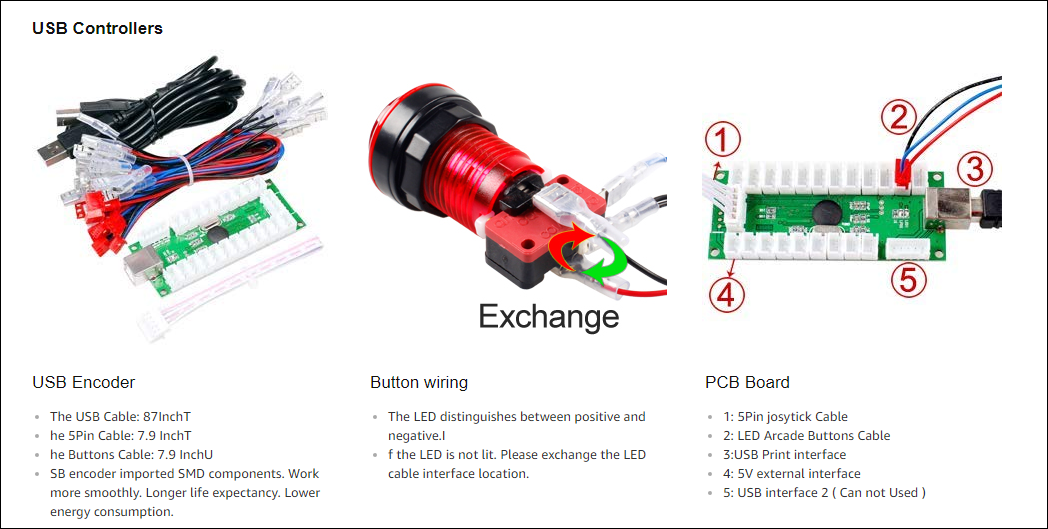
In case anyone runs into such a problem:
What I did:
I unplugged everything. Made sure the two joystick orientations are aligned (doesn't matter in which direction), and re-plugged each of the buttons, so that the 2 sets copy and correspond to each other.
Then I re-mapped the 2 sets, and things seem to be working well now.
So the advice from @grant2258 is actually pretty correct. It's my bad. Thank you!Note:
I am pretty sure, this can be resolved by meddling with the configurations/scripts, but I suspect it would be too much work, and overkill, rather than take 10 minutes and just make sure one controller set is identical to the other. -
@alrotem said in Joystick orientation swaps:
I am pretty sure, this can be resolved by meddling with the configurations/scripts, but I suspect it would be too much work, and overkill, rather than take 10 minutes and just make sure one controller set is identical to the other.
Not quite, since the names of the gamepads (P1/P2) are identical and the configuration file governing both is the same (it's created based on the device name). The approach suggested by @grant2258 is the correct one - there's just one configuration for both controllers, so making them work similarly is the best solution.
Contributions to the project are always appreciated, so if you would like to support us with a donation you can do so here.
Hosting provided by Mythic-Beasts. See the Hosting Information page for more information.