Anyone know why Tournament Arkanoid isn't showing up in MAME?
-
Are you sure you don't have the 'Parge Gamelists Only' option active ?
I just tested with an ES installation and thearkatour.zipfile is shown - even if it's just an empty file:
-
"Are you sure you don't have the 'Parge Gamelists Only' option active ?"
Does who have the what WHERE now?
Anyway, I solved the problem just by manually adding a complete entry in the GAMELIST.XML file. But Tournament Arkanoid definitely seems to have fallen off the official support list.
-
@SpudsMcToole said in Anyone know why Tournament Arkanoid isn't showing up in MAME?:
Does who have the what WHERE now?
Sorry, I meant Parse Gamelists Only option:
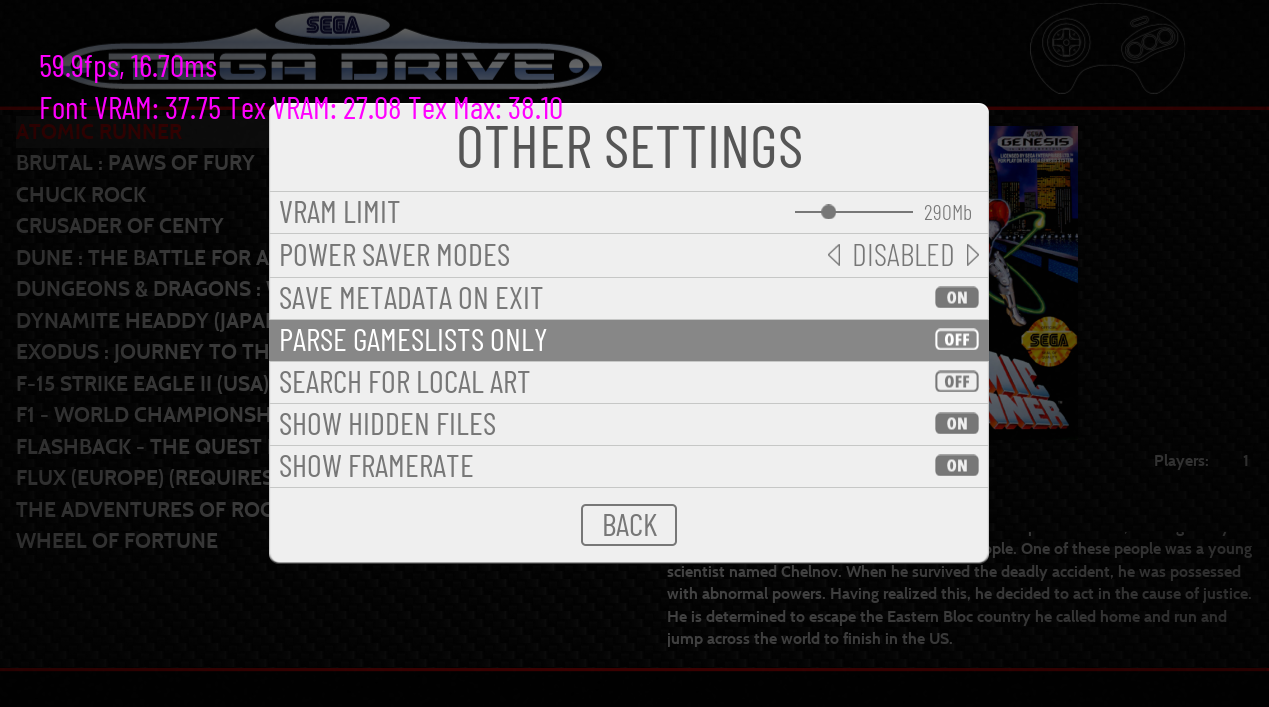
But Tournament Arkanoid definitely seems to have fallen off the official support list.
I don't know what that means ?
-
@mitu What else would it parse other than gamelists?
-
What else would it parse other than gamelists?
The files on disk.
Emulationstation has a list of configured folders for each system/platform and each folder having has a list of file extensions assigned (
/etc/emulationstation/es_systems.cfg), so it knows which files represent games/roms.
For instance, thearcadefolder has the.zipextension among the ones that it recognises as game, so you copyarkatour.zipto that folder, restart ES and you see the game show up in the list. When exiting, ES writes back to the gamelist file (gamelist.xml) the.zipfile entry and the corresponding metadata (artwork path, # of players, etc.) - except if you've disabled the Save Metadata on Exit option (see the screenshot posted).Now, if you toggle
Parse Gamelists Only, ES will no longer scan the folder for.zipentries, but instead show only the entries it finds in thegamelist.xmlfile for thearcadefolder - without checking on disk for the existence of the files (added or deleted from thearcadefolder).
Hence, if you have this option enabled, if you add a new.zipfile in thearcadefolder, you game list in the front-end will not include this new file. -
@mitu Aha. No, I didn't have that selected, ES recognises any new compatible ROM files I add to the folder.
-
@SpudsMcToole said in Anyone know why Tournament Arkanoid isn't showing up in MAME?:
ES recognises any new compatible ROM files I add to the folder.
Compatible with what ? ES doesn't have that notion - it merely looks at the file extension and doesn't care about the contents.
What version of Emulationstation are you using ? -
@mitu You know what I mean - any file with one of the extensions listed in ES_SYSTEMS.CFG.
-
The default
es_systems.cfghasn't removed any extensions for arcade related ROMs and.zipis one of the supported file extensions - seeing that almost all arcade ROMs are distributed as.ziparchives.
You can look at the source here. -
@SpudsMcToole Maybe the file permissions of arkatour.zip aren't correct. Please show us the output of this command, entered in Retropie's console which you land in after pressing F4 in Emulation Station:
ls -l /home/pi/RetroPie/roms/mame-libretro/arkatour.zipThe
-lis a smallL, not the number1. If you're using another directory thanmame-libretrofor your MAME games (e.g.arcade), change the path above accordingly.You can return to Emulation Station by entering
exitin the console. -
@mitu I know. Like I say, it works now anyway. I'm just a bit puzzled why it didn't show until I forced it to.
-
@SpudsMcToole And I know that it works, I just wanted to help you solving the puzzle in retrospective. 🔍🙂
Contributions to the project are always appreciated, so if you would like to support us with a donation you can do so here.
Hosting provided by Mythic-Beasts. See the Hosting Information page for more information.