Forced to re-map EmulationStation controls every time on boot
-
@lghtanddrk said in Forced to re-map EmulationStation controls every time on boot:
And, the second question, is there a way to assign different GUIDs to devices so my sticks and the PSX controller are not on the same GUID?
I don't know how XMB works, but if you want to globally configure RetroArch, you should make all the configuration after starting RetroArch from the RetroPie menu, as opposed to starting it from a random game/rom.
For the GUIDs conflict, one solution would be to hide/mask the original controller using
xboxdrv- https://retropie.org.uk/docs/Universal-Controller-Calibration-&-Mapping-Using-xboxdrv/.
Since your PS3 controller will always be P3, use it to mask the/dev/input/js2input device. You'll have to re-configure it again in ES/RA, since it will appear as a different device. -
I'll take a look at the RetroArch tool. Thanks. I read the instructions for masking the ID. Looks pretty complicated. Is there an easier method? Is it common that a completely different controller would share the same GUID? Is there another brand Playstation controller or similar controller that you can recommend that would just work automatically on a different ID? Would a PS4 controller plugged in via USB need a driver and would that operate off of a different ID?
-
@lghtanddrk said in Forced to re-map EmulationStation controls every time on boot:
Is it common that a completely different controller would share the same GUID?
It's not common - just lazy vendors that stuff the same controller chip in their controllers without bothering to add a separate name or VID/PID.
Is there another brand Playstation controller or similar controller that you can recommend that would just work automatically on a different ID? Would a PS4 controller plugged in via USB need a driver and would that operate off of a different ID?
The Sony PS3/PS4 controllers have their own driver and are well supported, if you have the option to use them - then do so.
-
So I wouldn't need to install any drivers for a PS3 controller? I can use a wireless one with a USB charging cable and just plug it in? Or do I need to find a wired PS3 controller? Should it be a Sony factory original in order to ensure the ID and driver works?
-
@lghtanddrk For the PS3, they can connect via Bluetooth, for which you need the
sixaxisor theps3controllerdriver - see https://retropie.org.uk/docs/PS3-Controller/.
It doesn't have to be a genuine PS3 controller, a lot of the clones work with the drivers. -
@mitu If I just plug in PS3 or PS4 controller with a USB cable is it just plug and play? Or do I still need a driver?
-
I think I installed both drivers in case I ever wanted to use them. I am not going to use it wireless so should I uninstall both drivers? If I did ever want to use wireless which driver is better? These are also for PS3. What about PS4?
-
@lghtanddrk PS4 doesn't need any drivers - wireless or not. If you intend to use the PS3 style controllers wired only, I don't think you'll need any driver, so my advice would be to uninstall them.
-
Thanks
-
Hi, I am running into new issues now. I uninstalled the sixaxis and PS3 drivers and plugged a Ps4 controller in with a USB cable. It worked in EmulationStation but had no luck at all with the Retroarch GUI or in any emulators. So I decided to just keep using my PS1 wire controller. BUT, now after spending hours on this I can only get it working in the Retroarch menus and not in any games. I am only using it with PCSX and PCSX Rearmed. I deleted all the CFG files and made sure that the controller order for those emulators had the controller assigned to P1. Any ideas on how to get my Retroarch back in shape? I really don't want to wipe everything out on the SD card and start over. Thanks.
-
@lghtanddrk said in Forced to re-map EmulationStation controls every time on boot:
It worked in EmulationStation but had no luck at all with the Retroarch GUI or in any emulators.
Maybe because it's the 3rd controller and it's assigned to P3. Make sure you configure the controller in Emulationstation, then use the configuration editor and re-order the gamepads so that gamepad no. 3 is set as P1.
-
@meleu's joystick-selection tool is another easy way to re-order the controllers.
-
I did use the joystick selection tool. When I am in the RGUI for the emulator it shows input for P1 as the correct controller. I even mapped all the controls. Like I said, the PSX controller will work in the RGUI after doing that but I just can't get it to work as P1 for either of the PSX emulators. I had it working briefly including the left analog stick working. Something got messed up when I tried to add the PS4 controller. I even went as far as deleting all the retroarch configs and the PSX emulator configs and then copying the files back from a different image where the controls are working. But that didn't work either.
-
@lghtanddrk Post a log file (
/dev/shm/runcommand.log), taken after running the game. Make sure you enable verbose/debug logging with the Runcommand launch menu, then run the game, exit, take the log file and post it on pastebin.com. -
@mitu I went to the link but I am not understanding how to enable verbose/debugging. Where do I go to enable it?
-
@lghtanddrk When you launch a ROM, you can press a button (usually
A) to open the Runcommand menu. From there, if you're using a RetroArch based emulator core, you have the option to Launch with verbose logging.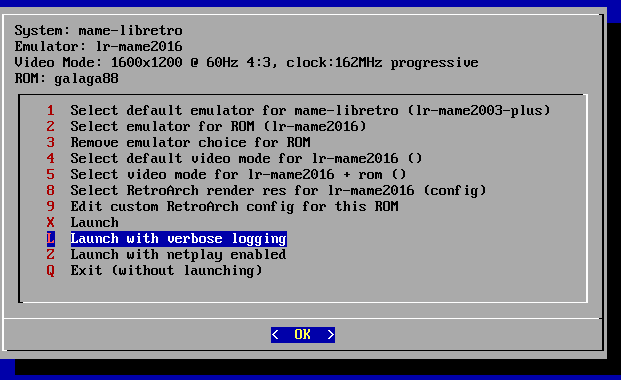
-
Thanks. I will let you know as soon as I have it posted.
-
Here's a pastebin for Symphony of the Night which I launched for the first time tonight using lr-pcsx-rearmed. Could not even get keyboard support for RGUI. Select on controller exited the game.
And here's a pastebin for Gauntlet Legends that I was messing around with and could at least get into the RGUI via keyboard. I also was playing it at one point with the Dragonfire PSX controller but the setting for left analog stick would not save in overrides. Now on launch of the game tonight keyboard support is no longer working. Again, everything seemed to break after having tried setting up a PS4 controller.
Looks like there are permission issues. Note: I am having the exact same issue on a fresh Retropie install and a burned image. If it is a permissions issue, how do I fix that?
I was going to attach pastebins after having launched with pcsx-rearmed but there was no verbose logging option.
Here's a pastebin for es_input.cfg.
Here's a pastebin for retroarch.cfg which seems to indicate that no mappings are being saved. Note: /retroarch/config/remaps folder is also empty and I think I had tried to save a remapping too during my troubleshooting.
What's interesting is if this is a permissions issue it is saving changes for when I remove the bezels and stuff like that. I do have controls working in other emulators. I confirmed with Mame and Sega Genseis so far which I think uses Pico. I remapped Genesis buttons with no issue but I am also playing those games on the sticks and not the Dragonfire controller.
Finally, here's the code showing in PCSX-REARMED.cfg
config_save_on_exit = "true"
input_menu_toggle_gamepad_combo = "4"
input_overlay_enable = "false"
input_overlay_hide_in_menu = "false"AS mentioned, I did use the joystick select tool to assign Dragonfire which is on gamepad 2 to p1 for PSX console. And in the RGUI for inputs it did indicate that.
-
Your runtime (
runcommand) logs are incomplete, I can't see anything regarding controllers initialization.Looks like there are permission issues. Note: I am having the exact same issue on a fresh Retropie install and a burned image. If it is a permissions issue, how do I fix that?
I don't see where is that - the only 'permission denied' I see is from the
joystick-selection.cfgfile, which is not part of RetroPie stock installation, but a separate install from @meleu's repository. You might have mistakenly run the install asrootor some other step that put the wrong permissions there.Here's a pastebin for es_input.cfg.
I don't see a PS4 controller configured here, did you configure the PS4 controller in Emulationstation after you added to the system ?
Here's a pastebin for retroarch.cfg which seems to indicate that no mappings are being saved. Note: /retroarch/config/remaps folder is also empty and I think I had tried to save a remapping too during my troubleshooting.
The controller mapping are not saved there, there is a separate folder that contains the auto-configuration for each controller -
/opt/retropie/configs/all/retroarch/autoconfig/.Finally, here's the code showing in PCSX-REARMED.cfg
[...]I don't see anything here related to controller re-ordering - must be because you're using the joystick selection tool from @meleu.
I don't have the full picture, since I don't know in what order you've tried to configure/install things (joystick-selection, RGUI, overrides, etc.) and the logs you've provided are scarce and don't show any controller related messages.
Using 'Save Configuration'/'Save Configuration on Exit' from RetroArch is making things worse and I don't recommend you use it. Each system has it's ownretroarch.cfgand saving settings for one system will not automatically transfer to other systems. You can use the Core Input remapping options from the RGUI if you want to re-map your buttons/inputs.My advice would be to use the stock RetroPie settings and
- configure all your controller first in Emulationstation. This should generate the correct mappings for Emulationstation and RetroArch.
- regarding the
psxsystem, where you want to use the Sony controller as P1, use either
- the Configuration editor and - for the
lr-pcsx-rearmedcore - change the order of the controllers. - (or) the joystick selection tool to re-arrange your gamepads. Make sure you install it properly, so there are no permissions related issues.
-
Things were so messed up that I had went through the PCSX and Retroarch folders and removed the CFG files. Then cleared ES controller settings. That's why the PS4 no longer shows.
I did map everything with ES but then when I would go to Retroarch the PSX controller does not work in Retroarch GUI or the PCSX emulators.
I did change the order in the Retorach configuration editor and did save core. I don't know why it it's not working. When I view the inputs in the GUI for the PSX emulator it is showing that the PSX controller is mapped and assigned to P1.
What do you mean by installed properly for the selection tool. I just did install bin and it says it is installed.
I even updated Retroarch again and reinstalled lr-PCSX-rearmed.
I just don't know what else to try. It seems like the ES mapping is working for every emulator for the sticks but not PCSX-Rearmed because I told it to use the controller but the controller is not working.
I know when I didn't have the Save on Exit enabled then the bezels and other changes were not saving at all even when I did overrides.
The core input remapping option doesn't seem to work either. I tried that in the GUI for the PCXSX emulator hoping it would make the controller work but the mapping directory in autoconfig is empty indicating it's not saving a file.
Contributions to the project are always appreciated, so if you would like to support us with a donation you can do so here.
Hosting provided by Mythic-Beasts. See the Hosting Information page for more information.