EmulationStation localization (translation)
-
Thank you for your quick answer, I test this and I give you new ones
Thank you again. -
I added this line and restarted but it does not work.
When I test with LANG = fr_FR.UTF8 ./emulationstation, it works well.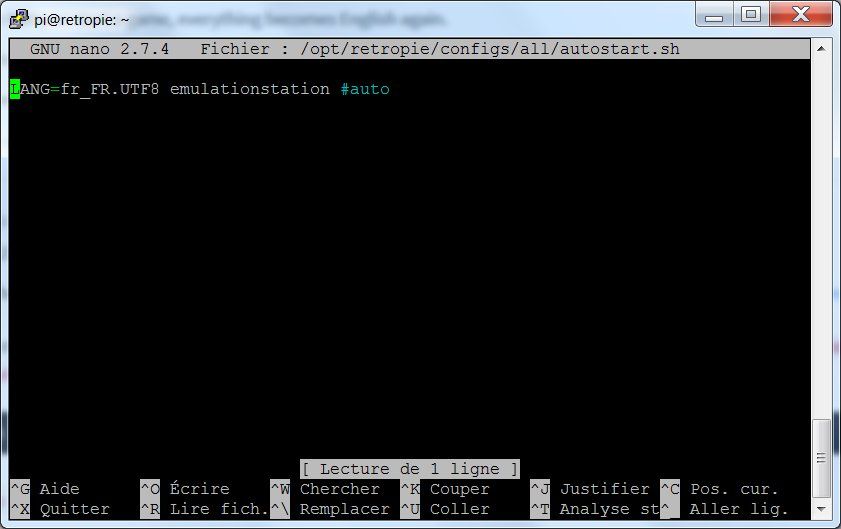
-
Here is what I did :
1- sudo apt-get install -y libboost-system-dev libboost-filesystem-dev libboost-date-time-dev libboost-locale-dev libfreeimage-dev libfreetype6-dev libeigen3-dev libcurl4-openssl-dev libasound2-dev cmake libsdl2-dev (Ok)
2- cd /home/pi/ (Ok)
3- git clone --recursive https://github.com/flyinghead/EmulationStation.git (Ok)
4- cd /home/pi/EmulationStation (Ok)
5- mkdir build (Ok)
6- cd build (Ok)
7- cmake .. (Ok)
8- make (Ok)
Testing
cd /home/pi/EmulationStation (Ok)
LANG=fr_FR.UTF8 ./emulationstation (Working)
Modify
Edit /opt/retropie/configs/all/autostart.sh
Modify
emulationstation #auto to LANG=fr_FR.UTF8 emulationstation #autoRestart many time but dont work !!!
-
@Luc01 said in EmulationStation localization (translation):
emulationstation #auto to LANG=fr_FR.UTF8 emulationstation #auto
Restart many time but dont work !!!The autostart will run the default
emulationstationpackage, which has no Localization options. If you didn't overwrite the default Emulationstation in RetroPie, then theautostart.shmust have the correct path to your compiled Emulationstation version:LANG=fr_FR.UTF8 /home/pi/Emulationstation/emulationstation -
Thank you, it works now but I had to change Emulationstation for EmulationStation otherwise it would not start.
Thank you very much, now it's very clear. -
Another question...
I started all over again because with the second approach, in the menu exit retropie, the commands did not work.I follow all the steps, but at the installation (sudo cp ./emulationstation /opt/retropie/supplementary/emulationstation/) I always get the message "cp: can not create regular file"/opt/retropie/supplementary/emulationstation/emulationstation: Text file busy "
-
I put LANG=fr_FR.UTF8 emulationstation #auto in autostart.sh and now it works. and no more problem with the exit menu
-
cделал русский перевод. перевод полный но в нем кое что надо будет поправить в будущем.
ru_RU -
First of all, thank you all for this!
This is awesome as my kids and friends, who don't speak English, can fully enjoy my Retropie setup now!I'm running the latest Retropie 4.5.2 with underlying OS and every core updated along with the Comic Book theme and I'm experiencing something I'd call a hickup, not an issue or error.
Whenever I load a game and quit it using START+SELECT the screen becomes black ad it takes almost 15 seconds to the theme come back with my games list.
It started immediately after I compiled the emulationstation with localization and copied it over the original one.
Does anyone have any clue of what might be happening?
Thanks! -
Hi, I need a little help with GitHub. A while ago, I created a branch for the German translation: https://github.com/Taranchul/EmulationStation
Now, I want to work a little more on the German translation, but my branch is "19 commits behind flyinghead:master", as Github tells me.
How do I update my branch to the current state of @Flyinghead's master? I'm using Linux, so instructions for either the bash or the web interface of Github are welcome. Thanks!
-
@Clyde Assuming you have check out locally your Github repo, follow the instructions here to add @Flyinghead's repository as an upstream and sync it. Make your modifications locally, then push to your Github repo, so you'll be able to create a new PR to the upstream project.
-
@mitu Thank you for pointing me in the right direction. For anyone who is puzzled about this, too, these commands did the job. Anything behind
#in a line is just a comment.git clone https://github.com/Taranchul/EmulationStation # Use the url of your own branch. cd EmulationStation # Use the directory the former command downloaded to. git remote -v # This should only show your own url as "origin". git remote add upstream https://github.com/flyinghead/EmulationStation # Don't change this url! git remote -v # Just for checking, it should list flyinghead's repo as "upstream". git fetch upstream git checkout master git merge upstream/master # Now, your LOCAL copy should match flyinghead's repo. git submodule update --init --recursive # Also clone the submodule in external/pugixml`. git push origin master # Upload your local copy to your GitHub repository.Guides used:
- https://help.github.com/en/github/collaborating-with-issues-and-pull-requests/configuring-a-remote-for-a-fork
- https://help.github.com/en/github/collaborating-with-issues-and-pull-requests/syncing-a-fork
- https://help.github.com/en/github/using-git/pushing-commits-to-a-remote-repository
- http://openmetric.org/til/programming/git-pull-with-submodule/
More experienced users may correct anything that's wrong or unnecessary. :)
One more question: After editing a file and pushing it into my repo, how do I make a pull request from the command line?
Update: Added
git submodule update --init --recursiveand the resp. guide. -
I have a problem running the compiled ES fork with the German locale:
$ LANG=de_DE.UTF8 ./emulationstation terminate called after throwing an instance of 'boost::locale::conv::invalid_charset_error' what(): Invalid or unsupported charset:UTF-8 or CHARSET AbortedWith
en_US.UTF8, the program runs fine (albeit with an extremely long time of the "Loading ..." screen). edit:fr_FR.UTF-8also works fine.My locales seem to be okay:
$ locale -a C C.UTF-8 de_DE.utf8 en_GB.utf8 en_US.utf8 POSIXI also re-generated the German locale with
sudo locale-gen de_DEandsudo locale-gen de_DE.UTF8.Any ideas?
-
Hello,
how do I install the translation on a linux mint 19.2 system? -
-
@heloisa I'm sorry, maybe I was wrong, I meant to change the emulation station language on the linux mint system.
-
@brigada Sorry. I don't know.
-
@brigada Just follow the instructions at https://github.com/flyinghead/EmulationStation and report any problems here.
-
Hello, I'm sorry that I write so late, had no time.
I get the message from linux:
retrogaming@retrogaming:~$ cd /home/retrogaming/EmulationStation retrogaming@retrogaming:~/EmulationStation$ mkdir build mkdir: das Verzeichnis »build“ kann nicht angelegt werden: Die Datei existiert bereits retrogaming@retrogaming:~/EmulationStation$ cd build retrogaming@retrogaming:~/EmulationStation/build$ cmake .. -- Looking for FreeImage... -- Checking for module 'freeimage' -- No package 'freeimage' found -- Found FreeImage: optimized;/usr/lib/x86_64-linux-gnu/libfreeimage.so;debug;/usr/lib/x86_64-linux-gnu/libfreeimage.so CMake Error at /usr/share/cmake-3.10/Modules/FindBoost.cmake:1947 (message): Unable to find the requested Boost libraries. Boost version: 1.65.1 Boost include path: /usr/include Could not find the following Boost libraries: boost_date_time boost_locale No Boost libraries were found. You may need to set BOOST_LIBRARYDIR to the directory containing Boost libraries or BOOST_ROOT to the location of Boost. Call Stack (most recent call first): CMakeLists.txt:58 (find_package) -- VLC library found -- Looking for libCEC... -- Checking for module 'libcec' -- Package 'p8-platform', required by 'libcec', not found -- Could not locate libCEC -- Native language support enabled. Building the pot file LANG = [de_DE] LANG = ca_ES LANG = de_DE LANG = es_ES LANG = fr LANG = it LANG = ja_JP LANG = ko_KR LANG = pt_BR LANG = zh_TW -- Configuring incomplete, errors occurred! See also "/home/retrogaming/EmulationStation/build/CMakeFiles/CMakeOutput.log". See also "/home/retrogaming/EmulationStation/build/CMakeFiles/CMakeError.log". -
@brigada
cmakereports the packagelibcecas missing. Check which packages from the libcec family are installed:sudo apt install aptitude # install aptitude aptitude search libcec # use aptitude to search for libcecThe output of the second command should look like this:
p libcec - Meta package libCEC. i libcec-dev - libCEC communication Library (development files) v libcec-platform - p libcec-platform-dev - CEC Platform support library -- development files p libcec-platform1v5 - CEC Platform support library i A libcec4 - libCEC communication Library (shared library) p libcec4-dbgsym - debug symbols for libcec4 p libcec4-dev - libCEC communication Library (development files) p python-libcec - Python bindings for libCEC p python-libcec-dbgsym - debug symbols for python-libcecTry to install any packages without an
iin front of them (imeans installed) with the commandsudo apt install <package name>and restartcmake. Worthwhile candidates for software compilation are those ending with-dev(development packages). After you've pinpointed the missing package, you may remove the others again withsudo apt remove <package name>.Examples:
sudo apt install libcec-devsudo apt remove libcec-dev
Contributions to the project are always appreciated, so if you would like to support us with a donation you can do so here.
Hosting provided by Mythic-Beasts. See the Hosting Information page for more information.