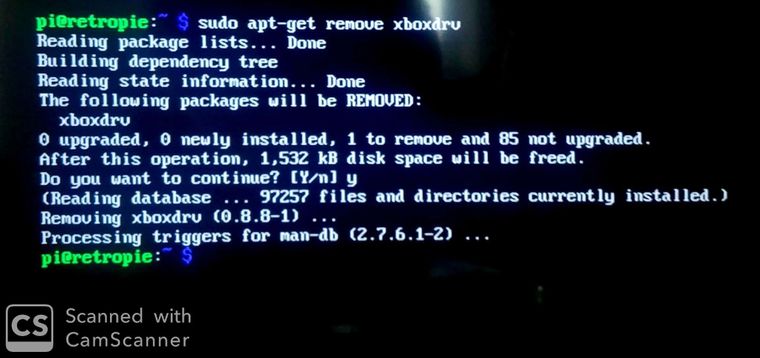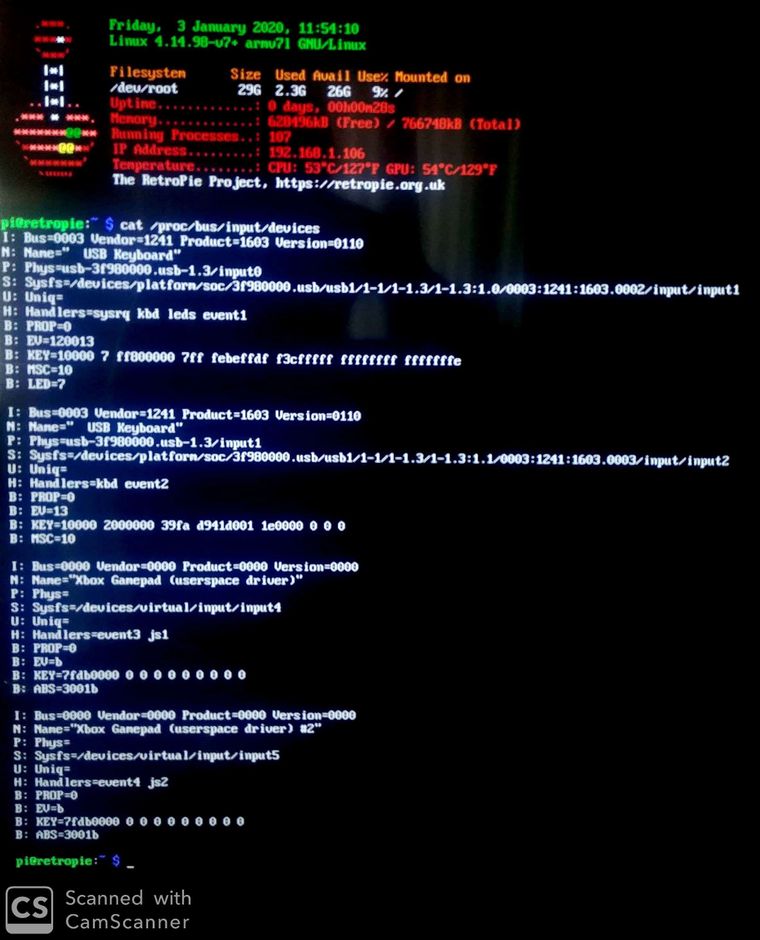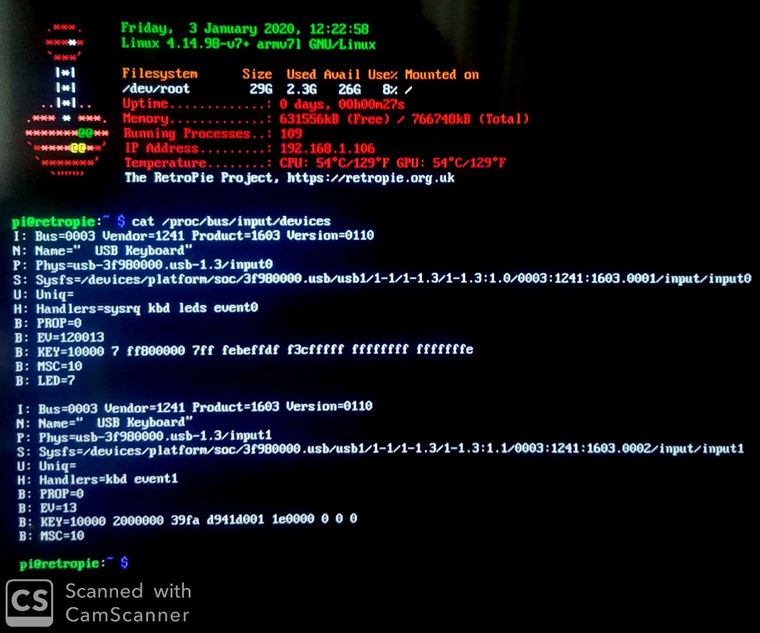RetroPie detects USB controller but buttons don't work
-
Pi Model: Raspberry Pi 3 Model B V1.2
Power Supply used: 5V - 3A
RetroPie Version Used: 4.5.1
USB Devices connected: Keyboard Goldship K5002
Controller used: Multilaser JS071 Joypad PS2/PS3/PCHi everyone.
I recently bought the USB controller to use in RetroPie, but I'm getting stuck on the inicial screen where the buttons are configured. The two gamepads are detected (keyboard and USB controller), but trying to press every button of the controller, no one works. If I use the keyboard, it works fine.I connected the controller to my notebook, and it works fine in my emulators. And looking in the Device Manager, it appears as if it were the Xbox 360 controller.
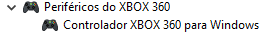
I already tried to install xboxdrv and enabled it, but the issue persists. I also tried to use jstest on the terminal. Again, the controller configs are listed, but when the buttons are pressed, nothing changes.
Does anyone know what can I do to solve the problem?
Thanks in advance! -
If
jstestdoesn't show your buttons working, it means there is no proper driver installed and the controller won't work. If it's identifying like an Xbox 360 controller, it should be handled by thexpaddriver (which is installed by default on RetroPie). Can you runcat /proc/bus/input/devicesand post the output ?
-
@mitu Hello! Thanks for your quick reply.
I ran it and this was the output:
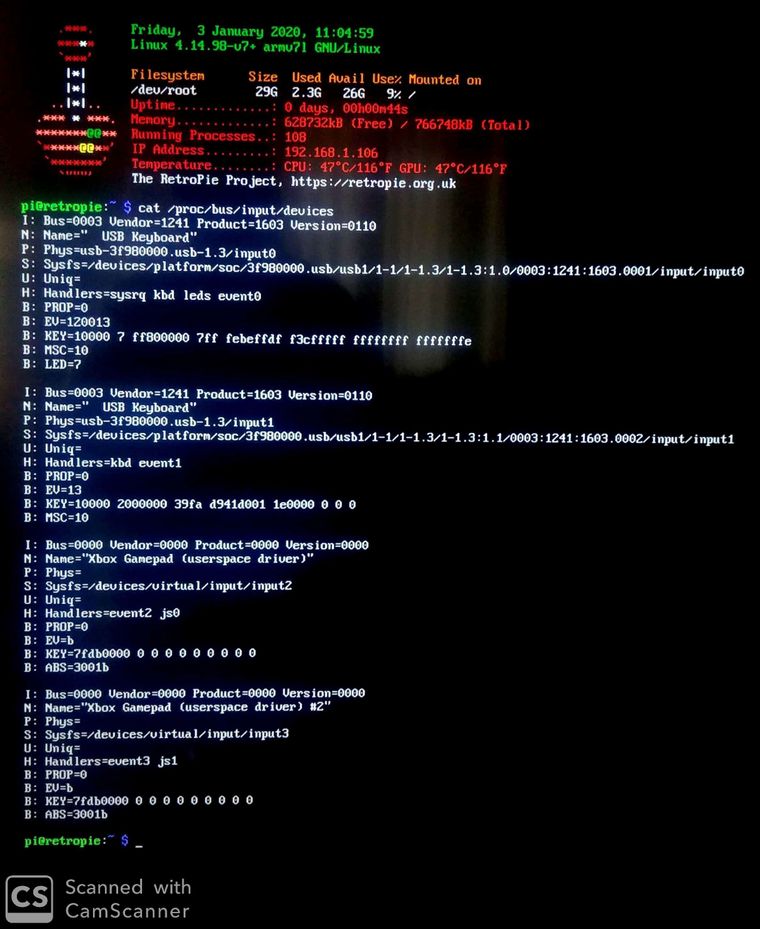
Sorry for my bad "print" screen.
-
@nicolasludwig This only shows the
xboxdrvvirtual devices, not your real USB gamepad device. Can you removexboxdrv, then reboot and then try again ? -
-
@nicolasludwig said in RetroPie detects USB controller but buttons don't work:
Seems to be almost the same output.
Yes, it is. But I thought you installed
xboxdrvfrom the RetroPie-Setup, from the drivers section - can you check and see if it appears as installed in the setup and - if so - remove it from that place also. -
-
@nicolasludwig I only see an USB Keyboard device here - is the gamepad plugged in ? If it is, then it's not detected as a gamepad/joypad, but as a keyboard.
-
@mitu Yes, both devices are plugged. One keyboard (which works on RetroPie) and the gamepad (doesn't work on anything).
-
Well, the gamepad doesn't appear as an input
USBdevice, so there's little to do to make it work. Try running from the terminal (just to debug):- unplug the gamepad
- run
sudo dmesg -c - plug back the gamepad (make sure it's correctly plugged in)
- run
dmesgand post the output - if any.
-
@mitu Sorry man. I unplugged the gamepad and plugged it again, now it appears on the output. I don't know why this happened, but sometimes it happens, even though I haven't touched the USB cable.
The output:
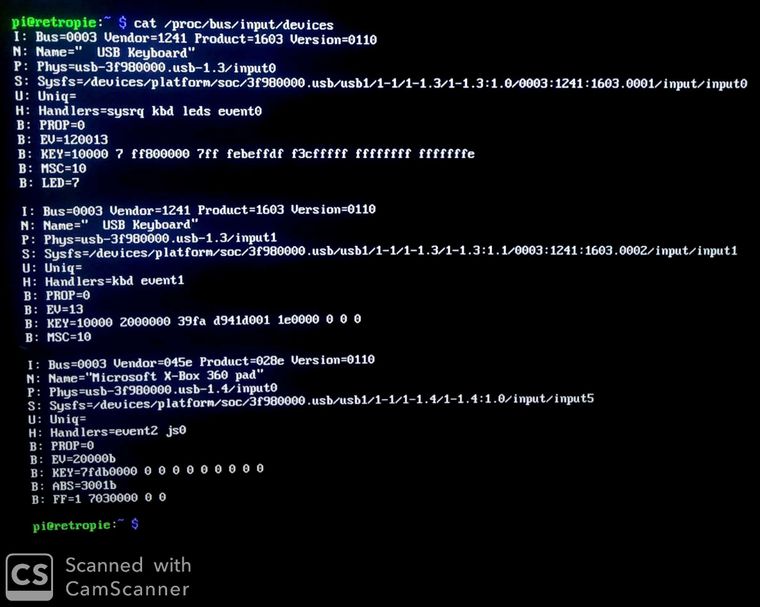
-
@nicolasludwig said in RetroPie detects USB controller but buttons don't work:
. I unplugged the gamepad and plugged it again, now it appears on the output.
OK, but still, execute the commands I posted previously - this will show which drivers are loaded when the gamepad is detected.
-
@mitu Right. I did it and this was the output:
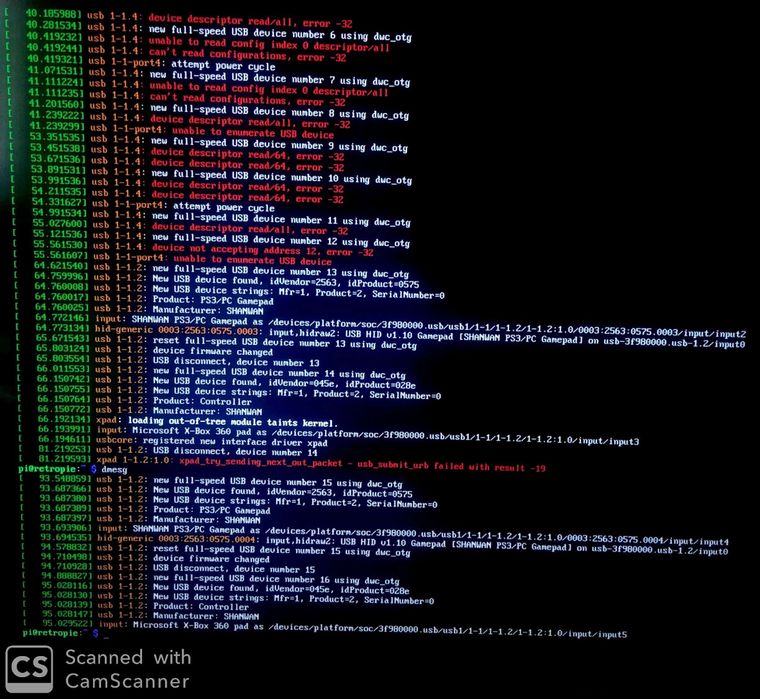
-
Looks like the device is switching its config/identification on the run, first it looks like a PS3 clone, then it disconnects and then identifies itself as an Xbox 360 gamepad.
Try installing the PS3 drivers (one a time, see which one works) - doc pagehere - from the RetroPie-Setup script and see if the gamepad is configured and detected properly.
-
@mitu I tried both drivers (sixaxis and ps3controller), without success. Nothing happens when I try to config buttons, but still appears 1 gamepad detected.
-
Based on the provided log, the correct driver should be
xpad, but I don't see it handling the controller, even though the Vendor/Product IDS are known to the driver.
Can you check if thexpaddriver is installed - in the drivers section of RetroPie-Setup ? -
@mitu Yes, the
xpadis installed. I removed it and installed it again. The issue persists. -
I don't have any other ideas - I see the controller has a windows driver - maybe it needs a special driver to work, but the driver is only for Windows.
-
@mitu Yes, on Windows it works normally. Anyway, thanks for your help. I'll try to find more information all over google.
-
B bigsdawg referenced this topic on
Contributions to the project are always appreciated, so if you would like to support us with a donation you can do so here.
Hosting provided by Mythic-Beasts. See the Hosting Information page for more information.