Does anyone actually have a Pi4 with a trackball working?
-
This is my first jump into home arcade gaming and I am at an impasse. I bought a A1U cab and upgraded to a MAME system. I thought since the Pi4 had just been released that having the best specs would be a good idea. I'm now questioning that decision.
It was harder than I expected getting everything to load and launch correctly since there is still no image. But I found ETA Prime's videos and got everything working with a two player joystick system.
But then I decided what I really wanted is an all in one joystick/trackball/spinner system. So I dropped almost $200 on some Ultimarc gear and made a new custom control panel. I was smart enough not to paint it or install everything until I tested it and that's where I am now. I can NOT get the trackball to work in game at all.
The trackball and spinner both will control the mouse on the desktop, so I know they work. But when I launch Emulation station and play centipede, nothing. (I used USB connections for both to save a few bucks on a whole other controller board)
I tried all the different settings in Retroarch and searched this forum for other people with the same problem and realized that the only similar issues are older and not using a PI4.
So that's where I am now; wondering if I should just bite the bullet and get a Pi3, or is this thing doable and there's just one setting I haven't looked at yet? would I be better off connecting though an I-PAC?https://retropie.org.uk/forum/topic/13151/solved-trackball-not-working-after-4-3-update/60
I have read this thread many times and followed all the advice and where someone else said "I can't believe it was THIS" that still did not work for me. -
Which emulator are you using for centipede?
-
{edited Sorry I originally stated that it was a Pi4}
I have Trackball working with Pi3 on MAME2003
I tried what I found suggested here over and over which was adding to the .cfg file
mame2003-mame_current_mouse_enable = "enabled"
I am going to think you have done this...Mine still didn't work until I changed the setting in the pic. User 1 Mouse Index change to 2 {edit, changed USB port on Pi now mouse index 3}Mouse Index 2.jpg
Also keep in mind there is options to change speeds etc in the TAB menu
-
I have the same issues with using the trackball and RPI4. I'm using the X-Arcade Tankstick and know it's definitely an issue with either Retropie or Mame because when I boot up Raspbian desktop I CAN use the trackball as a mouse. It's only once I try to use Retropie that there's no function to the trackball. I've made sure that all .cfg files have the correct settings i.e. mame2003-mame_current_mouse_enable = "enabled". X-Arcade drivers are installed. And I've run through the gamut of trying User 1 Mouse Index 0-6. Still, nothing. :(
-
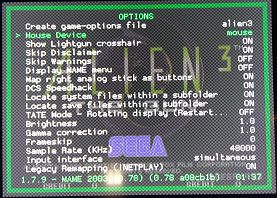
Have you set this?All I did (don't get me wrong it took me forever) was
make the .cfg files
Change the user 1 mouse index to 2
Set the mouse device to mouseAlso make sure it is running in (Ir-mame2003)
I can give instructions on how do do this if needed but it is one of the more simple things
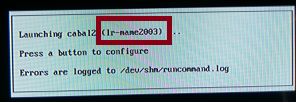
-
Thanks for your follow up Jezza. Unfortunately, changing to 1 or 2 did nothing for me. I've tried different builds, 4.5, 4.5.1, an already made image I found on youtube and even some of the weekly builds. Here are some screenshots of my settings...
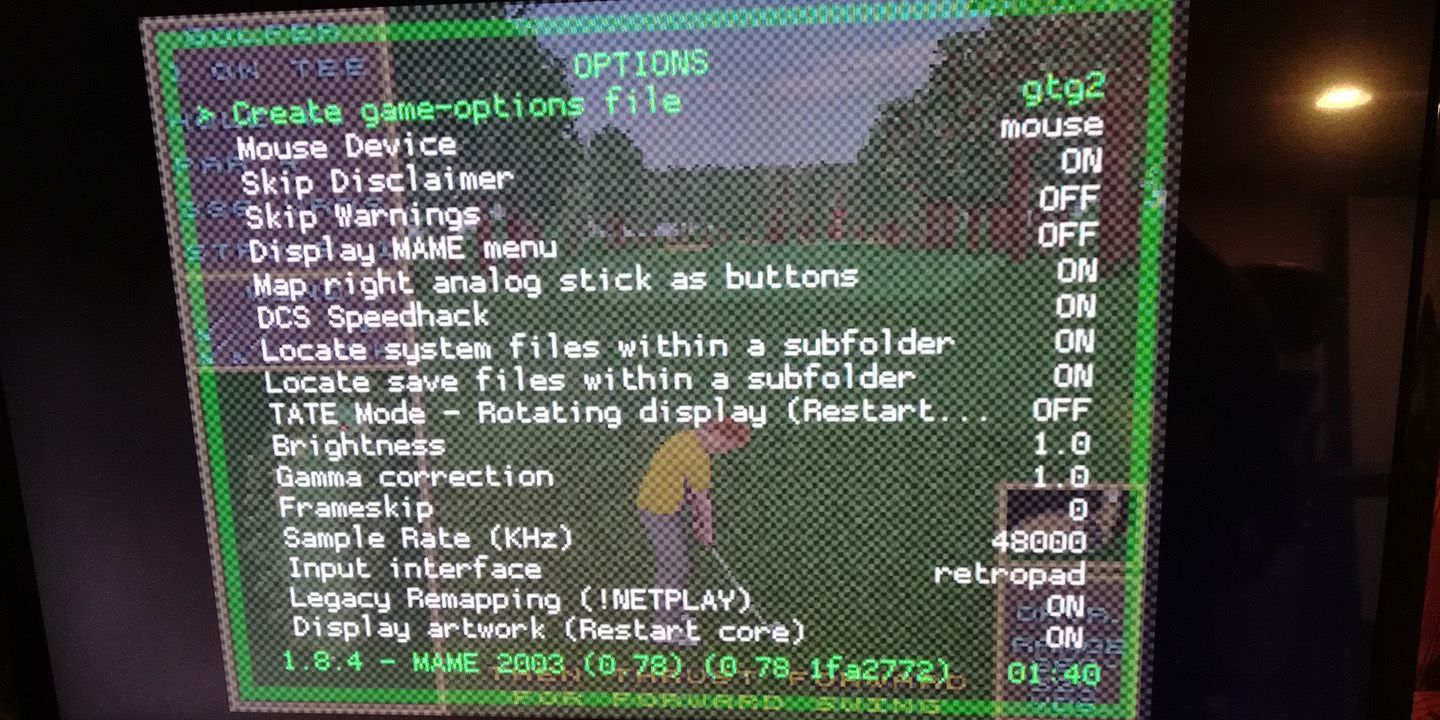
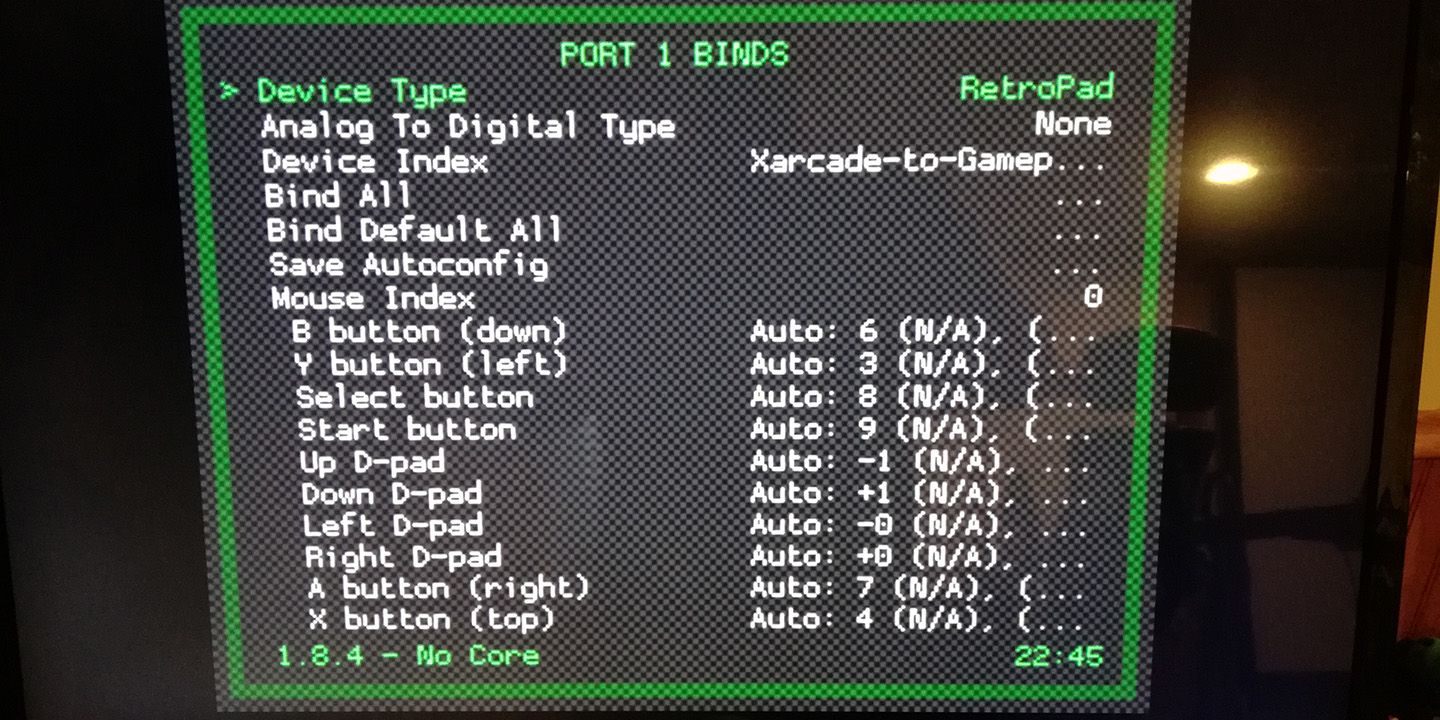
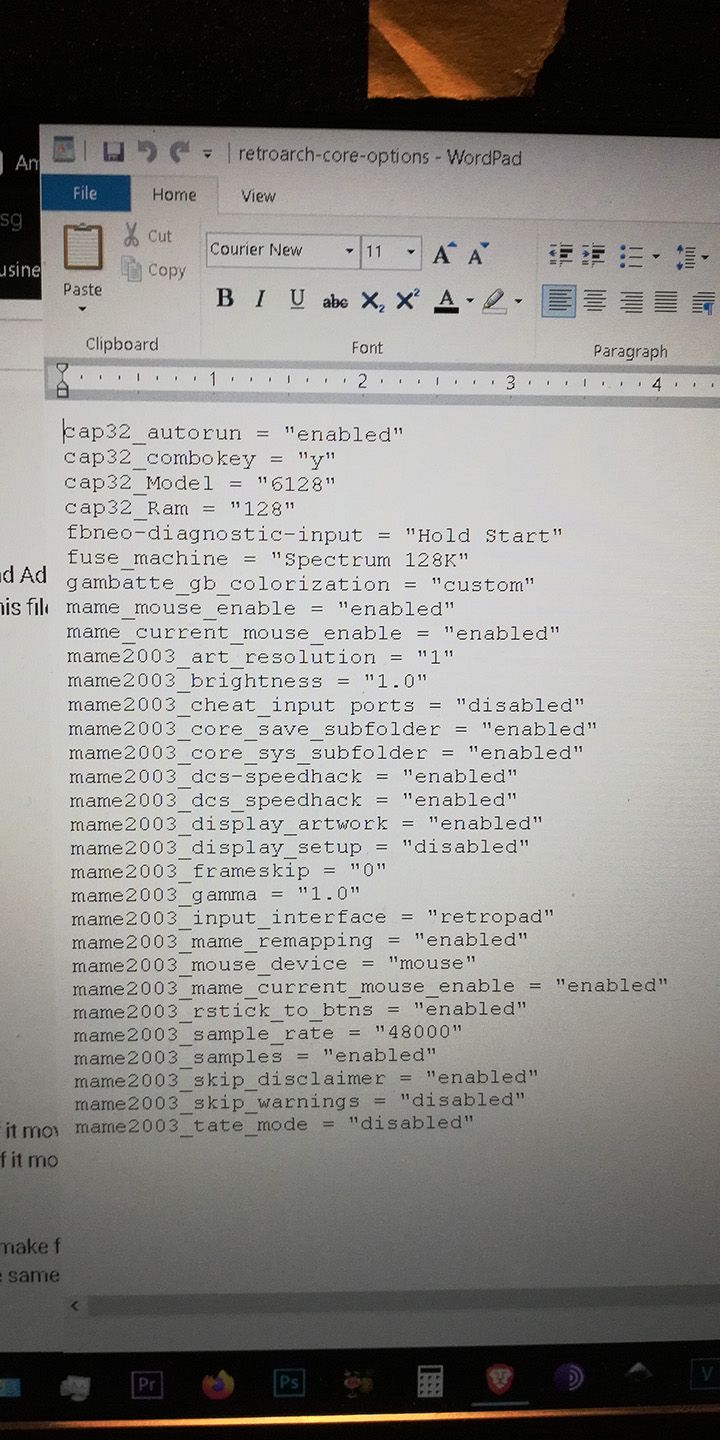
Additionally, I went to the command line to see what devices were recognized. I see there are four (4) mice that the system sees and only two (2) did anything when I moved the trackball around, "Mice" and "mouse0"
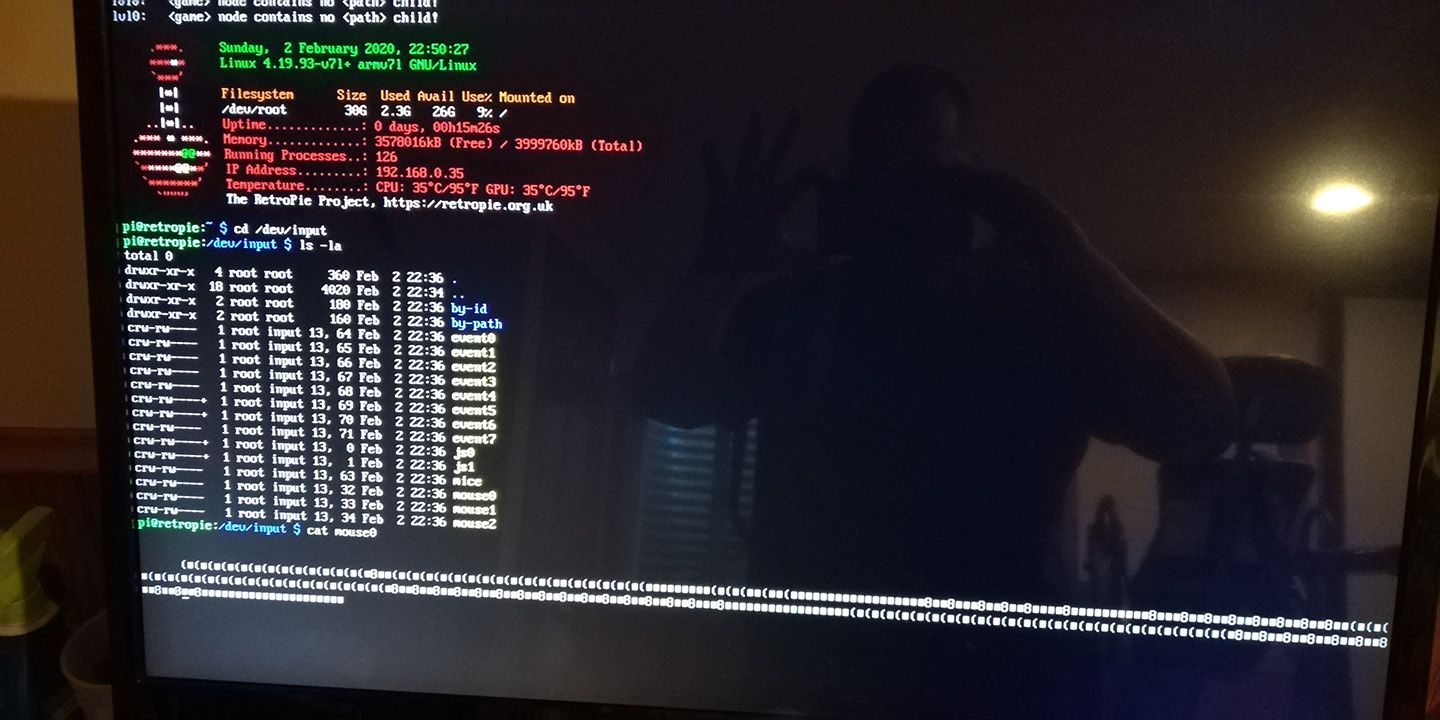
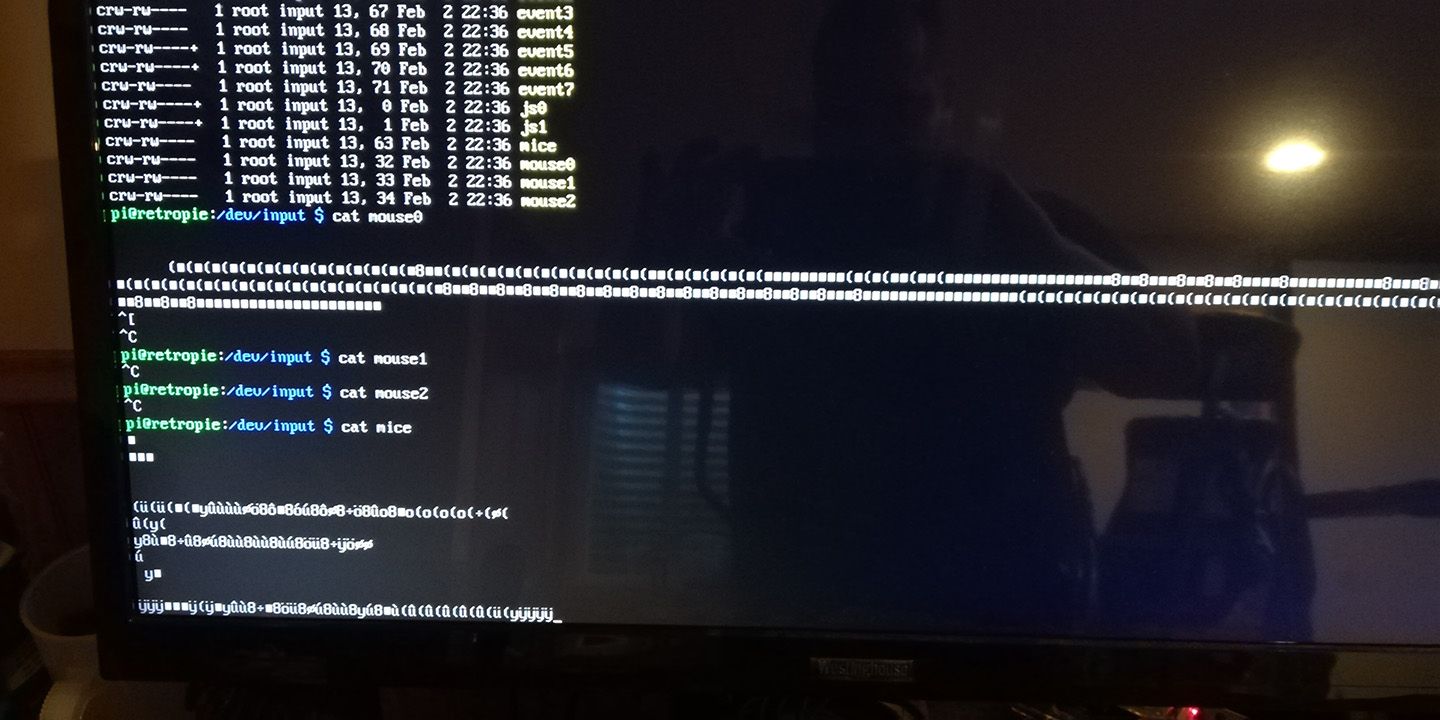
I don't know if this sheds anymore light on the situation, but I think I might be SOL for the time being.
-
This post is deleted! -
any luck did you ever get the mouse working in retropie using the pie 4?
-
@luckyc Still no luck for me. Just gonna keep rocking the 3b+ until the trackball works.
-
@luckyc I was able to finally fix the issue for my Retropie setup with Raspberry Pi 4. When your Pi is loaded to Emulation Station, unplug and plug (into the same slot) only the usb for the trackball. Once you do this you can then choose a game and the trackball should work for you.
I spent months scouring these forums and following all the advice about modifying config files, but this is the only solution that truly fixed the issue and now allows me to play bowling, golf, etc.
There's reference to the item on the manufacturers website, but I guess it never stated when to unplug/plug the usb connector. I think I made the mistake if trying this once the game was already loaded and that doesn't work.
https://support.xgaming.com/support/solutions/articles/5000554993-how-to-use-x-arcade-with-raspberry-piBest of luck!
-
@dluxpnw I was able to finally fix the issue for my Retropie setup with Raspberry Pi 4. When your Pi is loaded to Emulation Station, unplug and plug (into the same slot) only the usb for the trackball. Once you do this you can then choose a game and the trackball should work for you.
I spent months scoring these forums and following all the advice about modifying config files, but this is the only solution that truly fixed the issue and now allows me to play bowling, golf, etc.
There's reference to the item on the manufacturers website, but I guess it never stated when to unplug/plug the usb connector. I think I made the mistake if trying this once the game was already loaded and that doesn't work.
https://support.xgaming.com/support/solutions/articles/5000554993-how-to-use-x-arcade-with-raspberry-piBest of luck!
-
(Realize this post is quite old, but in case someone comes across in future this observation might be useful)
@sovereign120 Couldn't help noticing in screenshot of your cfg that you've got an underscore after mame2003 in this setting name...
mame2003_mame_current_mouse_enable
But in documentation and other places have noticed that there's a dash...
mame2003-mame_current_mouse_enable
Also, semi-related ... I struggled getting trackball to work as well. Tested the "cat mouse0" to confirm data output... So thought it was physically working. After double-checking the wiring, noticed connected X and Y data inputs to wrong pins on the control board. After fixed that, got trackball working with mame2003 and retroarch with player 1 mouse index set to 0.
It might be helpful to flash an OS with desktop other than Retropie to see if trackball physically works as a mouse.
-
@wavking I know this is quite old, but I had this issue myself and was going crazy looking for a solution. Made an account here just so that I could post what I found out for my solution. First, I have a Raspberry Pi4 with 4gigs of memory. I put it into my MAME cabinet after I decided to remove the Windows PC that was once inside. Anyway, the trackball worked great for that PC setup.
What no one in any video told me was that I needed to map the left trigger or tab key to enter the MAME UI while a game using the Trackball was running. So I could then proceed to the menu to map the X, and Y axis. Like magic the thing started to work.
Not perfect mind you. If I want to use it in shooters, I still have to map it to the analog controls for that specific game. Still looking for a better option until I get my Sindin Light gun with recoil next month.
Anyway, I hope this helps any of you with a similar problem. Again, just needed to map an extra button to get access to the menu needed to assign the trackball's axis. Beat my head against a wall for days figuring this out.
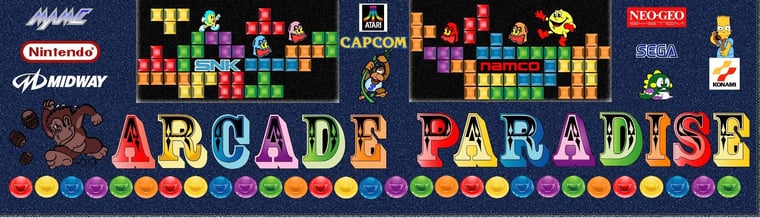
-
@Gryphandor78 Do you have to have a game that uses it in order to turn it on? I also have a pie 4, but I am new to this. I am looking to set this up via the configuration screens if possible.
-
@Gryphandor78 I'm struggling with the same issue. I went into mame menu using tab, and set the X+ X- Y+ Y-, the INC and DEC settings, and the trackball worked. I haven't been able to get it working without using mame settings instead of Retroarch. The trackball is a little sloppy dong this, and it has to be done for every game? Is this the way you did it? By moving the trackball in MAME UI to register the positions? Also, did you change any of the sensitivity?
Contributions to the project are always appreciated, so if you would like to support us with a donation you can do so here.
Hosting provided by Mythic-Beasts. See the Hosting Information page for more information.