Lightgun support added to PCSX-Rearmed
-
@MrLightgun wow Andy awesome that you got all of those systems working! Hope your changes get accepted; that would be a big feat to suddenly get to play lightgun games on all of those systems.
-
@MrLightgun thank you so much for this ! Finally I can play my lovely lightgun games on PC and LCD TV with Wiimote (other method was worse, I mean nuvee plugin example) , your method is the easy and best for users. I try play on Retroarch(Pcsx Rearmed) for Windows ,and it work great (also I use GlowPie for vibration + Touchmote for touchpoint in fullscreen mode). You're the best :)
I would like a simple implementation of the lightgun to the other core Retroarch (nes, snes, megadrive, mame, dreamcast) and PCSX2 (if possible) from You.
This my video how it work:
Cheers from Belarus.Sorry for my bad English)
-
@MrLightgun my Dolphinbar+wiimote combo never worked with line of sight aiming last I tested on lr-fceumm. Playing duckhunt required turning on the visual crosshairs otherwise you could never hit anything.
-
@MrLightgun so I have a stupid question. Since it looks like Retroarch merged at least your change as to the other emulators(non-lr-pscx) how do we actually take advantage of that? I really have no idea what I am doing but it seems like the code change was at a high level in retroarch not specific to a certain emulator (maybe to the udev driver?) So does that mean just updating the retroarch emulators individually will not pull down the change and we have to update our retroarch to take advantage of it? Would like to try out some of the Genesis and SNES games with the wiimote to see if they work now. Thanks a bunch!!
-
Hi @Sbun fantastic, thank you for taking to the time to post a video of it working. Could you confirm which version of RetroArch you have and also what setting you have your Dolphin Bar on please? The physical switch on the bar I mean.
In reply to the other comments, my second RetroArch fix got rejected (correctly) because I hadn't properly followed some coding standards so I have to update that before I can move forwards. That should generally fix the Lightgun implementation on the Pi which means if you get it working on one emulator it should work on them all. It will be easier to document at this stage too.
I still have some improvements to make on lr-pcsx-rearmed too. These should add the touchscreen functionality as well as perfecting the lightgun functionality. At that point it should be easier to persuade someone to add a visual crosshair for devices that perform better with it.
It's all a bit of a chicken and egg situation, I need everything to be sorted and it should be good going forward. I'm really hoping to get everything in place so it can make the next cut of RetroPie especially if that is a Pi 4 version. Sorry if the progress seems slow but I have to concentrate on my Kickstarter project as a priority.
Thanks
Mr Lightgun
-
@MrLightgun Thank you for all your work on this. Any development, is good development IMO.
-
@MrLightgun thank you for reply! I have no Dolphin bar, I use just USB sensor bar from AliExpress without buttons and modes, and it works great :) Retroarch version is 1.7.9 for Windows. Also for games wich use Konami Justifier gun (for those games has a patches, for using Guncon ) , I use this custom settings X;Y position (Project Horned Owl, Die Hard Trilogy ,Crypt Killer they working great):
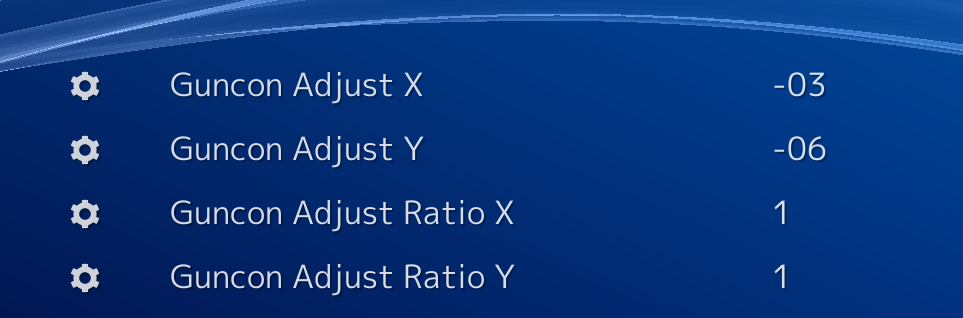
Other lightgun games for Guncon working fine with deafault settings.
-
Have just set this up and it appears to be working with a Wiimote and Dolphinbar. But if I put the WiiMote into my gun unit I have, the trigger button and second fire button get reversed. Is there anyway I can swap these buttons?
-
@Croccy22 said in Lightgun support added to PCSX-Rearmed:
Have just set this up and it appears to be working with a Wiimote and Dolphinbar. But if I put the WiiMote into my gun unit I have, the trigger button and second fire button get reversed. Is there anyway I can swap these buttons?
Not yet, it's hard-coded to the mouse buttons at the moment, when I finally get around to wiring it up to the "lightgun" api then you can assign it which ever way you like. If you are technical you can fork my repo that was linked above, look through my commits and you should see where I've assigned the action against the mouse. You can swap that around as a short term fix.
-
I realize this is largely off topic, but I was curious, @MrLightgun, if you're aware of any progress/developments on lightgun support for the Sega Master System? I grew up with this system and I've been dying to play Rescue Mission for years! I'm using a Wiimote/Dolphinbar setup and I've never gotten it to work. Do you know of any plans for lightgun support for SMS?
-
Hi
Yes SMS/Genesis/SegaCD is sorted, just slowly getting various fixes merged in the right sequence.
Best regards
MrLightgun
-
@MrLightgun Fantastic news! Much thanks!
-
Sorry for the n00b question but I'm getting frustrated here since I can't get my gun to work. I've set up pcsx-rearmed just like you explained. When I connect my AimTrak Gun to the pi, it tells me something like "Ultimark not configure" ok. Where can I configure it? Tried to configure it in RetroArch but the Trigger isn't recognized...the A and B Buttons are. Also I cannot figure out how to open the menu in pcsx-rearmed to change the Pad Type to guncon...
Can someone please tell a noob how to get this working?
thanks in advance
My RetroArch Version is 1.8.5
-
@MasterGollom I think you have to calibrate the gun before you use it in software.
I think this was shared in the past, its not my code and no clue if this does the trick for you, but worth a test:
https://github.com/gunpadawan/gunconf -
@HurricaneFan Thx for the reply, I'll give it a try
-
Hi everyone,
I have been working and building a collection of emulators that work with Dolphinbar while I await for my Sinden light guns on my Raspberry Pi 4. Anyway, I consider NES and Master System 100% working when using the touch screen setting in RetroArch (lr-fceumm and lr-genesis-gx). MAME 2003 Plus games like Area 51, Space Gun, Egg Adventure, Aliens 3, Jurassic Park work fairly decent.
So this leaves me with Genesis, SNES, Dreamcast, and PlayStation. I can get Genesis (Mega Drive) and SNES partially working, however, I am unable to get the second trigger button working - this is the literal show stopper for some games. Has anyone figured this out?
As for Dreamcast, I can get the trigger working, but not the mouse/touch feature to move the crosshair. Any suggestions on how to get this working?
PSX - for some stupid reason, I cannot get it working at all. I know u/MrLightgun had it working and it should have been implemented by now, but I cannot for the life of me figure it out.
I appreciate any help. I feel like my research and experimentation is getting ever so closer to my goal.
I appreciate any advice or pointers on these issues, because it's been awesome being able to relive some of the glory days of gaming.
-
The latest version of PCSX-rearmed adds support for playstation mouse. This makes mouse-based guns work but quite jerky because I assume they use relative, rather than absolute coordinates. On the other hand, setting input to guncon does nothing for lightguns. So I assume the patch was never merged?
-
Hi Guys
A question for both you guys ... Just curious did you guys happen to get the Dolphen /Wii mote to work on megadrive / Genesis games
It seems like I have tried everything and haven't gotten it to work
What setting would I need to put ?
Really want to play body count with Dolphen /Wii mote support
-
@escc1986 read my post at the bottom of this thread for set up
-
Hi Andy
Thank you very much for the help !!!!
I really appreciate it
Just curious , I just talked to Mr Light Gun and he is looking for someone who will design crosshairs for the PS1 pcsx Ir-rearmed Emulator , if you know or talk to anyone , hope you can put the word out there
Hope we can get crosshairs support on PS1 games :)
Contributions to the project are always appreciated, so if you would like to support us with a donation you can do so here.
Hosting provided by Mythic-Beasts. See the Hosting Information page for more information.