Just what in the world are the Atari 5200 controls in lr-atari800?
-
So here's a 5200 controller:

And here's the controller table in our documentation:
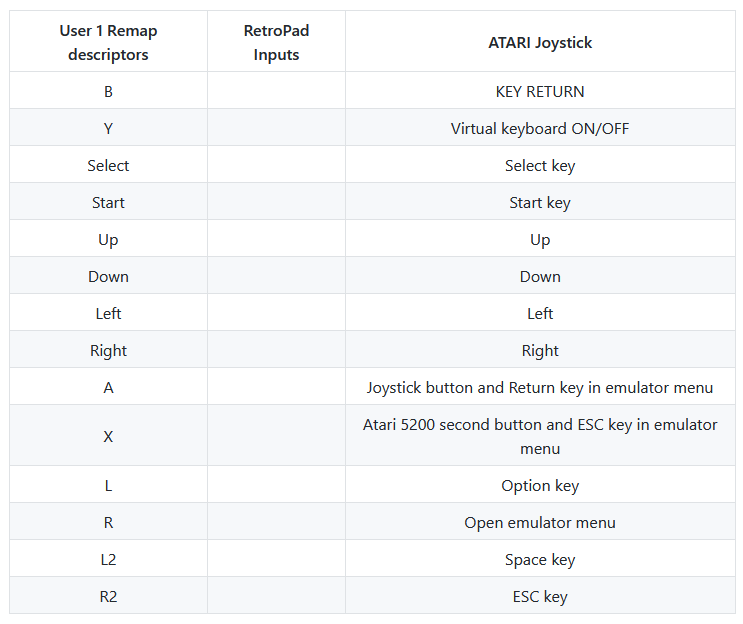
So obviously that's meant to correspond to a computer keyboard and not a 5200 controller. So my question is, what corresponds to what? Like is KEY RETURN the Reset button? Is Select key the Pause button? I figure somebody around here must know, or at least know how to find out since there doesn't seem to be a controller test ROM out there. Thanks for your support!
Pi Model or other hardware: Raspberry Pi 3 Model B+
Power Supply used: Official 5V 2.5A Power Supply
RetroPie Version Used: v4.5.1
Built From: Pre made SD Image on RetroPie website (retropie-4.5.1-rpi2_rpi3.img)
USB Devices connected: 2 Retro-bit Sega Saturn Control Pads, 1 Raspberry Pi Official USB Keyboard
Guide used: https://github.com/retropie/retropie-setup/wiki/Atari-800-and-5200
Emulator: lr-atari800
How to replicate the problem: Play an Atari 5200 game in lr-atari800. -
It doesn't.
Atari 5200 controllers aren't implemented at all. There is no analog input into the system.
If you use something with analog, it's converted to digital first, which is why so many games don't work properly (Super Breakout, Missile Command, etc)Basically it's an Atari 800 emulator (Which had digital 2600-style joysticks and a keyboard) with some 5200 stuff slapped-on.
If you have a keyboard attached, Numbers work from the keyboard. For instance, LEO in countermeasure is 123.
Contributions to the project are always appreciated, so if you would like to support us with a donation you can do so here.
Hosting provided by Mythic-Beasts. See the Hosting Information page for more information.