Retroarch Config File for ROM Does Not Work
-
I used RunCommand to edit a new RetroArch config file for Tempst:
Rom file:
/media/usb0/retropie-mount/roms/mame-libretro/tempest.zip
CFG file:/media/usb0/retropie-mount/roms/mame-libretro/tempest.zip.cfgSo the config file is in the same directory as the ROM file and the config file has the same name as the ROM except ".cfg" is added to the end.
Here is the contents of the file:
input_player1_mouse_index = "2" #include /opt/retropie/configs/mame-libretro/retroarch.cfgI've been looking here (Same as this, isn't it? Been using both.) It describes using a config just for one game:
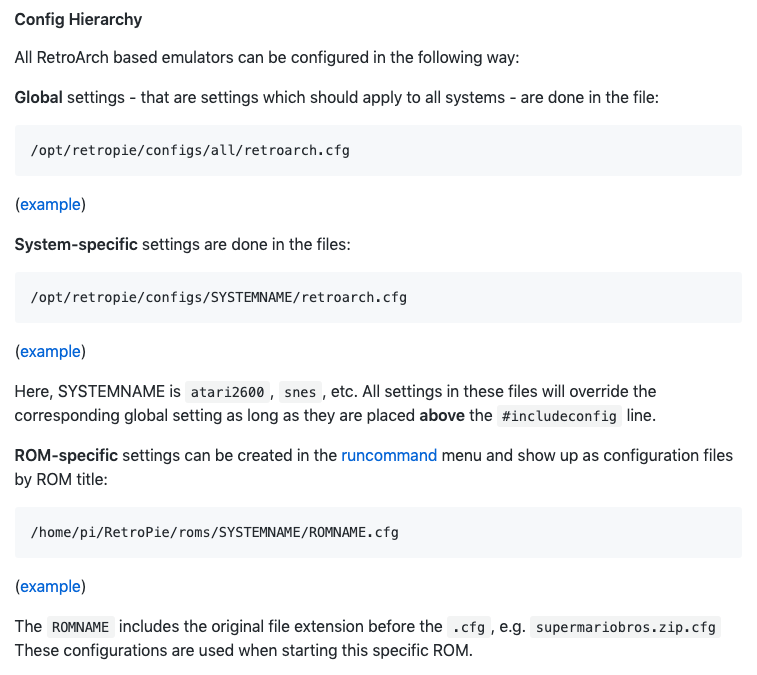
My understanding is that as you go from global to more specific, each step closer to a single game overrides the last one. My understanding is also to put the #include statement after any setting you want to take priority.
It seems this should make the last config, the one in the same directory with the ROMs and with the same name as the ROM file, should be read in and given priority. Yet when I run this game, the one setting I'm trying to change does not change. (I can go into RGUI from the game and change the setting and it does work.)
I considered making the change with RGUI, saving the config as new settings, then adding the include statement at the end and moving that config file to the roms directory and name it tempst.zip.cfg, but it seems like this simple config file should do it.
-
The problem is RetroArch's way of overriding configurations (more details at https://docs.libretro.com/guides/overrides/). The input settings cannot be overridden with a normal ROM
.cfg, you need to save an input remap for it to show.You should use the RGUI and the core input remapping feature in RetroArch (to save per-core or per-game configurations) instead of editing the configuration files, which is what I would recommend.
-
@mitu said in Retroarch Config File for ROM Does Not Work:
The problem is RetroArch's way of overriding configurations (more details at https://docs.libretro.com/guides/overrides/). The input settings cannot be overridden with a normal ROM
.cfg, you need to save an input remap for it to show.You should use the RGUI and the core input remapping feature in RetroArch (to save per-core or per-game configurations) instead of editing the configuration files, which is what I would recommend.
So if I go into the game and make the changes and save it as a game remap file, it automatically figures out the directory and file name to use and takes care of all that for me?
-
I must be doing something wrong. This works with Tempest. (Note that I already had that simple .cfg file I posted above.) But then I tried it with Arkanoid and it doesn’t work. I can change the setup for that one game, but that’s it. Here’s what I do:
- Run Arkanoid
- Hotkey-X button (Quick menu comes up)
- B-button to go up a level in the RGUI
- Go to Settings->Input
- Go to Port 1 Binds and select it
- Down to Mouse Index. Use joystick to change it.
- B-button multiple times to get to the top RGUI menu.
- Use A-button to get back to Quick Menu
- Go down to Controls and select it
- Go to Save Game Remap File and select it
- RGUI reports file saved
- B-button to go back up to the Quick Menu
- Go back to “Resume” and select with A Button
If, instead of going to Controls and saving a remap file, I go to Options and save an options file, I have the same problem.
After all that, I verify the spinner is working, the hit Hotkey-Player1Start to go back to EmulationStation. I pick Arkanoid again and try playing, but it no longer works with the spinner - unless I do it all again.
So what am I doing wrong to not get the remap file to take?
-
Never mind. Got configs and maps stuck in my head and used overrides and it worked.
-
@Tango Can you go into a little detail about what you did? I'm struggling getting this to work and can't seem to find a definitive answer.
Edit: Nevermind. I figured it out from the documentation on overrides and saving game specific overrides. Specifically, going into the Quick Menu->Overrides->Save Game Specific Override after making the correct setting change.
-
@dirkomatic said in Retroarch Config File for ROM Does Not Work:
I figured it out from the documentation on overrides and saving game specific overrides. Specifically, going into the Quick Menu->Overrides->Save Game Specific Override after making the correct setting change.
You added the edit before I saw the notification email and came here. I started re-reading the thread from scratch and, at first, didn't remember it, but then it started making sense to me. Yes, just what you said - the info was in the documentation, including in the link provided for help.
Contributions to the project are always appreciated, so if you would like to support us with a donation you can do so here.
Hosting provided by Mythic-Beasts. See the Hosting Information page for more information.