What themes are people using?
-
@Jezza i tried dozens over the years (started with the Pi1) but still only use two themes.
On my CRT i use the Carbon-no-Meta and on my HDTV i use the amazing Chicuelo Theme 👍 -
Having a 4x3 monitor in my cab, I'm pretty much restricted to a handful of themes. Found one that I like that is not in the standard gallery and isn't maintained by the creator. I dove into the inner workings and tweaked it to my personal taste.
I stumbled across it on Github by googling 'retropie themes' or 'emulationstation themes' or something simple like that.
EDIT: for 16x9 screens, Retrorama is a thing of beauty imo.
-
Not quite the question asked, but still has a lot to do with how everything looks.
I use the Pegasus frontend, and I highly recommend it. Its grid view is so good looking and the speed and fluidity of scrolling makes it a great alternative to EmulationStation. -
I modified the artbook theme to run on a vert monitor for my cocktail cab:
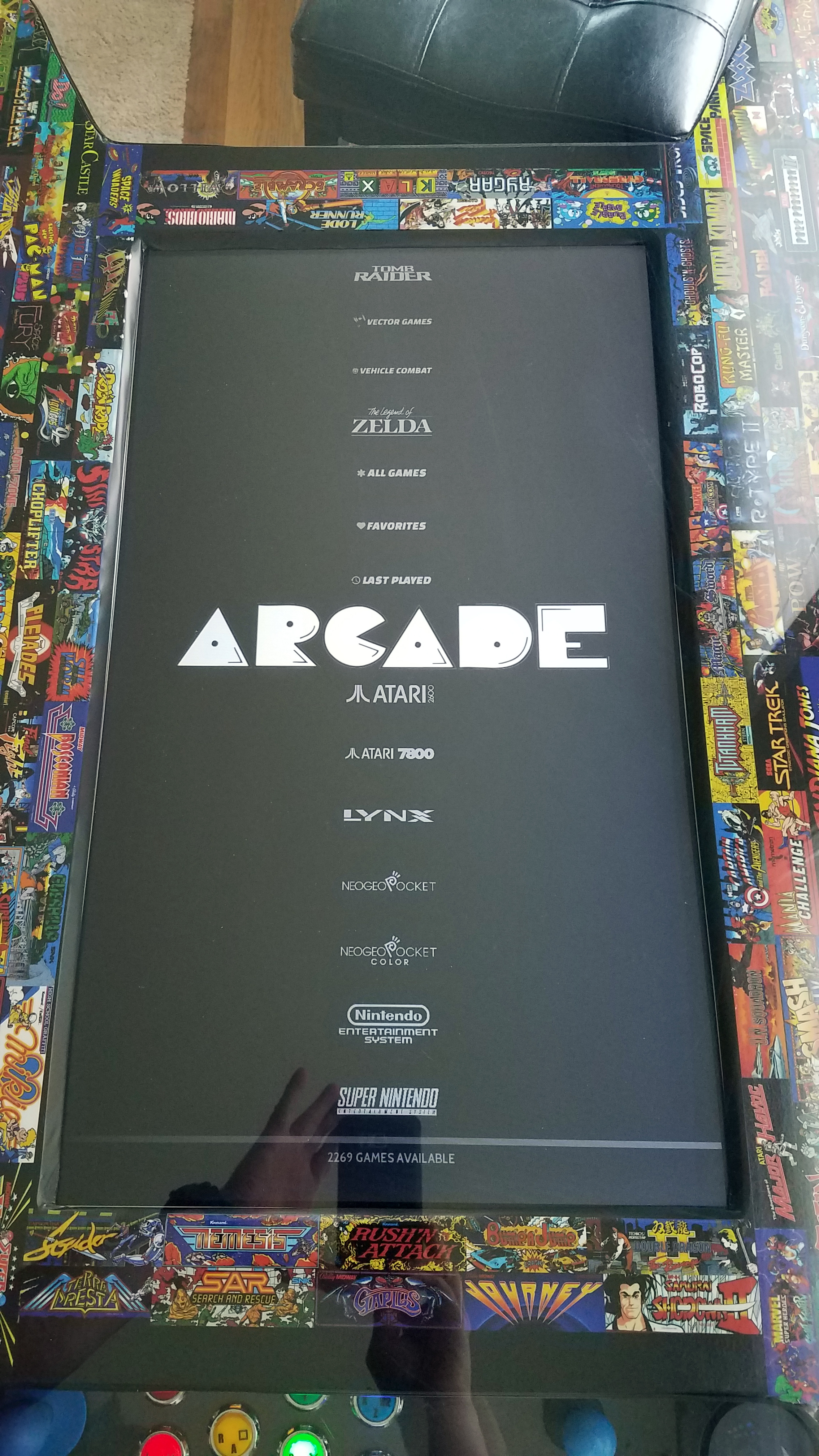
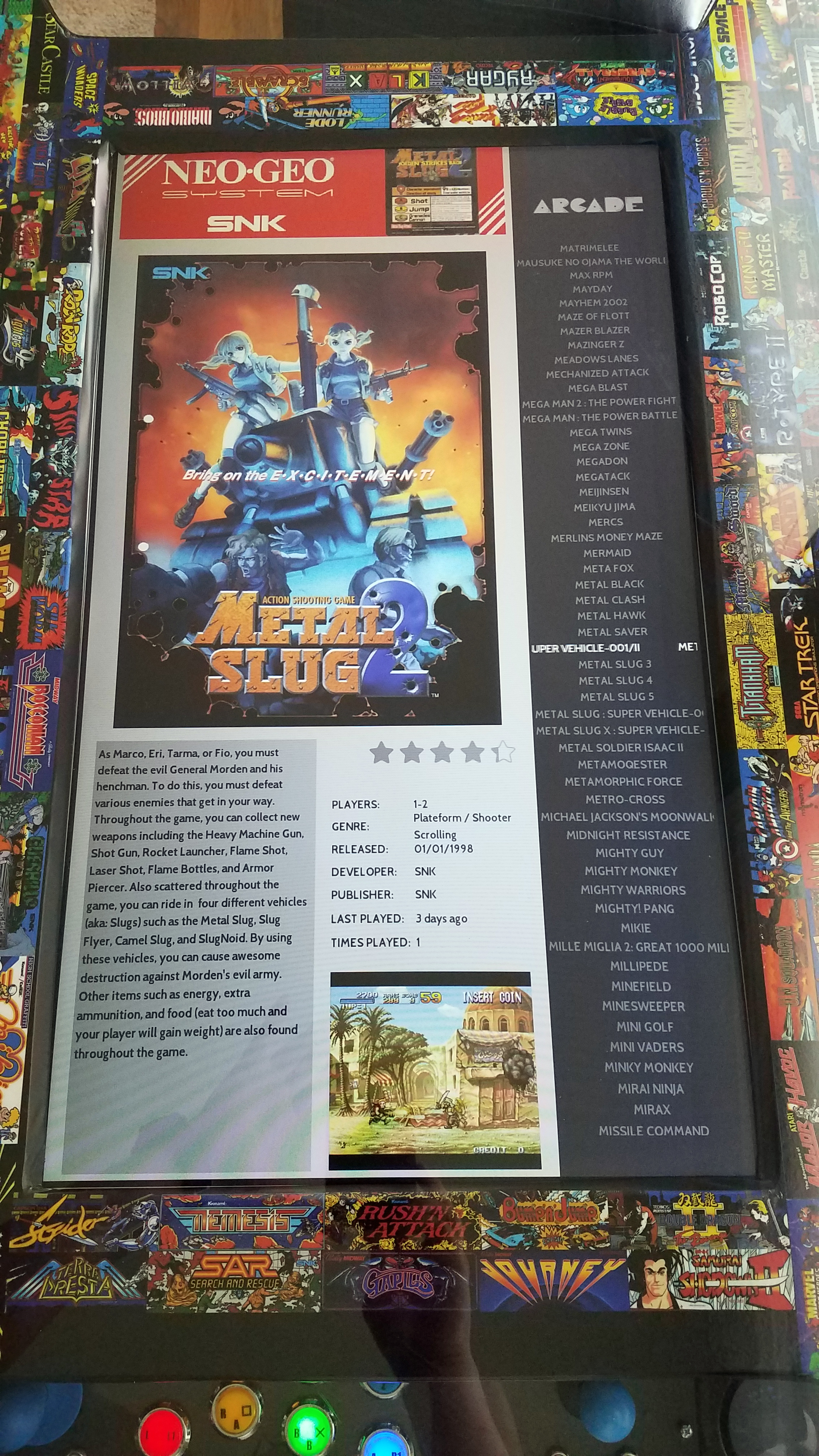
As you can tell from the top face built from marquees, I really dig all the imagery from back in the day. Being able to make the flyers/boxes the heroes works well and the theme is super clean.
For the games that support cocktail mode, I'm even able to carry the marquees onto the screen to fill it out (w/ mame2003+):
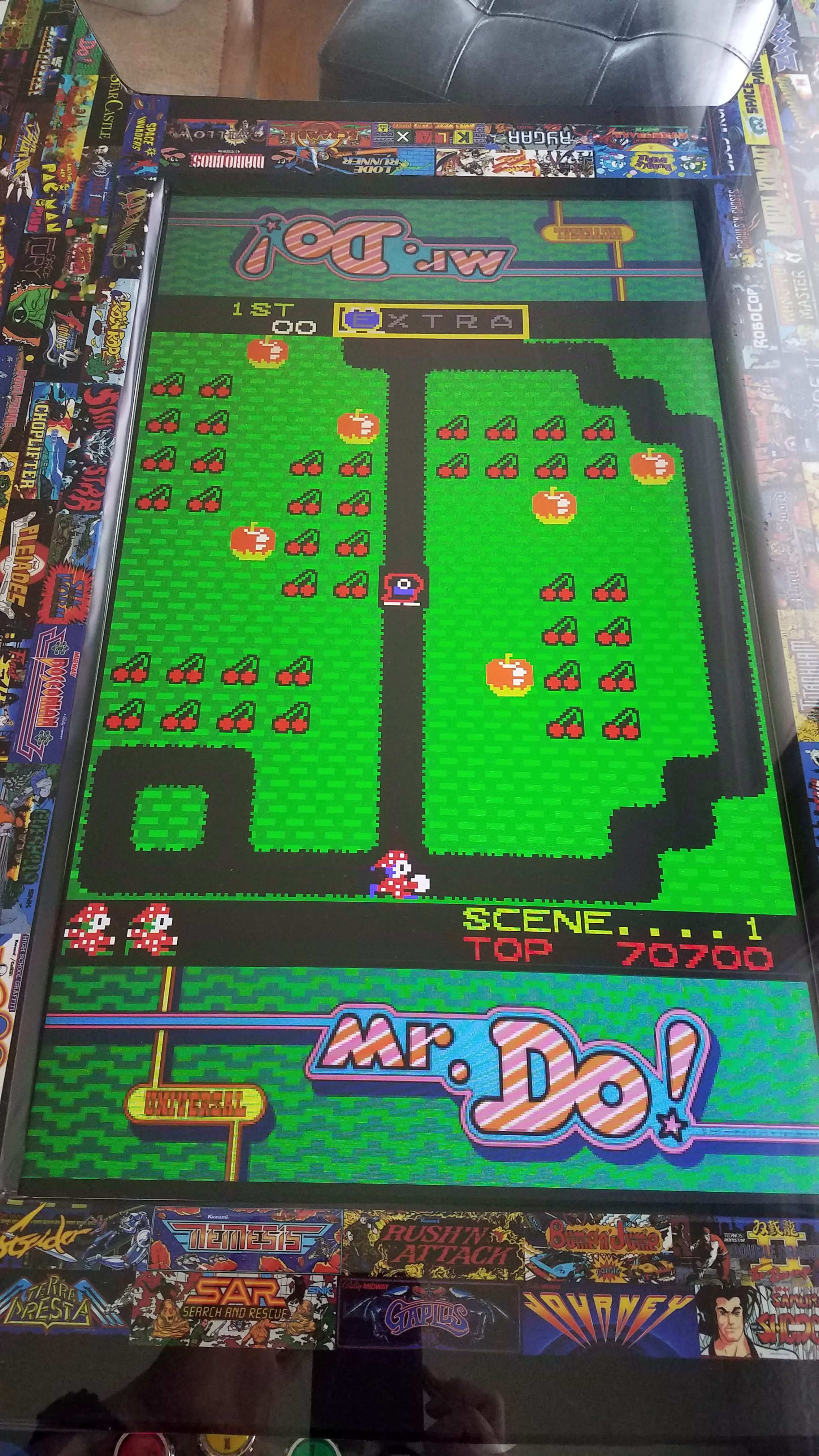
-
I use lilbud's Angular theme. I replaced the box art with my own screenshots because a lot of pics of box arts are pretty bad. I also changed some of the system colors.
Some pics:
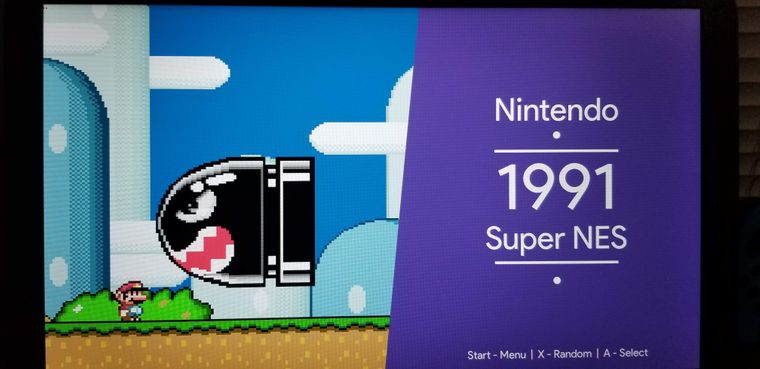
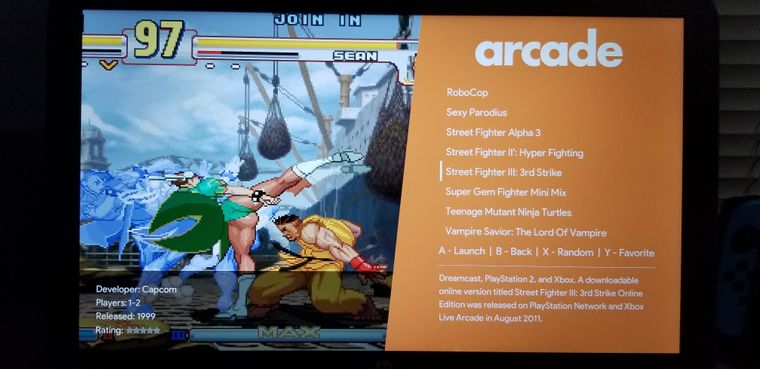
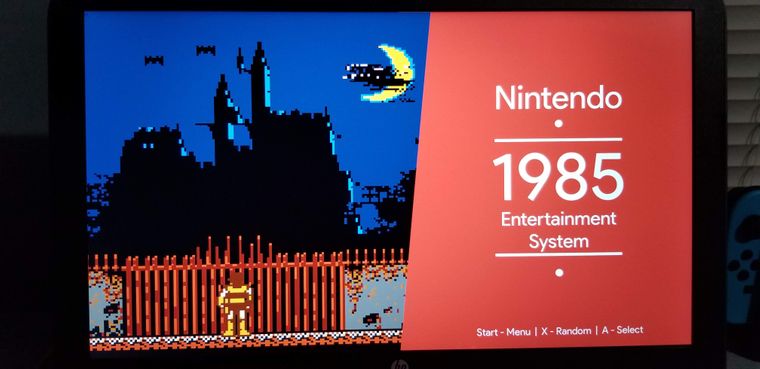

-
@SP
Hey dude, can u tell me how can i change systems color , and if u can provide me with this awsome pack of screenshot . -
@Mr-Berlin I'll try cuz I suck at explaining things. Ha, ha.
Double click on the Angular theme folder> Assets> Colors> Systems
In the systems folder you'll find all of the system XML files. I use notepad to edit the files. Right click on any system xml file and select open with notepad. Look at the pic:
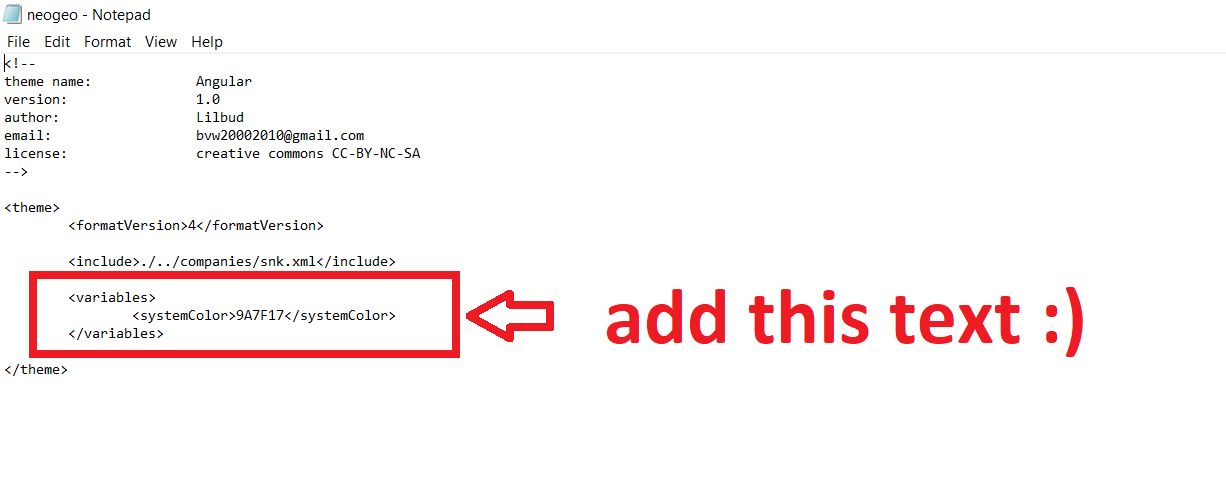
The numbers and letters between <systemColor> </systemColor> are RGB color codes.
I go to this site to pick the colors: https://www.rapidtables.com/web/color/RGB_Color.html
Pic:
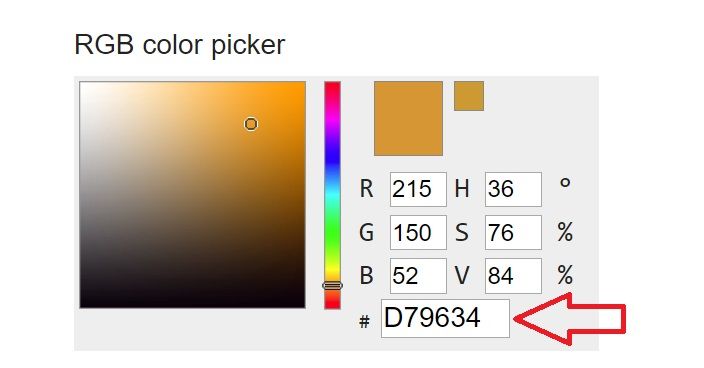
Use the dot in the RGB color picker box and the slider next to it to get any color you want. After you're done, copy the numbers/text from the #box and paste the numbers between: <systemColor>PUT NUMBERS HERE</systemColor> text of the system xml file.
Save the file.
Hope I was able to explain it properly. lol
-
@SP your are a great teacher XD , for real thank u it's worked for me .
-
@Mr-Berlin lol glad I could help. But now you gotta show me some colors, man.
I chose my colors based on how I remember the system. I chose purple for the snes because of the controller buttons, gold for neo geo because of the gold lettering, green for n64 because of the green N at the front of the console, Yellow for the GBC because I remember the Yellow, Lime Green and Purple Game Boy Colors the most.
Some more pics:
The GBC color is actually lighter than on the pic and the n64 color is more like a mint green than on the pic
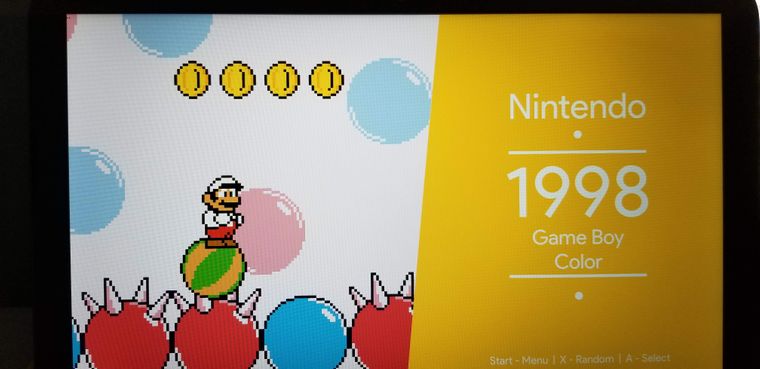

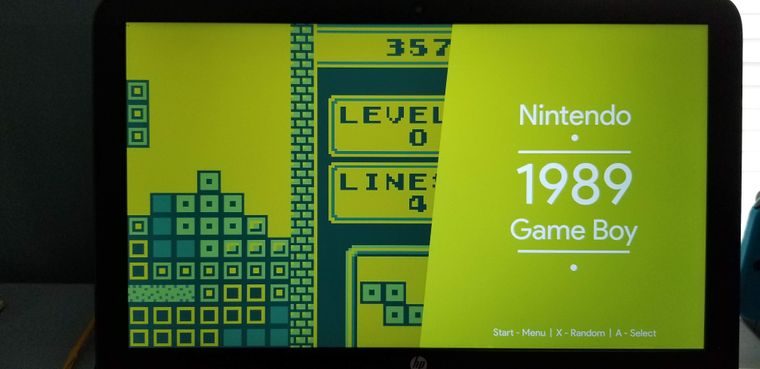
And what I remember the most about the original Game Boy is the pea soup green screen. lol -
@SP where would I find the "Angular theme folder"?
-
@Jezza C:\Users\your username.emulationstation\themes\
Hmm, don't know why there isn't a backward slash before .emulationstation.
-
Also using @lilbud Angular theme but, have also done some heavy modification to it. I am using the platform videos from Viking's Colorful Launchbox theme, making images out of them, doing some manipulation, changing the colors for the system in the themes, and more. Below are some images of what I have done.
Viking's Colorful Launchbox Theme: https://forums.launchbox-app.com/files/file/2081-colorful-bigbox-theme-beta/


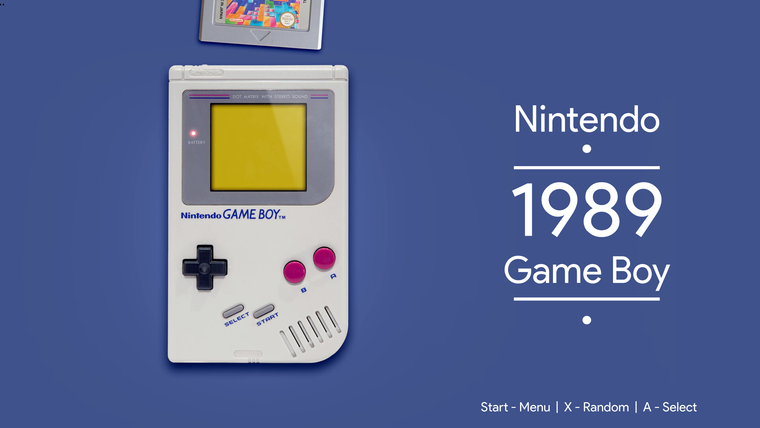
-
@LiveFastCyYoung
Any chance we have this lovely theme on emulationstation -
Since it's using Viking's work, I don't feel comfortable distributing it. With @lilbud 's permission, I'll share the XML files once I'm done but, it won't include any of the system select images. You'd have to recreate those yourself.
-
@LiveFastCyYoung Sure, go ahead. Just credit me
Contributions to the project are always appreciated, so if you would like to support us with a donation you can do so here.
Hosting provided by Mythic-Beasts. See the Hosting Information page for more information.