Problema monitor con Raspberry
-
@mitu ok I'm going to turn on the pc and try, I'll let you know in 15 minutes if it works
-
@mitu can I send you the photo of the config file?
-
Just copy the contents and paste it in the topic.
-
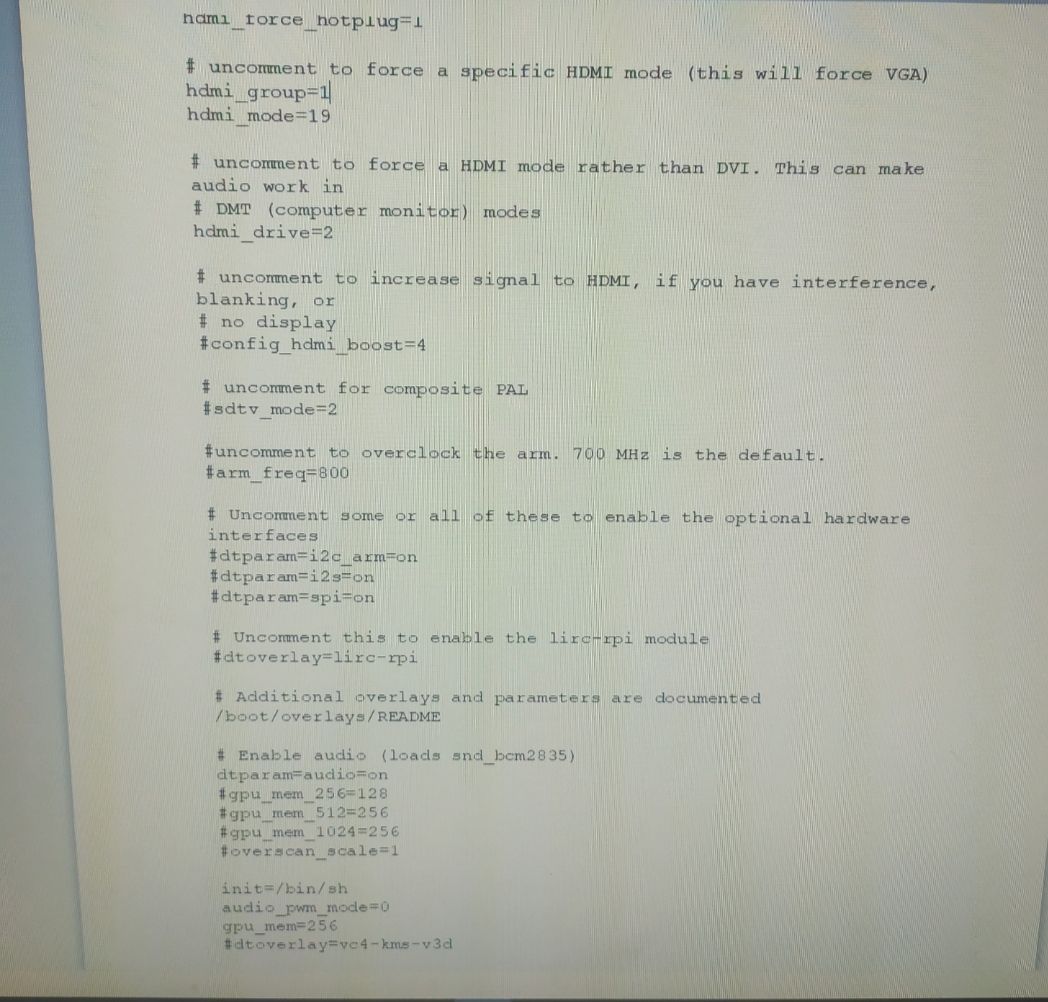
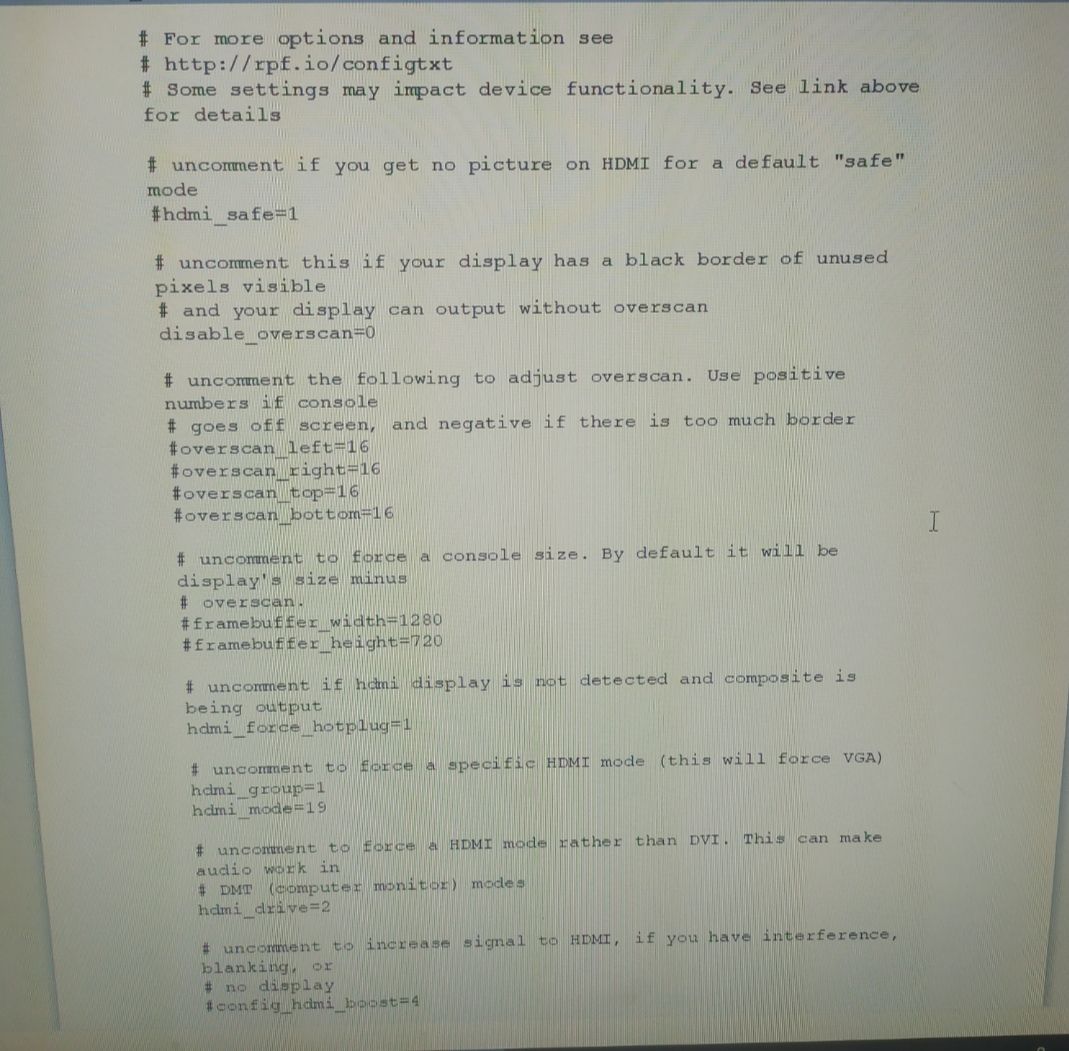
I don't know where I have to write it and if I have to delete something
-
It looks like your
config.txtfile is already set to a certain resolution and has thehdmi_force_hotplug=1option added. Did you modify the file ? Because the default RetroPie image doesn't have this settings. -
@mitu it took a long time to arrive at a good resolution, I had documented some small variations, but now I have forgotten everything, I am a non-programming nurse😂
-
I would comment the resolution lines (add a
#at the beginning of the line) and also comment thehdmi_driveline. Try with these modifications to see if the video works. -
@mitu I apologize humbly but I don't understand what I have to do.If I send you the file you can edit it that at this moment I can't understand
-
In your file, you have these lines :
hdmi_group=1 hdmi_mode=19Modify the line and add a
#at the beginning of the line:# hdmi_group=1 # hdmi_mode=19Make a copy/backup of the file, just in case.
-
@mitu thanks a lot now works again😊😊😊
Contributions to the project are always appreciated, so if you would like to support us with a donation you can do so here.
Hosting provided by Mythic-Beasts. See the Hosting Information page for more information.