Controller doesn't work anymore on PSX
-
Hi guys
From yesterday on I can't play on the PSX emulator anymore with any of my controllers. I already tried everything: changing to standard, analog, dualshock etc. I also tried changing to left analog but nothing works.
I hope anyone can help because I have been playing for 2 years but I never had an issue like this.
Thanks in advance
-
Did you change anything recently ? Does the controller work in other systems/emulators ? What emulator are you using ?
-
@mitu I don't think I have changed anything expect the control settings. The controller works perfectly with all the other emulators. The emulator is the one that many raspberry's have, pcsx I think.
-
@thevipermj said in Controller doesn't work anymore on PSX:
I don't think I have changed anything expect the control settings.
So, did you change or not something ? I'm not sure based on your reply.
The controller works perfectly with all the other emulators. The emulator is the one that many raspberry's have, pcsx I think.
There are 2 PS1 emulators in RetroPie, the standalone
pcsx_rearmedan the libretro core (lr-pcsx-rearmed). Which one are you using ? -
@mitu I only tried changing the settings so I could use the analog joysticks but now my controller doesn't work at all. I use ```
lr-pcsx-rearmed -
Check the configuration folder for the PS1 emulator (
\\retropie\configs\psx) and delete any.remapfiles you might have there.
If you used 'Save configuration' from the RGUI, then I'd suggest to delete theretroarch.cfgfrom said folder and re-install the emulator. -
@mitu What are the recommended settings I should apply after deleting the remap configurations?
-
@thevipermj It depends on the game, but the defaults are fine for most cases. Whenever you need to change anything, use a game input remapping instead of a global (core) re-mapping.
-
@mitu Okay thank you a lot
-
-
@thevipermj said in Controller doesn't work anymore on PSX:
@mitu I was looking around and I realized that I had the exact same problem as this one: link text. I followed all the steps but I can only still play Tony Hawk and Crash Team Racing.
How is your controller configured right now w.r.t. its type (standard/dualshock/etc.) and what game is not working for you ?
-
@mitu I got like 30 games for my emulator and only Crash Team Racing and Tony Hawk are working. The exact same problem like in the link I posted. For a game like Crash Bandicoot that doesn't support the analog sticks I tried configuring my controller to 'standard'. I followed all the steps from the solution in the link but I still can't do anything.
-
I know I tested CTR a while ago and there were no issues with it, I don't think I've changed anything from the defaults.
Since thing were working until a few days ago, try to remember if you've changed anything in your configuration that might have an impact on controller configurations. -
@mitu I didn't make any changes except of the controller ones. Is there a way I can solve this? Maybe by replacing a .cfg file with a new file?
-
@thevipermj said in Controller doesn't work anymore on PSX:
Is there a way I can solve this? Maybe by replacing a .cfg file with a new file?
Sure, you can try that also - see my previous post - https://retropie.org.uk/forum/topic/25431/controller-doesn-t-work-anymore-on-psx/7.
-
@mitu How do I actually re-install? When I go to 'manage packages' right?
-
@mitu
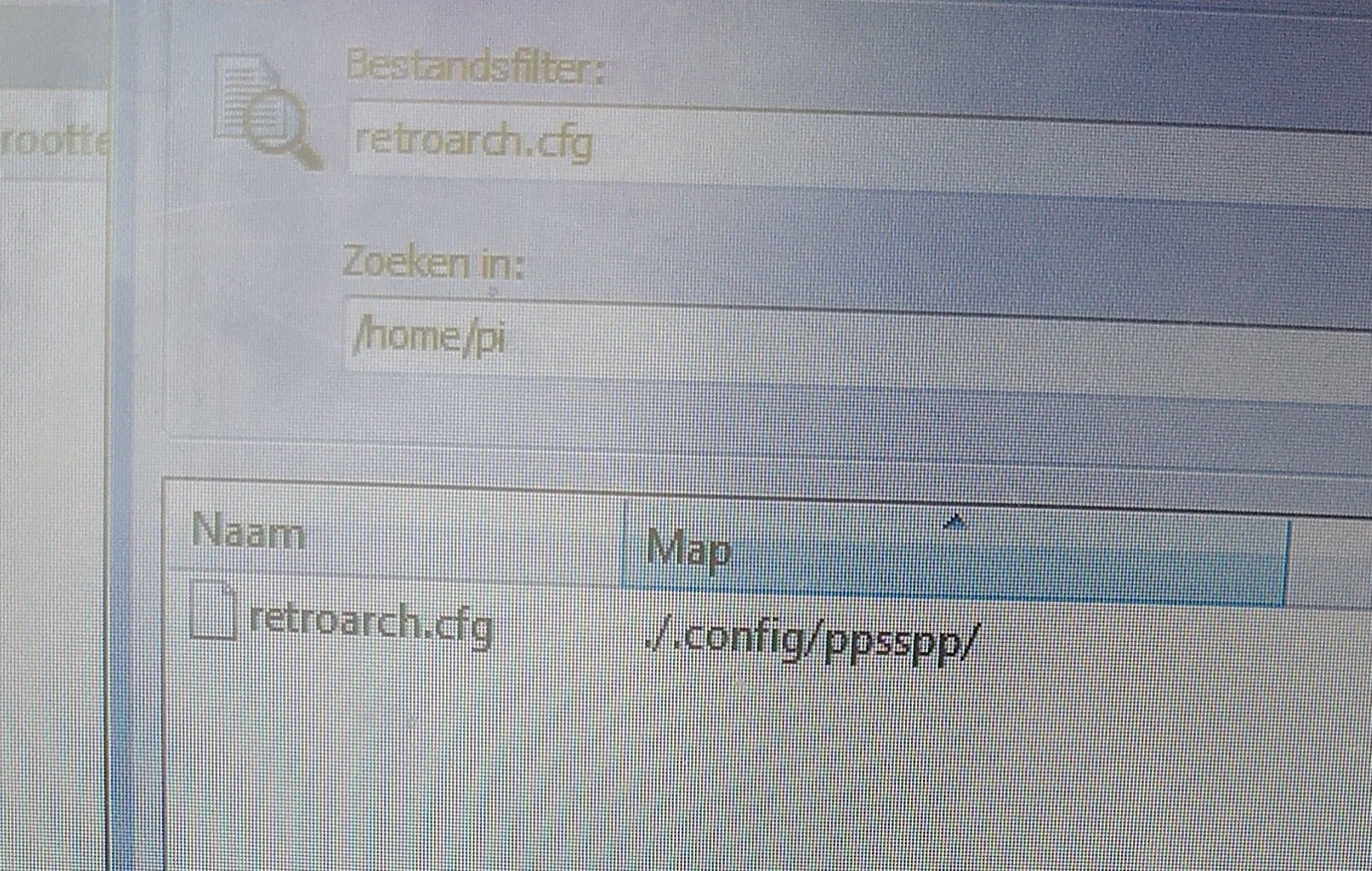 Btw I could only find a retroarch.cfg file for the PSP emulator, so I'm not sure what to do now
Btw I could only find a retroarch.cfg file for the PSP emulator, so I'm not sure what to do now -
That's not the location I indicated. Can you access RetroPie over the network using file shares ? The location is
\\retropie\configs\psx. -
@mitu Sorry my bad, I just found the right file and deleted it. What is the next step that I should do?
Btw I'm sorry if I'm bothering you too much. I don't have a lot of knowledge of this but I'd really like to play my favourite classics.
-
If you never updated in 2 years, then updating/reinstalling now produce the correct results.
Instead, open theretroarch.cfgfile from\\retropie\configs\psxand make sure it only contains these lines:# Settings made here will only override settings in the global retroarch.cfg if placed above the #include line input_remapping_directory = "/opt/retropie/configs/psx/" #include "/opt/retropie/configs/all/retroarch.cfg"
Contributions to the project are always appreciated, so if you would like to support us with a donation you can do so here.
Hosting provided by Mythic-Beasts. See the Hosting Information page for more information.