Power Outage causing issues?
-
@Ternous Do you use a customized
es_systems.cfg? -
Yes. I changed for fds and added cps1, cps2, and cps3.
-
If you customized it by copying in your
~/.emulationstationfolder, then any subsequent installations from the RetroPie-Setup of additional emulators/ports will not be automatically added to the list of systems in your customizedes_systems.cfg. For new added system you have to add it yourself in the customized.cfg, based on/etc/emulationstation/es_systems.cfg. -
Ok. I want to make sure I found the right stuff. If I go to /etc/emulationstation/es_systems.cfg I find this coding for ports:
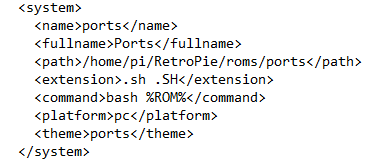
I just copy this and paste this into opt/retropie/configs/all/emulationstation/es_systems.cfg, yes?
-
@Ternous said in Power Outage causing issues?:
I just copy this and paste this into opt/retropie/configs/all/emulationstation/es_systems.cfg, yes?
Yes, then restart EmulationStation and
Portsshould appear in the system carousel. -
Success! Huzzah! I also went and installed SMW and it works perfectly. I went and re-read the documentation as to what I did and I missed about the default file not saving after any manual changes. So I was right and feel like a dummy. If I could ask one more question about it, since I'm using Rookervik's runcommand system splashes for loading screens, how do I put the launching.png files in for these (and future ports)?
-
The ports have only 1 splash screen if I'm not mistaken, you can't have personalized (i.e. per-port) splash screens.
-
Ah ok. I wasn't sure since the folder (es-runcommand-splash-master) does have separate folders for them.
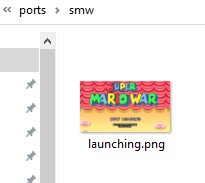
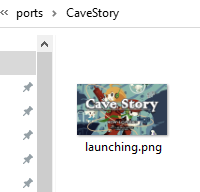
-
Normally you'd put them in
\\retropie\configs\ports, it will pick thelaunching.pngimage from there.
You can try to use\\retropie\configs\ports\cavestoryor\\retropie\configs\ports\smwto copy them, but if I'm reading theruncommandsearch path correctly, it will not pick them. -
@mitu That worked! Thanks so much for your help with everything!
-
@Ternous So, did you get 2 different splashscreens to show up or just one (for both ports) ?
Contributions to the project are always appreciated, so if you would like to support us with a donation you can do so here.
Hosting provided by Mythic-Beasts. See the Hosting Information page for more information.