controller input not saving
-
I thought it was time to do a fresh install so i downloaded the latest retropie image 4.5.1. I flashed it too the card and done the usual updates. The problem is the controller isint saving the settings that is set in emulation station.
ive tried restting the input configuration in retropie already still no joy.
here is the emulation station debug output
Apr 17 08:45:22 lvl2: Configuring device 0 (DragonRise Inc. Generic USB Joystick ). Apr 17 08:45:23 lvl2: Mapping [Axis 1-] -> Up Apr 17 08:45:24 lvl2: Mapping [Axis 1+] -> Down Apr 17 08:45:24 lvl2: Mapping [Axis 0-] -> Left Apr 17 08:45:25 lvl2: Mapping [Axis 0+] -> Right Apr 17 08:45:26 lvl2: Mapping [Button 9] -> Start Apr 17 08:45:26 lvl2: Mapping [Button 8] -> Select Apr 17 08:45:29 lvl2: Mapping [Button 0] -> A Apr 17 08:45:30 lvl2: Mapping [Button 6] -> B Apr 17 08:45:30 lvl2: Mapping [Button 3] -> X Apr 17 08:45:31 lvl2: Mapping [Button 7] -> Y Apr 17 08:45:32 lvl2: Mapping [Button 4] -> LeftShoulder Apr 17 08:45:32 lvl2: Mapping [Button 1] -> RightShoulder Apr 17 08:45:33 lvl2: Mapping [Button 5] -> LeftTrigger Apr 17 08:45:33 lvl2: Mapping [Button 2] -> RightTrigger Apr 17 08:45:58 lvl3: fireEvent: config-changed Apr 17 08:45:58 lvl3: fireEvent: controls-changed Apr 17 08:45:58 lvl2: /opt/retropie/supplementary/emulationstation/scripts/inputconfiguration.sh ============================================== input config finish command: ============================================== Apr 17 08:45:58 lvl3: UIModeController::logInput( DragonRise Inc. Generic USB Joystick ):Button 0, isMappedTo= a, , value=0here is the perms for the folder
$ ls -al /opt/retropie/configs/all/retroarch/ total 72 drwxr-xr-x 18 pi pi 4096 Apr 17 08:10 . drwxr-xr-x 4 pi pi 4096 Apr 17 07:59 .. drwxr-xr-x 5 pi pi 4096 Apr 3 03:22 assets drwxr-xr-x 2 pi pi 4096 Jul 30 2019 autoconfig drwxr-x--- 4 pi pi 4096 Apr 17 08:44 cheats drwxr-x--- 3 pi pi 4096 Apr 17 08:10 config drwxr-x--- 2 pi pi 4096 Apr 17 08:10 cores drwxr-x--- 4 pi pi 4096 Apr 17 08:10 database drwxr-x--- 2 pi pi 4096 Apr 17 08:10 downloads drwxr-x--- 2 pi pi 4096 Apr 17 08:10 layouts drwxr-x--- 2 pi pi 4096 Apr 17 08:10 logs drwxr-xr-x 2 pi pi 4096 Jul 30 2019 overlay drwxr-x--- 2 pi pi 4096 Apr 17 08:10 playlists drwxr-x--- 2 pi pi 4096 Apr 17 08:10 records drwxr-x--- 2 pi pi 4096 Apr 17 08:10 records_config drwxr-x--- 2 pi pi 4096 Apr 17 08:10 screenshots drwxr-xr-x 5 pi pi 4096 Jul 30 2019 shaders drwxr-x--- 2 pi pi 4096 Apr 17 08:10 thumbnailses_input.cfg
<?xml version="1.0"?> <inputList> <inputAction type="onfinish"> <command>/opt/retropie/supplementary/emulationstation/scripts/inputconfiguration.sh</command> </inputAction> </inputList>es_temporaryinput.cfg
<?xml version="1.0"?> <inputList> <inputConfig type="joystick" deviceName="DragonRise Inc. Generic USB Joystick " deviceGUID="03000000790000000600000010010000"> <input name="a" type="button" id="0" value="1" /> <input name="b" type="button" id="6" value="1" /> <input name="down" type="axis" id="1" value="1" /> <input name="hotkeyenable" type="button" id="8" value="1" /> <input name="left" type="axis" id="0" value="-1" /> <input name="leftshoulder" type="button" id="4" value="1" /> <input name="lefttrigger" type="button" id="5" value="1" /> <input name="right" type="axis" id="0" value="1" /> <input name="rightshoulder" type="button" id="1" value="1" /> <input name="righttrigger" type="button" id="2" value="1" /> <input name="select" type="button" id="8" value="1" /> <input name="start" type="button" id="9" value="1" /> <input name="up" type="axis" id="1" value="-1" /> <input name="x" type="button" id="3" value="1" /> <input name="y" type="button" id="7" value="1" /> </inputConfig> </inputList>any more info needed to help debug would be appreciated or i could just reinstall.
-
The controller configuration should be saved in
/opt/retropie/configs/all/retroarch/autoconfig- check the folder to see if the.cfgauto-config mapping is created.How are you verifying that the configuration is not created ? Does RetroArch reports that the controller is not configured when you start a game ?
-
@mitu said in controller input not saving:
/opt/retropie/configs/all/retroarch/autoconfig
there is no file saved in /opt/retropie/configs/all/retroarch/autoconfig and no controls work at all
-
Did you disable the Auto-Configuration for joysticks from the EmulationStation configuration ?
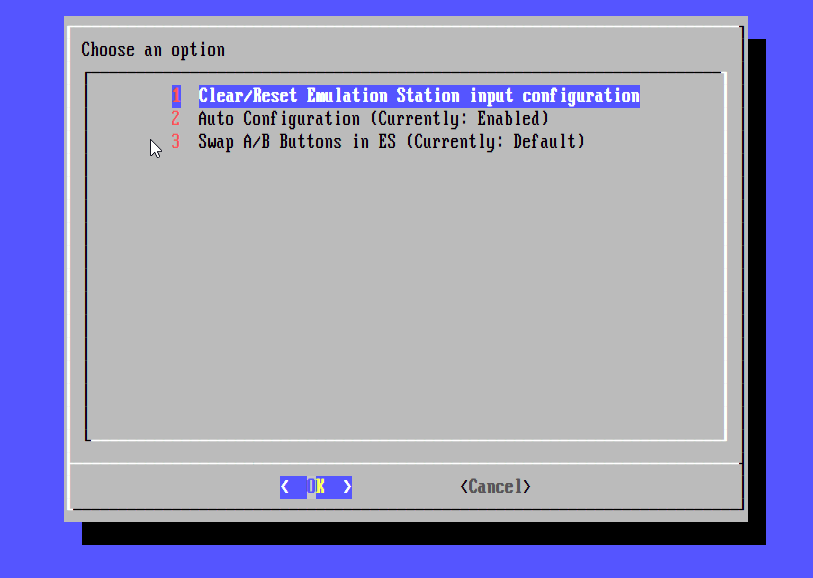
-
yes i have done that as well.
Edit sorry miss read that auto configuration was disable no idea how i managed that I must have done it when i tried to reset the input configuration let me try set the buttons up!
is working now thanks mr mitu again!
-
You can modify the mapping yourself and add button labels if you want (see for instance here how it's done). That might be one of the reasons to disable auto-configuration, especially if you don't add/modify your existing cofiguration.
-
The retropie way of doing it is more fail safe you know what set when you do it youself. I have no how i done that I know i did go to reset the config must have pressed the wrong one. Now i just have to check how retropie deals with sub systems want to install fbneo for a friends kid he will only be using a gamepad so mame and fbneo should keep him busy with a few systems covered
Contributions to the project are always appreciated, so if you would like to support us with a donation you can do so here.
Hosting provided by Mythic-Beasts. See the Hosting Information page for more information.