Configured Shader, Overlay and Custom Viewport - but the Emulation is rendered too big to fit in!
-
I am using Retropie 4.5.18 and in the Retroarch Config I set a beautiful 1080p Gameboy overlay and a corresponding shader.
Since the overlay is made for the actual emulation to only cover a part of the screen in the center, I also set a custom viewport (640x480 for testing reasons) but the emulation is still stretched to a height of 1080 and a width of what I believe to be 1280 or something similar.
Photo related.
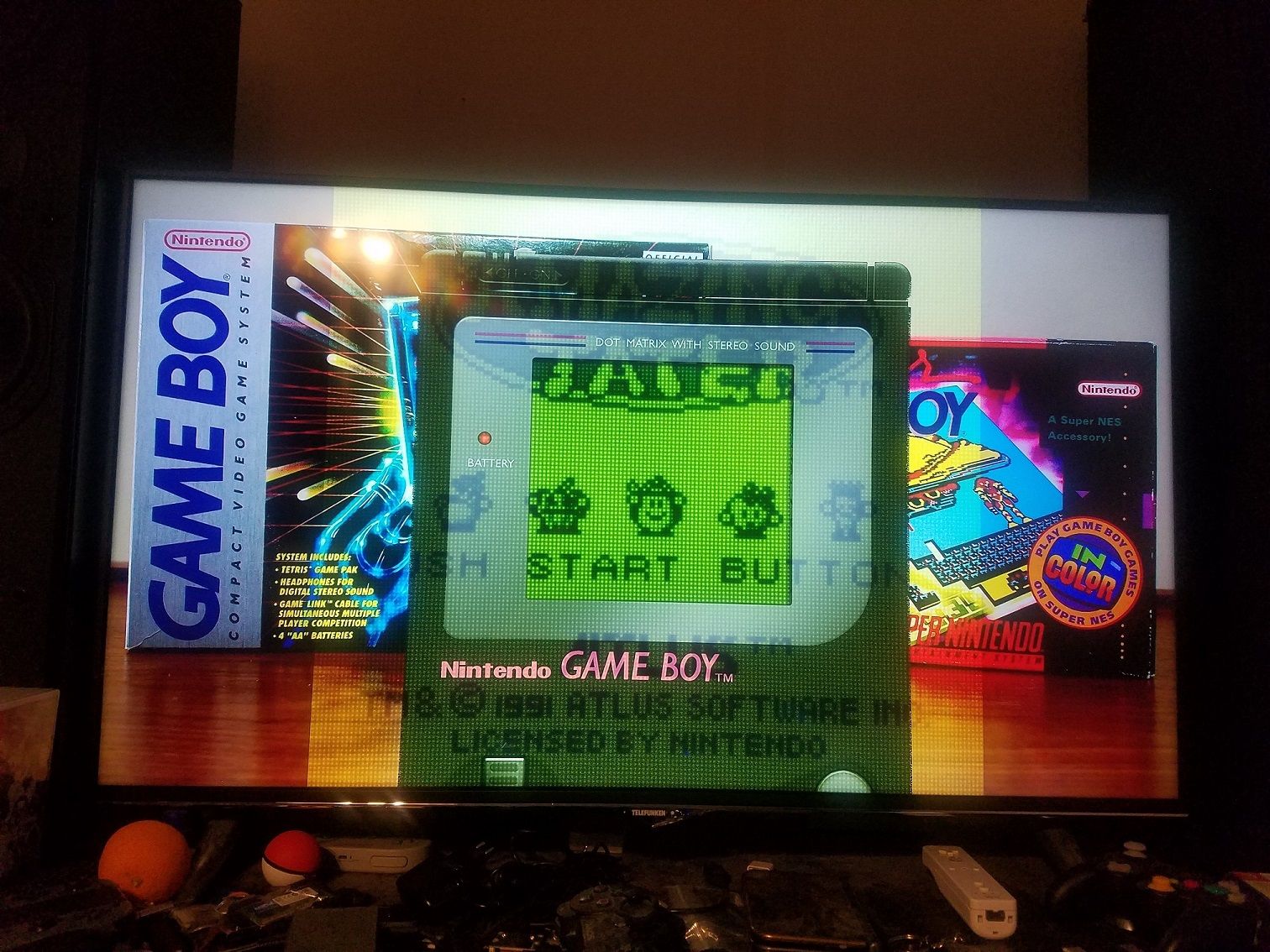
How to I shrink the image to fit into the overlay's "screen"?
-
How did you configure the viewport options ?
-
@mitu said in Configured Shader, Overlay and Custom Viewport - but the Emulation is rendered too big to fit in!:
How did you configure the viewport options ?
I ran ~/Retropie-Setup/retropie-setup.sh, Configuration / Tools > Configedit > Advanced Configuration > Configure Libretro options > gb / retroarch.cfg
The settings are as follows:
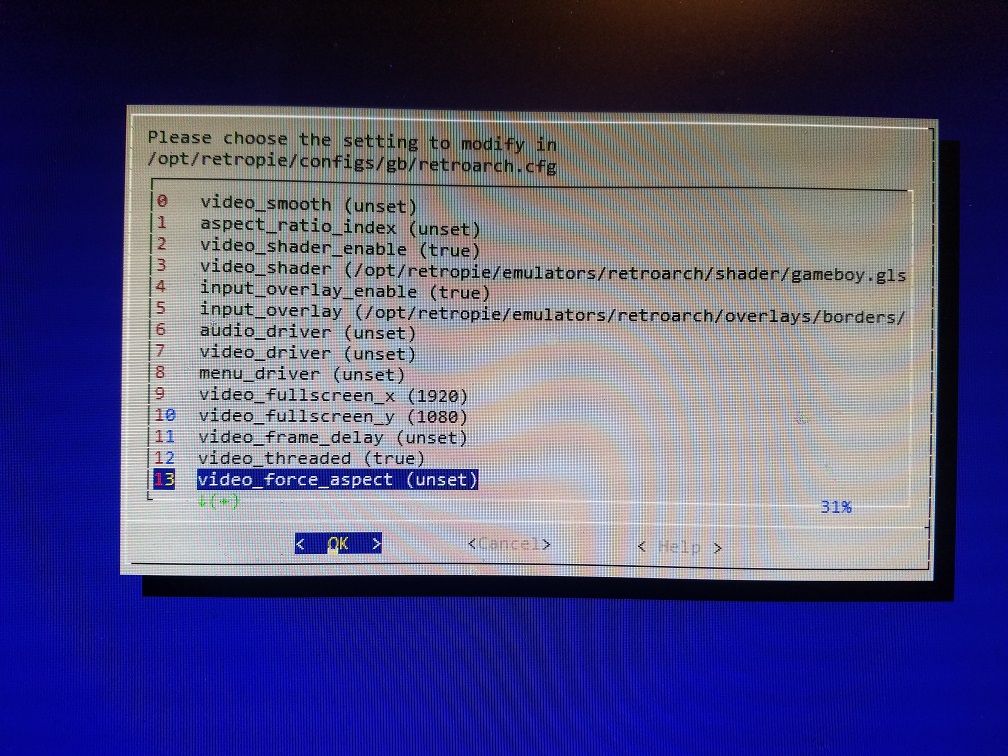
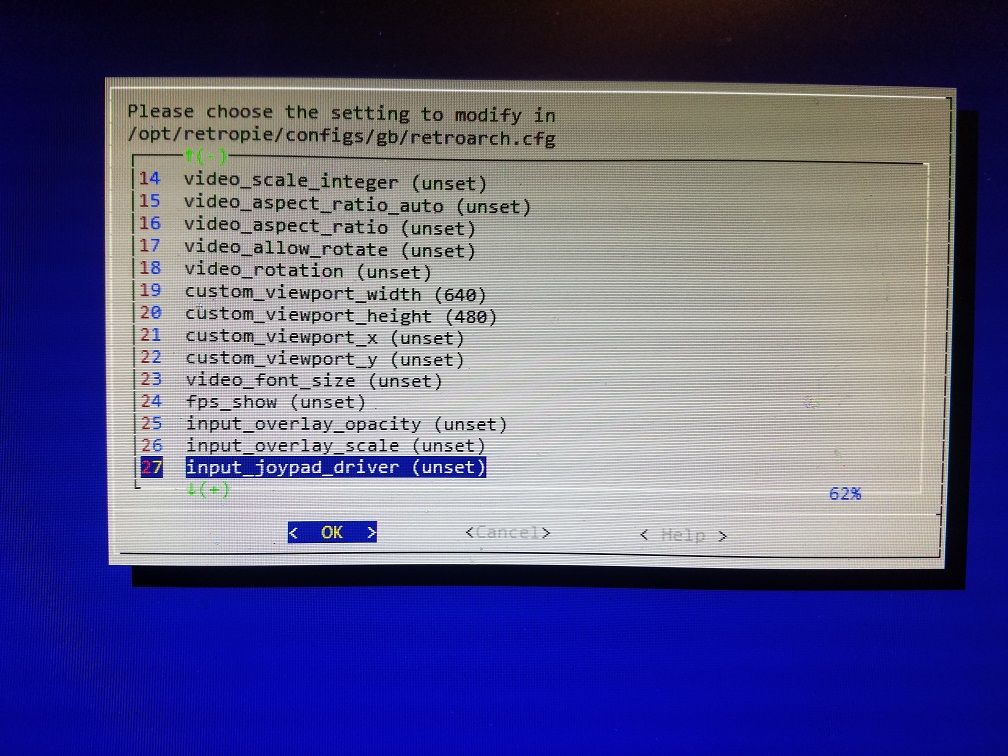
Thank you very much for looking into it.
Note: the 640 by 480 size of the viewport is probably not the actual size I want it to be, but I was going to increase or decrease the size from there until it fit. However, this option does not seem to do what I want it to at all, since the actual height of the emulation output is still 1080 and not 480.
It might be that I simply misunderstand what this does, since I am not a native speaker. -
In the basic options part of the configuration editor, set Aspect Ratio to Custom, otherwise automatically RetroArch tries to fill the screen and re-scale the image. You'll also need to set the X/Y offsets to where the image is displayed to center it in the overlay.
-
Thanks, that did it.
Contributions to the project are always appreciated, so if you would like to support us with a donation you can do so here.
Hosting provided by Mythic-Beasts. See the Hosting Information page for more information.