Sselph scraper broke game menus (turned them white) in Emulation Station
-
Hi. I did some searching around but didn't find the answer to this problem.
My retropie version is 4.5 with Simple-Dark Theme set.
I opted to install and use Sselph to scrape for video and marquee images in selected ROM folders but when i did, the menu screens seem to have lost all their backgrounds and remained white. The ROM folders I didn't select were not affected.
What do I need to do to fix this so I can have the applied theme with the video working?Here's what it looks like now:
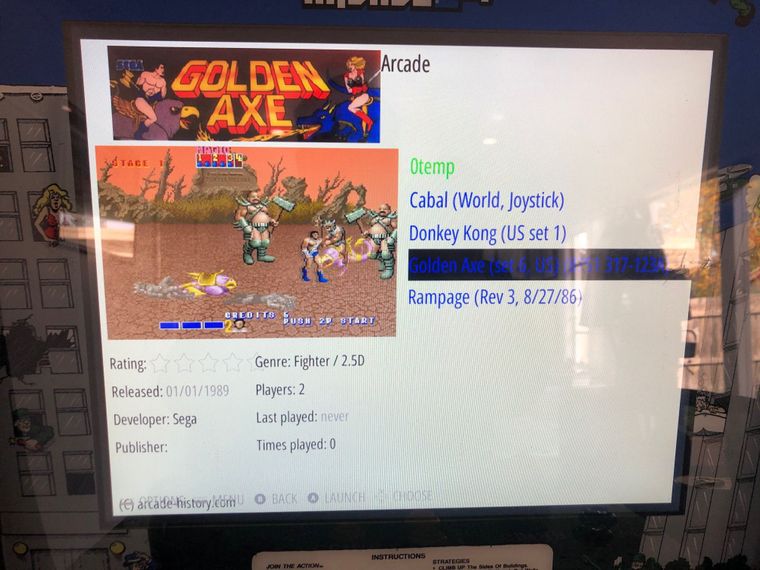
Here's what the other unscraped rom folders look like:
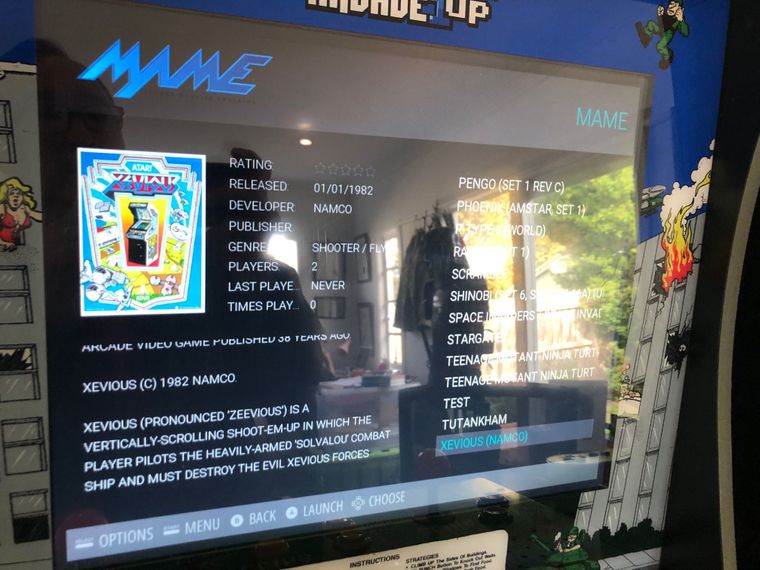
-
I think it's because the theme doesn't support the
Videostyle for gamelist . Did you change the gamelist view styles toVideo? -
Hi Mitu thanks for your help, I went to UI Settings but I don't have the "Gamelist View Style" option.
I have retropie version 4.5, is that option not available or am I missing something?
-
What version of EmulationStation are you using ? It should be at the bottom of the main menu. That option is part of the UI Setting for quite some time.
-
@mitu said in Sselph scraper broke game menus (turned them white) in Emulation Station:
What version of EmulationStation are you using ? It should be at the bottom of the main menu. That option is part of the UI Setting for quite some time.
Hi Mitu its, V2.1.2RP
-
hmmm I did a "update all installed core packages" thing a couple of days ago...
-
@jeffooi said in Sselph scraper broke game menus (turned them white) in Emulation Station:
Hi Mitu its, V2.1.2RP
That version is from 2016, the menu option was added in 2017. You're running a very old version of EmulationStation.
-
@mitu I'll try reinstalling from source see how that goes.
-
All good I'm up to V2.7.6RP
- I went into retropie-setup manage packages
- Manage core packages
- emulationstation
- update from source.
Thank you.
Contributions to the project are always appreciated, so if you would like to support us with a donation you can do so here.
Hosting provided by Mythic-Beasts. See the Hosting Information page for more information.