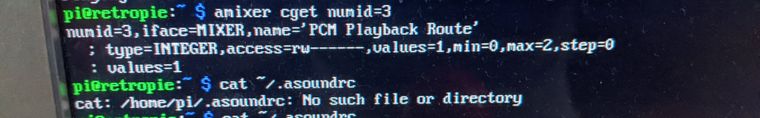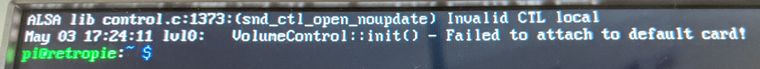No audio from 3.5 jack
-
I have a Raspberry Pi B with the latest retropie image. I've spent hours the last 3 days trying to get audio out of the 3.5 jack with no luck. I've read hundreds of forum posts, search engine results etc and tried everything I've found with no luck. I'm using a HDMI to VGA cable to connect the pi to a monitor and initially tried the jack with a small speaker and headphones, I've now changed the monitor to one with built in speakers and the jack cable direct to the monitor yet still I get no audio. I've checked and tried the config.txt edits, IV set 3.5 in raspiconfig and even retroarch, tried multiple changes in emulation station but most then default the volume to 0. IV checked the soundcard in alsamixer and volume, IV forced changed to audio jack via command line and even installed pixel desktop to check there - volume was 100% and set to analogue. Running out of (new) ideas and patience. At most after some changes I get the following in terminal:
ALSA lib control .c:1373:(snd_ctl_open_noupdate) Invalid CTL hdmi lv10: VolumeControl::init() - Failed to attach to default card!I can't find any new things to try as the bulk of the ones I find online regurgitate stuff IV done already and iv tried multiple audio cables......any ideas please!?!?
-
@t3stin said in No audio from 3.5 jack:
ALSA lib control .c:1373:(snd_ctl_open_noupdate) Invalid CTL hdmi
lv10: VolumeControl::init() - Failed to attach to default card!
This looks like an invalid configuration. Can you run the following commands and post the output:
amixer cget numid=3 cat ~/.asoundrcYou are running the 4.6 image, right ?
-
-
This looks correct.
amixer cset numid=3 1should set the output to analog.
Can you set in EmulationStation's sound settings:
- Audio Card - Default
- Audio Device - PCM
and see if you still get the error message ?
-
@mitu it disappears generally on restart so yes but still no audio can be heard, really don't understand!
-
Make sure you haven't accidentally muted the audio output. Run
amixer set PCM unmute sudo alsactl storeand see if you get any sound.
-
@mitu sadly still nothing 😔 hoping you have more ideas? Thanks for trying so far.
-
When was the last time you checked that the audio worked with the jack - if ever ? Maybe it's a hardware issue.
-
@mitu would of been years if I had... What would be the best way to test?
-
@t3stin maybe a multi-meter ? Electronics is not my area of expertise, so I can't say how you'd check the hardware connections/output.
-
@mitu that was my first thought. If all good there I take it you too are out of ideas? Strongly considering just getting some usb speakers and hoping they don't have issue!
-
@mitu just noticed in my all/retroarch.cfg file - should there be a value in audio_device?
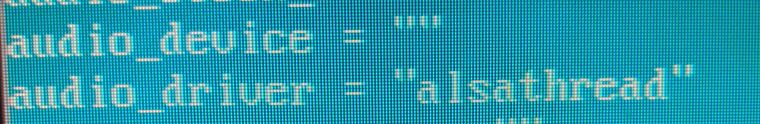
-
@t3stin I don't know, I use a stock config and this is not set on my system. If you just want to test the sound, there's a command line
speaker-testcommand you can use. Or download an.mp3and play it from the command line withcvlc.
Contributions to the project are always appreciated, so if you would like to support us with a donation you can do so here.
Hosting provided by Mythic-Beasts. See the Hosting Information page for more information.