Poor video resolution Retropie
-
Hello, I am a newbie with a brand new spanking fresh Retropie 4.6 install using Ubuntu 18.04.4 LTS.
When playing SNES games the video quality on my smart TV is really low and all I see is like little squares moving around the TV screen. I set the aspect ratio to 16:9 in noarch and also tried switching to different videos mode using the rlsnes2010 emulator and no go. What else can I try here, any ideas?
I am using a Dell Optiplex 9020 HDMI output with SSD hard drive on 55 inches Samsung TV
Thanks in advance -
Put your TV in game mode and re-try. What model of TV are you using ? What video resolution is the system running by default ?
-
Thanks mitu.
I have a 50 in Samsung UN50MU6300F. Right now I have it set to Hdmi2:0x60 1024x768 @60.00 Hz (65.000 MHz Hsync Vsync) . Should I go lower? -
@alep said in Poor video resolution Retropie:
Should I go lower?
No, it should be enough - 1080p would also be fine.
-
thanks. It appears my TV doesn't have game mode :-(
Any other setting within Retropie related to video? I mean I think the games should look better than what I am seeing here . . . do you have a picture you could send me showing what games should look like for example SNES game? -
thanks. It appears my TV doesn't have game mode :-(
So much for a smart TV, huh ? What model is it ?
Any other setting within Retropie related to video? I mean I think the games should look better than what I am seeing here . . . do you have a picture you could send me showing what games should look like for example SNES game?
They look normal, I guess ? Look up any SNES video game on Youtube (with or without RetroPie) and that's how they show normally. Maybe it would be easier if you took a picture and show how things work on your side.
-
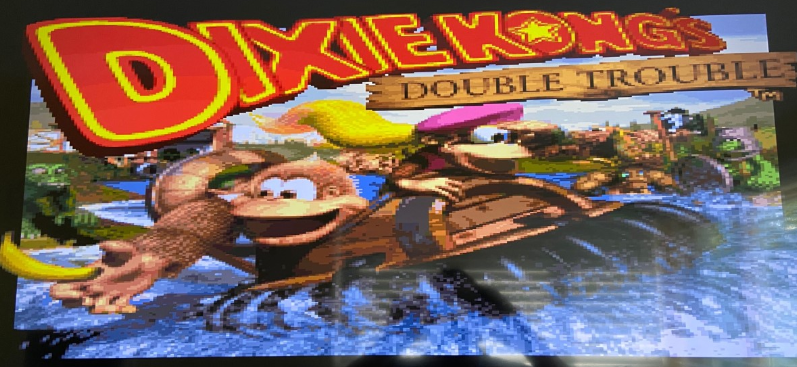
-
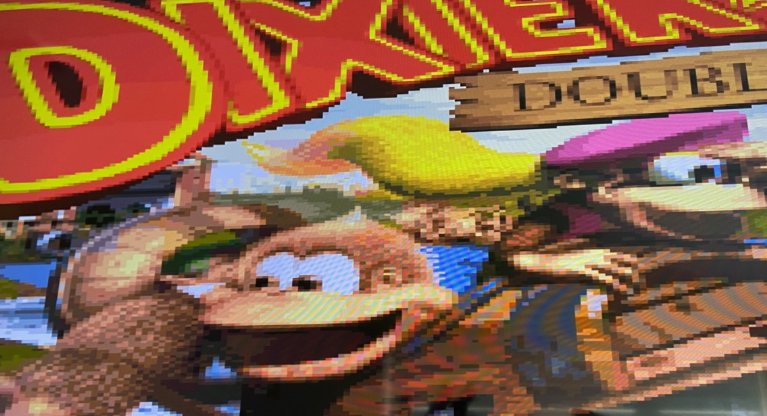
-
yeah dude, that's normal - welcome to 16-bit gaming :) i would first set your resolution to 1080p as you've got some ugly scaling artefacts there. after that, look into shaders: https://github.com/RetroPie/RetroPie-Setup/wiki/Shaders-and-Smoothing
-
Thank you for the very helpful tips guys. Looks like the the video smoothing and shaders made a huge difference.
Just have one more question, is there a bluetooth or USB device compatible with PS3 joystick that I can hook up to my PC for Retropie? -
@alep said in Poor video resolution Retropie:
Just have one more question, is there a bluetooth or USB device compatible with PS3 joystick that I can hook up to my PC for Retropie?
Probably lots of them, including the original PS3 gamepad.
Contributions to the project are always appreciated, so if you would like to support us with a donation you can do so here.
Hosting provided by Mythic-Beasts. See the Hosting Information page for more information.