Playstation 1 Rom filetypes???
-
@hawkes_84 said in Playstation 1 Rom filetypes???:
@Thorr69 apologies. I did extract the files. How do I "solve it"?
Put the extracted roms onto your pi instead of the 7z...
-
@Thorr69 once I've extracted them they remain to be be .7z files. They still end with .7z anyway
-
@hawkes_84 said in Playstation 1 Rom filetypes???:
@Thorr69 once I've extracted them they remain to be be .7z files. They still end with .7z anyway
No... You haven't extracted them. Inside the 7z should be a bin/cue or an iso.
-
@Thorr69 i'll give it another try thanks and see what happens
-
@hawkes_84 Make sure you've not accidentally downloaded an
exefile pretending to be a.7z.
Can you post a screenshot of the files ? If you open the archive with 7-Zip, what file are inside the archive ? -
@mitu
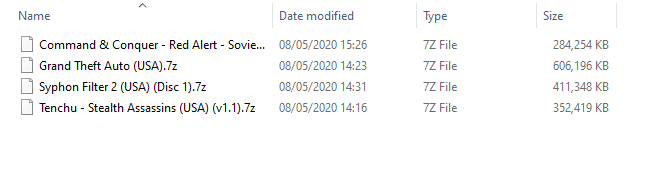 here's an image of all the ps roms I have. I haven't got 7-zip sorry
here's an image of all the ps roms I have. I haven't got 7-zip sorry -
@hawkes_84 said in Playstation 1 Rom filetypes???:
I haven't got 7-zip sorry
If you don't have 7Zip, how did you extracted the archive ?
-
@mitu I right clicked the file and clicked "extract all"
Is this not the right way?
-
@hawkes_84 Ok, then what's the result of the extraction ? The files inside the
.7zarchive should be extracted either in the same folder or in a sub-folder. -
@mitu the image I pasted is the results of the extractions. I chose to extract them into a separate ps1 folder
-
@hawkes_84 The result of the extraction cannot be the archive itself, a
.7zfile is an archive that needs to be extracted. If the result is in theps1folder, the copy the files resulted, from that folder, which should be in the.cue/.binformat, to the RetroPiepsxfolder. -
@mitu as you can imagine I've already tried this and nothing happened leading me to this forum :)
I appreciate your advice nonetheless -
@hawkes_84 I think you need to download 7Zip and use it to open the
.7zfiles, get the files inside the archive. -
@mitu aye it's worth a try seeing as all the ROM sites only wanna give .7z files
once I've extracted said files to I just put them all in the psx folder on in Retropie? -
@mitu
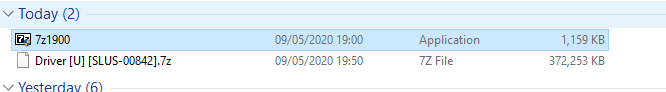 downloaded a .7z file again and it came as this? nothing to extract. Downloaded 7zip and nothing happened when i clicked it. Just kept downloading it again and asking where I want it stored
downloaded a .7z file again and it came as this? nothing to extract. Downloaded 7zip and nothing happened when i clicked it. Just kept downloading it again and asking where I want it stored -
@hawkes_84 After you install 7zip, right click on the 7z file and open it with 7zip. Look at its contents - does it have a
.cueand.binfiles included. -
@mitu
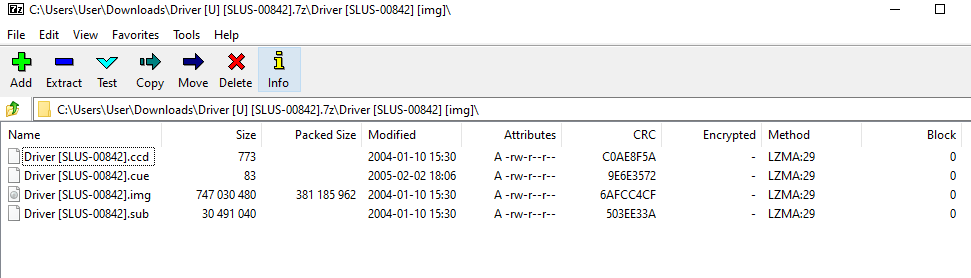 these are its contents
these are its contents -
OK, so extract the
.cueand.imgfile from the archive and copy those files to thepsxfolder. -
@mitu it worked! big thanks! is the cue file required too? it's just that Driver now shows twice in my list and it's not neat.
-
@hawkes_84 Open the
.cuefile in an editor and rename the.imgthere to.bin, then rename the.imgfile in thepsxfolder also to.bin. Should get rid of the double list entry.
Contributions to the project are always appreciated, so if you would like to support us with a donation you can do so here.
Hosting provided by Mythic-Beasts. See the Hosting Information page for more information.