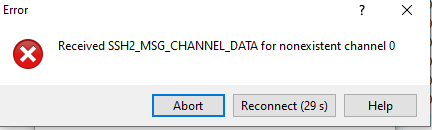Playstation 1 Rom filetypes???
-
OK, so extract the
.cueand.imgfile from the archive and copy those files to thepsxfolder. -
@mitu it worked! big thanks! is the cue file required too? it's just that Driver now shows twice in my list and it's not neat.
-
@hawkes_84 Open the
.cuefile in an editor and rename the.imgthere to.bin, then rename the.imgfile in thepsxfolder also to.bin. Should get rid of the double list entry. -
@mitu awesome that's worked, thanks. What about .rar files? what needs to be done with them?
-
-
i've been receiving this message now when I try and transfer over files. Any idea what this is referring to?
-
@hawkes_84 This means that the SSH connection is interrupted. Any reason you're not using the - easier IMHO - file shares transfer method ?
-
@mitu yes a darn good reason! I wasn't aware of it. Turns out the problem was space. Apparently if you run out of space when putting stuff on your Pi it'll just erase stuff. In this case it erased all the vids and info for my PS games annoyingly. Also I'm pretty sure I had over 60 gb free on the SD card I'm using so space shouldn't have been an issue
-
@mitu just to confirm when you say file share method are you talking about using a flash drive or is it another way using wifi?
-
-
@mitu thanks that worked a treat!
Contributions to the project are always appreciated, so if you would like to support us with a donation you can do so here.
Hosting provided by Mythic-Beasts. See the Hosting Information page for more information.