Neo Geo X Build
-
Ok no probs.
-
@legacy
No offence but I'd prefer to do them myself. -
Great. Il look forward to them too.
I might get round to doing my arcade collection.
Good times.
-
@legacy
Here are the missing neogeo images (I think that's all of them, not sure as your list has gone), I'll add them to the pack but will wait before uploading in case anyone notices any more titles that are missing.
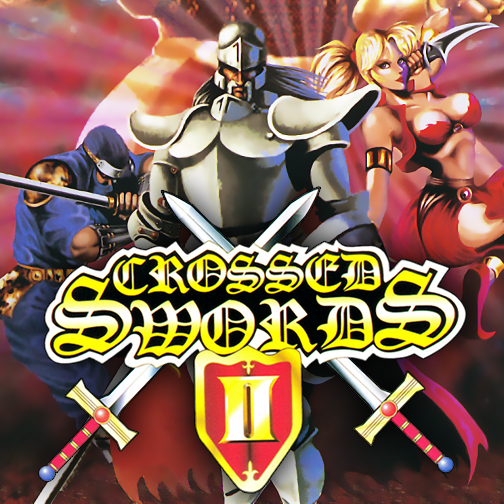


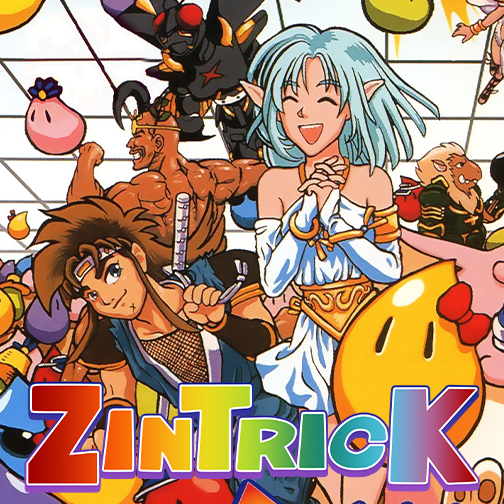
-
Top Man. Loving these. Thanks again for your work. I really appreciate what you have done.
-
Still love my Neogeo X,
The theme works ace in the dock.

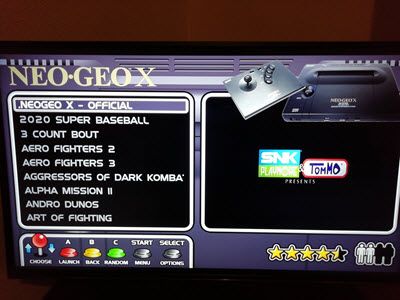



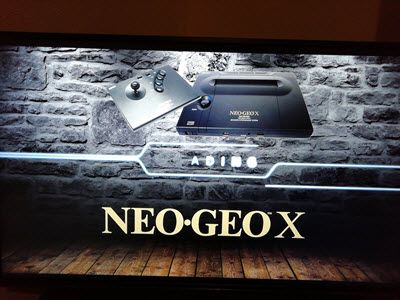

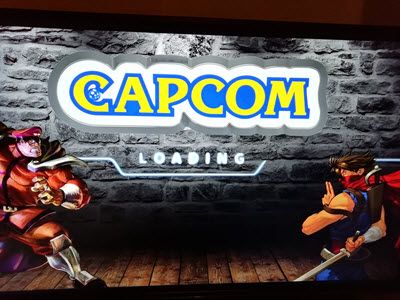
-
@legacy
Just remembered NeoPong:
-
Ah yes, Thank you.
-
Do you have a cover for the neo geo "Treasure of the Carribean" ?
-
@skj
Missed that one, but I'll make one and get it added. Thanks for the heads up. -
(question about marquee paths removed as it was asked and answered some time ago :)
-
@ruckage - Did you ever happen to revisit alternate title art (particularly for the US, e.g. Bust-A-Move/pbobblen and Fighter's History Dynamite/karnovr)? Ironically, Street Slam is the US title for strhoop, which is what you did the art for. :)
I saw in a (much) earlier post that one of the challenges was access to HQ Hyperspin art because it's behind a paywall - if that remains a challenge, please contact me by PM and I'll help out.
-
Can anyone please suggest what the proper video settings should be in Retroarch for use with the 1080p border bezels created by ruckage?
When I use neogeo-100.cfg, it's pretty obvious something is off with the scaling, because I get obvious banding. I'm currently set up as follows:
Integer Scale OFF
Aspect Ratio 4:3
Custom Aspect Ratio (X Position) 0
Custom Aspect Ratio (Y Position) 0
Custom Aspect Ratio (Width) 1280
Custom Aspect Ratio (Height) 1120 (5x)
Crop Overscan ON -
I have had no problems with any bezels so far, even the ones i created myself, just play about with the settings.
Ive tested on TVs upto 50 inch with no problems. Im using 4:3 themes for my crt tv with no bezels and 16:9 themes for 24 to 50 inch TVs with bezels.
-
@legacy said in Neo Geo X Build:
I have had no problems with any bezels so far, even the ones i created myself, just play about with the settings.
Ive tested on TVs upto 50 inch with no problems. Im using 4:3 themes for my crt tv with no bezels and 16:9 themes for 24 to 50 inch TVs with bezels.
The bezels look fine, it's the scanlines that aren't quite right.
Can you share your Retroarch scaling settings for 1080p?
-
@rhester72
If your raspberry pi is being used on a 1080p screen you shouldn't need to change any settings for them to look correct. Is your TV 1080p? And can you provide screenshots to show the issue you're having? -
Sorry for the trouble - in the process of trying to get good photos of the problem, I discovered the cause - overscan compensation was enabled in Retropie. Disabled that and all is well. Sorry for the confusion!
-
There were a few nice looking additions made by other people - the 'arcade' system and a couple of others, can they be shared please? Thanks. @ruckage it's amazing work, I love it. I'm using it in a PlayMinimal cab - it looks perfect... http://playminimal.com/models/ng-mvs
-
Ruckage mentioned that a 5:4 version of Neo-Geo X was released but I don't see it anywhere in this thread. Can someone direct me?
Thank you.
-
Can anyone tell me why after the update I see the dark star_filled, how can I restore? thanks.
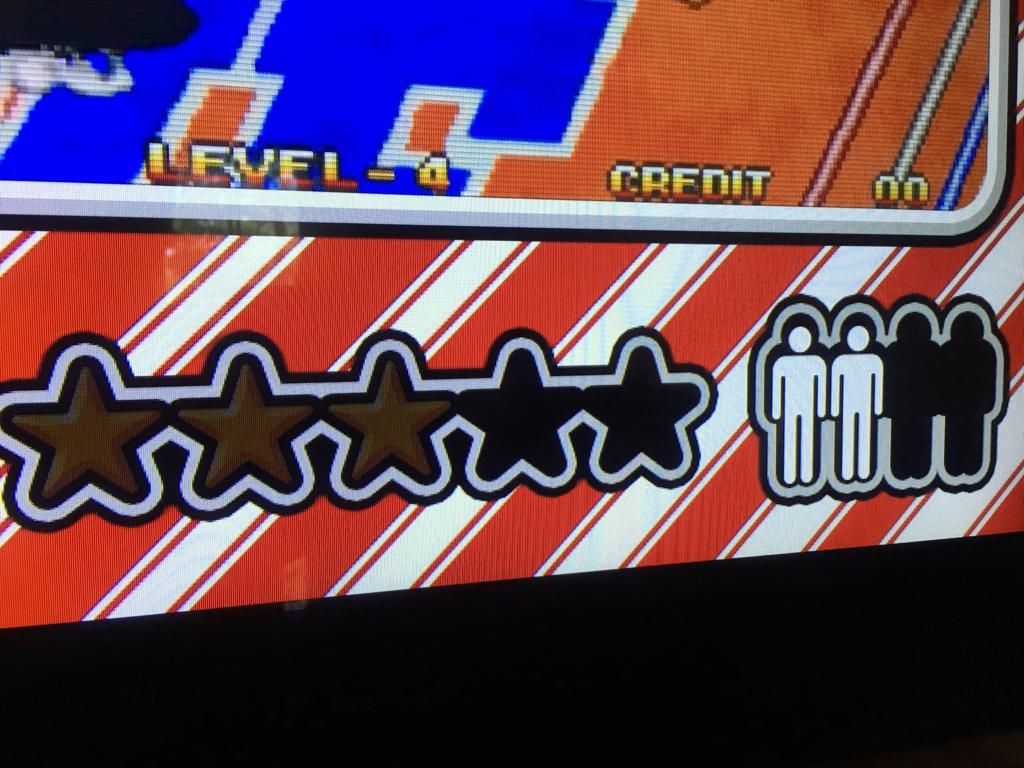
Contributions to the project are always appreciated, so if you would like to support us with a donation you can do so here.
Hosting provided by Mythic-Beasts. See the Hosting Information page for more information.