OpenBOR 6xxx OpenBeta Testphase
-
@cyperghost Thank you too!! This wouldn’t be possible without your work!!!
-
@julenvitoria You should give BATOCERA a try here OpenBOR is added as standard system.
There are lots more of people....
Just to mention a few @zanac, @darknior and @BiZzAr721 are the real OpenBOR heroes. -
Thanks for all
@cmitu
Cristi Mitrana
I understand that you have some decision-making power here, I hope I am not completely wrong.
This works, it is functional several people contributed to a greater or lesser extent.
I would like to know why it is not included at once in the retropie-setup script?
Really, need more test? any way to help.
Sorry if the written text may sound bad, but the language difference is present. -
@kactius said in OpenBOR 6xxx OpenBeta Testphase:
I understand that you have some decision-making power here, I hope I am not completely wrong.
I don't, you mis-understood.
I would like to know why it is not included at once in the retropie-setup script?
Include what ? OpenBor as a separate system or @cyperghost's script ? You can submit a PR to be included to the RetroPie's project repository.
-
@julenvitoria said in OpenBOR 6xxx OpenBeta Testphase:
@wsamael Hi!!! To make the module appears again in experimental packages you have to edit the script after downloading, find where it says
rp_module_flags = "! Mali! X11! Kms"and remove the! Kms flag. The result would be the following
rp_module_flags = "! Mali! X11"Then load retropie-setup again and you will see that in experimental packages it reappears
hello, sorry i've not come here before today, i've edit openbor-6xxx.sh and it's work thank you :)
edit it's appear in experimental package, but it's not working :(
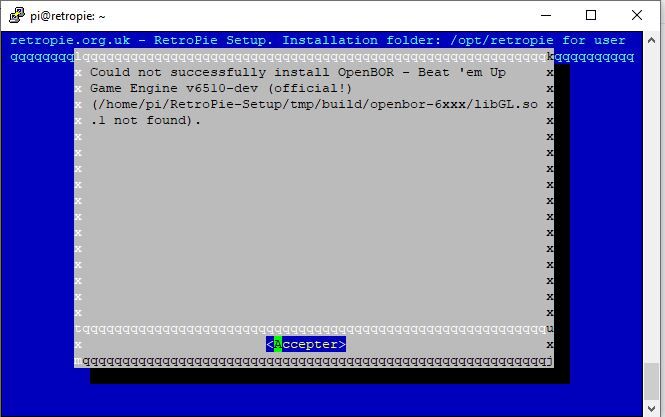
any idea ?
-
I can launch openbor but it still launch in window mode and don't save my settings.
sorry to ask it but somebody speak french ?
-
@wsamael Hi!! Try with this...
wget https://raw.githubusercontent.com/crcerror/OpenBOR-63xx-RetroPie-openbeta/master/scriptmodules/openbor-6xxx-RPi4/openbor-v6510-RPi4.sh -O- | tr -d '\r' > /home/pi/RetroPie-Setup/scriptmodules/ports/openbor-v6510-RPi4.s -
@julenvitoria said in OpenBOR 6xxx OpenBeta Testphase:
@shavecat Hi!! There is some game that allows saving the options as default (for all games). One of them is Asterix and Caesar’s Challenge. You can also try to run a game, the configuration of that game will be generated automatically when changing some configuration parameter (for example fullscreen). Then go to /opt/retropie/configs/ports/openbor/Saves and rename the file as default.cfg . Run another game and tell us the result, please :)
@wsamael here is the way that you can run games at fullscreen
-
@mitu said in OpenBOR 6xxx OpenBeta Testphase:
@kactius said in OpenBOR 6xxx OpenBeta Testphase:
I understand that you have some decision-making power here, I hope I am not completely wrong.
I don't, you mis-understood.
I would like to know why it is not included at once in the retropie-setup script?
Include what ? OpenBor as a separate system or @cyperghost's script ? You can submit a PR to be included to the RetroPie's project repository.
One thing or the other is really indifferent, I think most of us see this latest version of openbor 6510 by Dmitri as functional and operational. Also called here OpenBOR-63xx-RetroPie-open beta.
If everything can be included, it would be better, after all it is a work done and that can be of use.
Come on @cyperghost summit a PR try it, please. -
@julenvitoria said in OpenBOR 6xxx OpenBeta Testphase:
@julenvitoria said in OpenBOR 6xxx OpenBeta Testphase:
@shavecat Hi!! There is some game that allows saving the options as default (for all games). One of them is Asterix and Caesar’s Challenge. You can also try to run a game, the configuration of that game will be generated automatically when changing some configuration parameter (for example fullscreen). Then go to /opt/retropie/configs/ports/openbor/Saves and rename the file as default.cfg . Run another game and tell us the result, please :)
@wsamael here is the way that you can run games at fullscreen
yes i know but there no file to /saves , event if i save by defaut in openbor, i've no defaut.cfg 'or "mygames".cgf in" save" folder
-
@julenvitoria said in OpenBOR 6xxx OpenBeta Testphase:
@wsamael Hi!! Try with this...
wget https://raw.githubusercontent.com/crcerror/OpenBOR-63xx-RetroPie-openbeta/master/scriptmodules/openbor-6xxx-RPi4/openbor-v6510-RPi4.sh -O- | tr -d '\r' > /home/pi/RetroPie-Setup/scriptmodules/ports/openbor-v6510-RPi4.syes its 's work on ports menu but no if I add openbor on es_systems.cfg
I add this
<system> <name>openbor</name> <fullname>OpenBOR</fullname> <path>/home/pi/RetroPie/roms/ports/openbor</path> <extension>.bor .BOR .Bor .PAK .pak .Pak .PAk .paK .pAk</extension> <command>/opt/retropie/supplementary/runcommand/runcommand.sh 0 _SYS_ openbor %ROM%</command> <platform>openbor</platform> <theme>openbor</theme> </system>but "no config found for system openbor" how can i fixe it ?
-
This post is deleted! -
@wsamael sorry, possibly my mistake... try with this:
<system> <name>openbor</name> <fullname>OpenBOR</fullname> <path>/home/pi/RetroPie/roms/ports/openbor</path> <extension>.bor .BOR .pak .PAK</extension> <command>/opt/retropie/supplementary/runcommand/runcommand.sh 0 _PORT_ openbor %ROM%</command> <platform>pc</platform> <theme>openbor</theme> </system>I just tried it on my rpi4 and it works fine ;)
I just checked it too and the saves are in / opt / retropie / configs / ports / openbor / Saves /
-
@cyperghost
Hello no one can help me please no one answered me -
@julenvitoria thank you, yes everything works great :) just to know, could you explain me what's wrong before ? :)
-
@ultranab what 's? wrong if I can help you.
-
@wsamael it needs one more space before
<system>at the first line and also it seems that
_PORT_also, with
_SYS_it seems that it doesn't work well :)
-
Thanks to this thread I finally installed a fully functional Openbor on Retropie 4.6 with Raspberry pi 4, but I can't understand how to only launch the graphical interface without having to necessarily launch a game, I know that in previous versions it was possible to do it, but now I can't. There's a way?
-
@shift I don't have my rpi handy to check the script, but you need to call OpenBOR without a command line call and it should open the game selection screen. I know @cyperghost created a script with a game launcher a while back which you may find on his github.
-
@BiZzAr721 I know this is an old post, but I'm trying to get your controller configs to apply to OpenBOR. I downloaded the other script, but how do I manually add the .cfg files you made for 8BitDo controllers to it? I have a couple SF30 Pros and an SN30Pro+ and can't get them to work. It doesn't seem that the joypadlist.txt ever got updated to include them.
Also, have you guys figured out a way to skip the script menu and just go straight to the game like you would with any other emulator on retropie? I could swear I saw someone on a 3rd party image doing it and I've been scouring their files trying to figure out what they are doing differently.
Contributions to the project are always appreciated, so if you would like to support us with a donation you can do so here.
Hosting provided by Mythic-Beasts. See the Hosting Information page for more information.