New NotSoEpicNoir-Chiculeo Hybrid Theme
-
Think the system screens are finished....!
Example below:
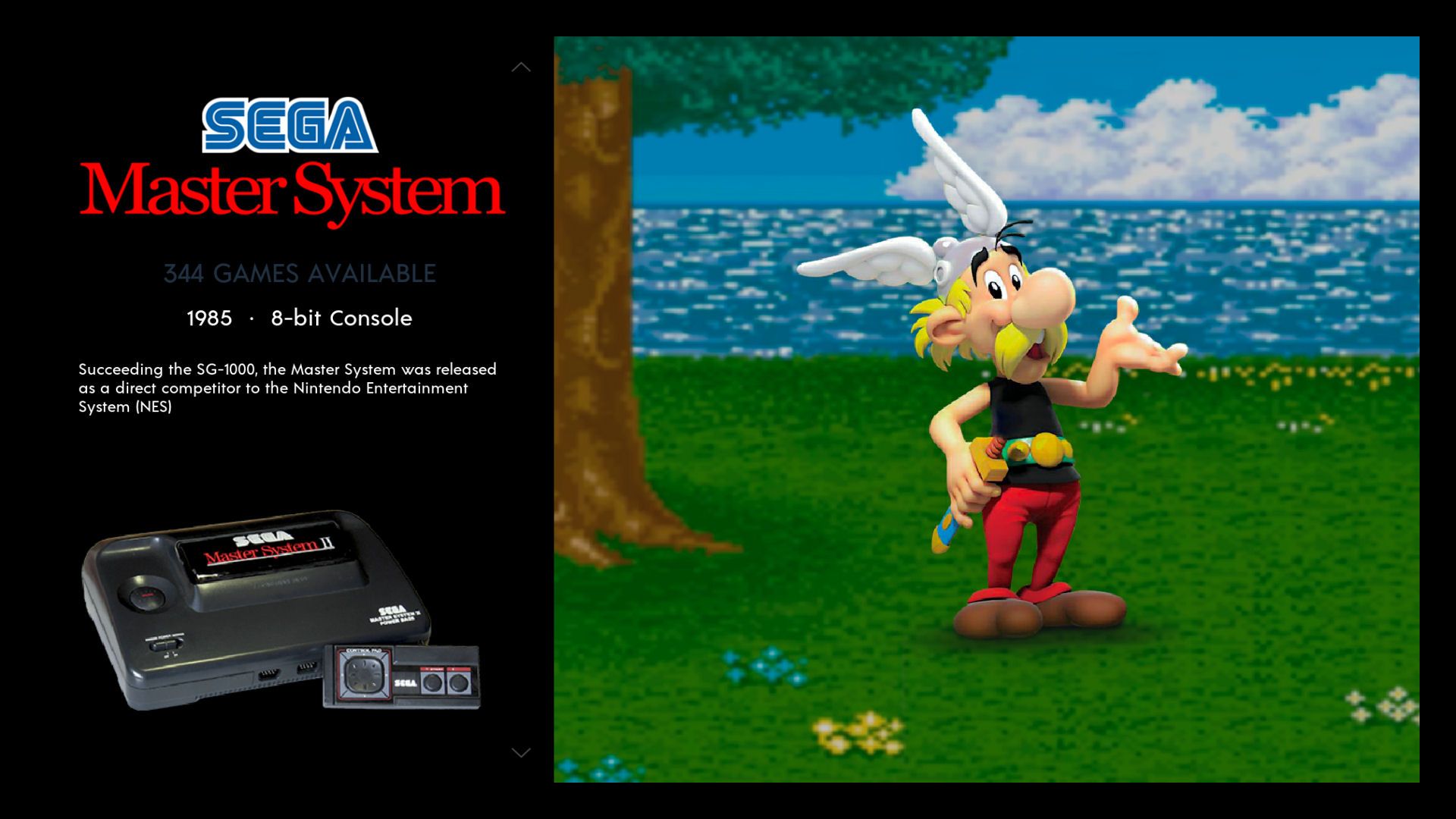
CCF
-
@CCFox what's your github username? I need that to send you an invent to the repo.
-
CCFox123 matey
-
@CCFox invite sent
-
Many thanks for that. As suspected Paint Shop Pro X2 doesn't recognise .kra files.
I have downloaded and installed Krita and had a little play. However I try and cut and paste the template over the top and it doesn't give the same effect as your backgrounds . I've also converted the .jpg to .kra and tried that and no joy. Also converted the .kra file to a .png and tried it in PSP X2. Again no joy.
Krita is quite good tho.
Rgds
CCF
-
Think I've sussed it....Change the layer opacity to 80%.
Save as a .jpg
Done.
Thank you so very much
KR
CCF
-
@AkiAfroo I will share my theme when I am finished. Still have to work on the games list. Does anyone know if the grid view is working?
-
@CCFox Your theme looks really good now.
-
@bmoxey Wow that looks amazing!
-
@bmoxey It has one last bug I think, the box art images change size when you move over them as your browse. That hasn't been fixed.
-
I have made more progress with my theme, including centering text on left, using the console image and console logo and changing some of the system logos. I probably should simplify the PC Engine one (or call it TurboGrafx 16).



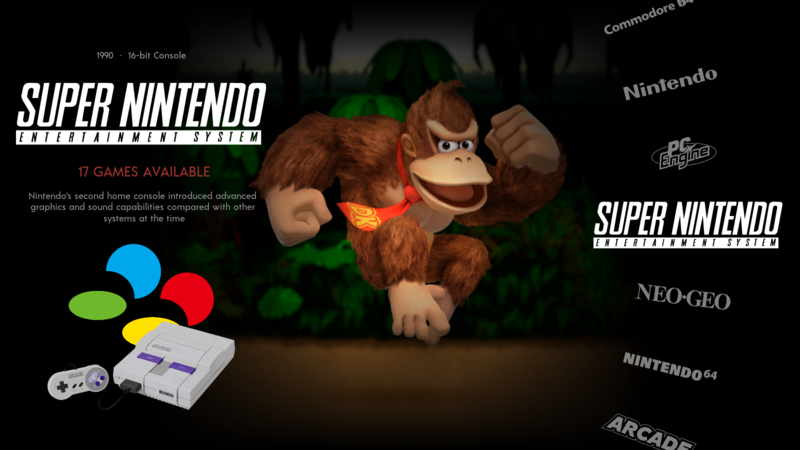




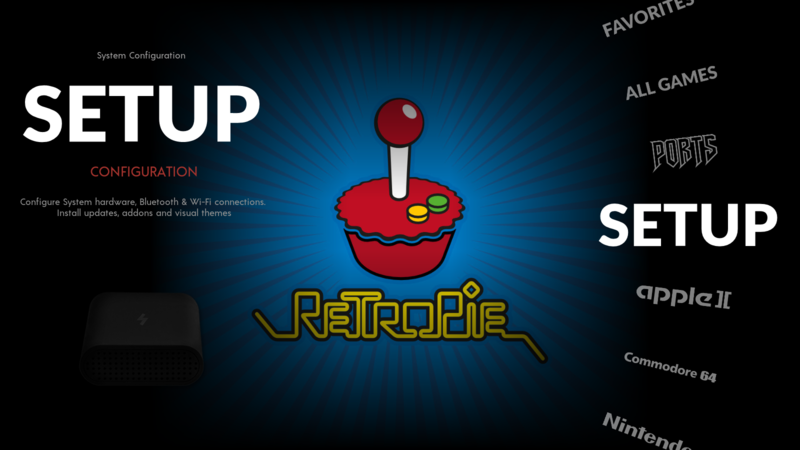



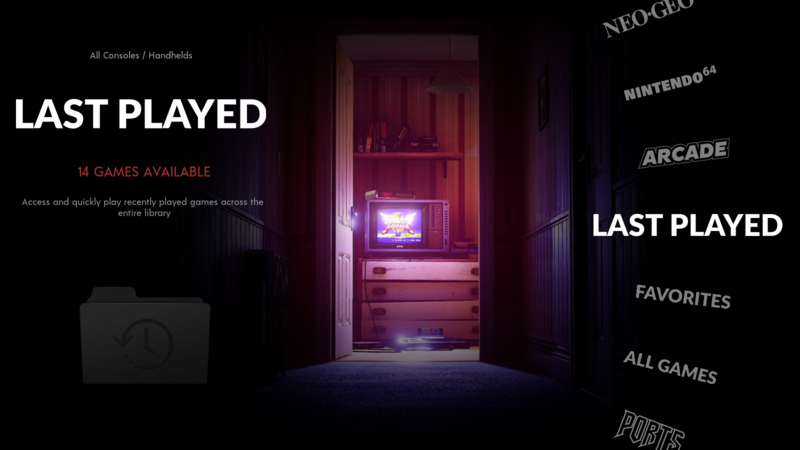
-
@bmoxey you can create a github and we can enjoy it while you are doing some change xD. im in love of your mod.
pd,would be possible to add video preview in the background ? like after 1s or 2s after scroll the platforms display a blurry video in background with same effects backgrounds does.backgrounds image + ..waiting 1s and platform video autoplay.
-
Update:
I have completed the majority of the game list screens. A choice of three....
Screen with one up and down arrows:
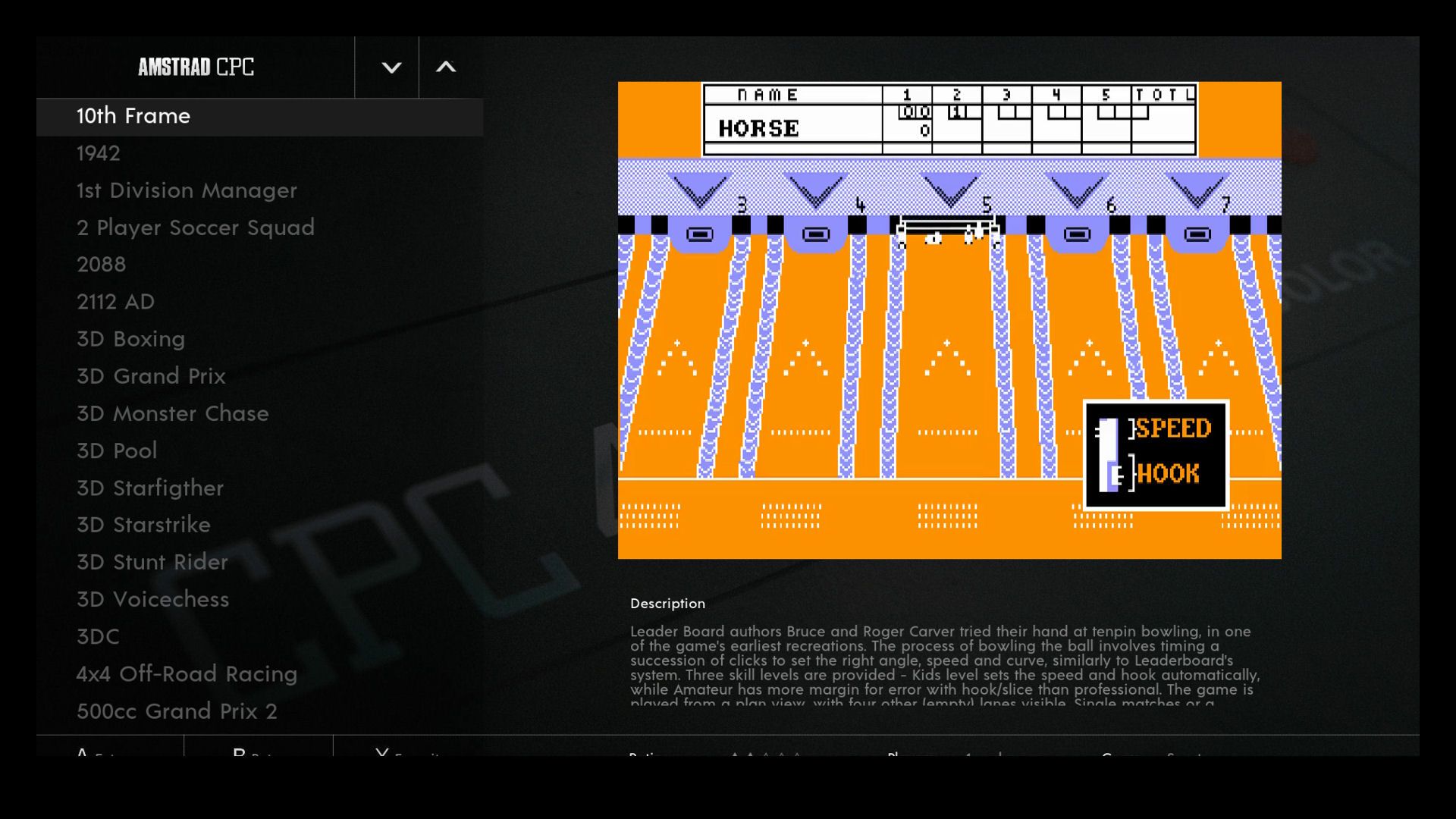
Screen with two up and down arrows:
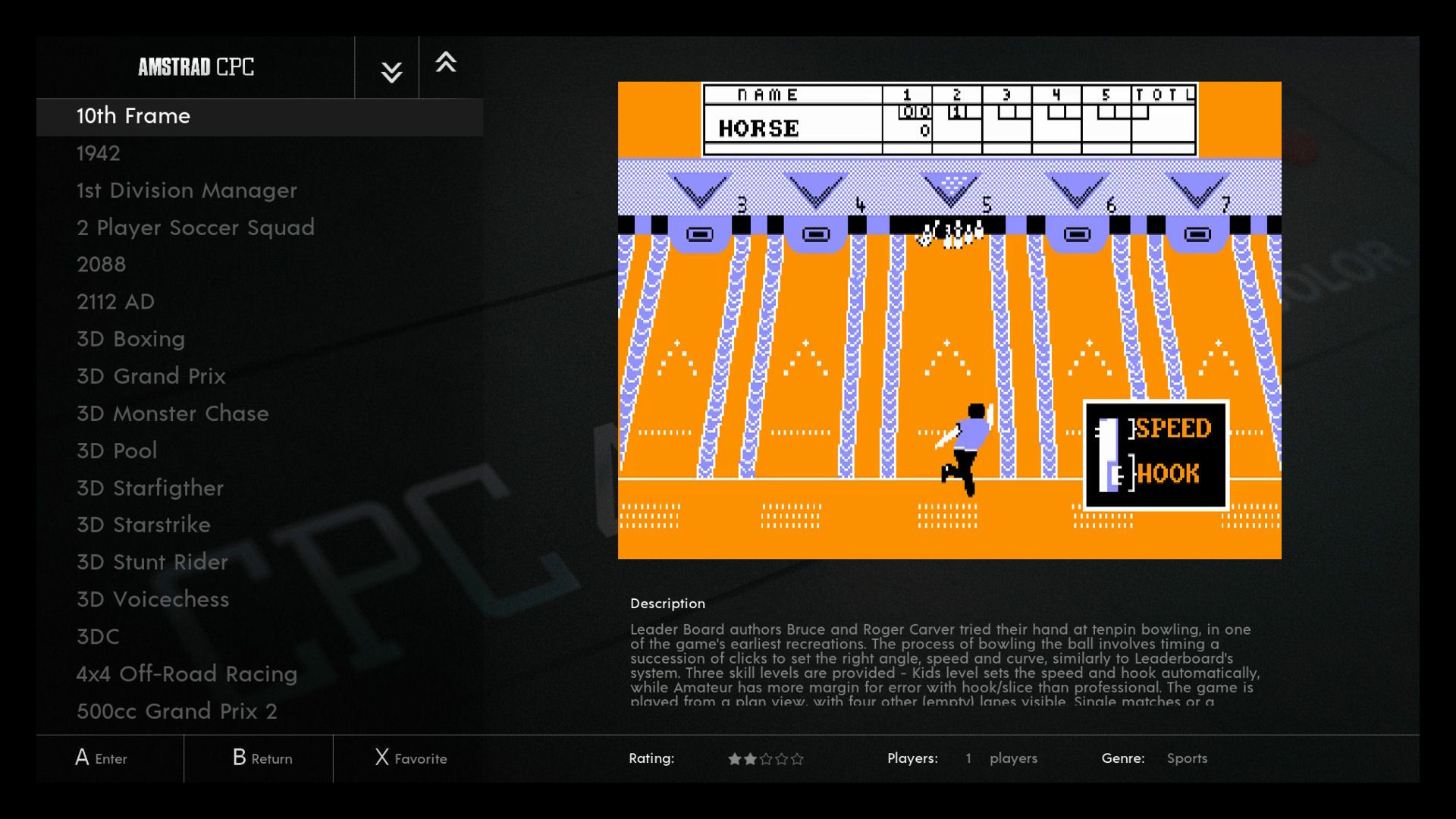
Screen with no up and down arrows:
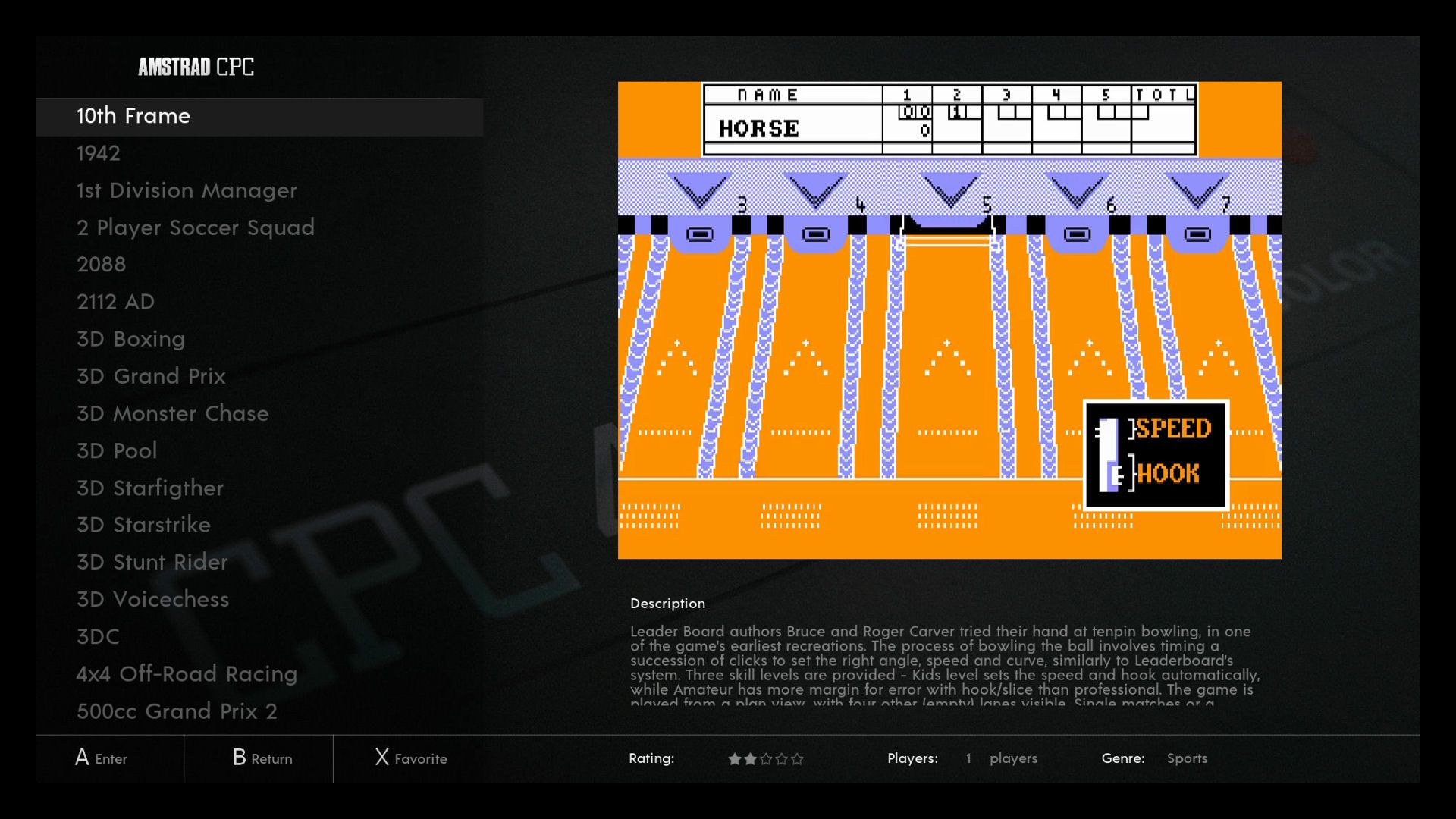
All three are in each system folder. There are 3 theme.xml files named theme1.xml, theme2.xml and theme3.xml. You pick the screen you want and rename the filename to theme.xml.
With the screen with no arrows I would like to have the system logo centralised if possible. I've tried a few different ways on the script to achieve this without success. Any pointers would be appreciated.
The back images are a mix from Tronkyfran theme and @hoover900 's images. @hoover900 kindly let me have a copy his image to work with and guide me on who to use them and credit should go to him for it.
I will now start digging around the net for the missing console images.
Comments good or bad always welcome....
Kind Regards
CCFox
-
@CCFox Thank you. I really think the theme looks better without the arrows.
-
-
Thanks, man. I really appreciate it.
-
Final update this evening:
On the non arrows screen I have managed to centralise the logo. I even got a ruler out!!
Screen shots:
Nintendo NES - This is the widest looking logo I have:
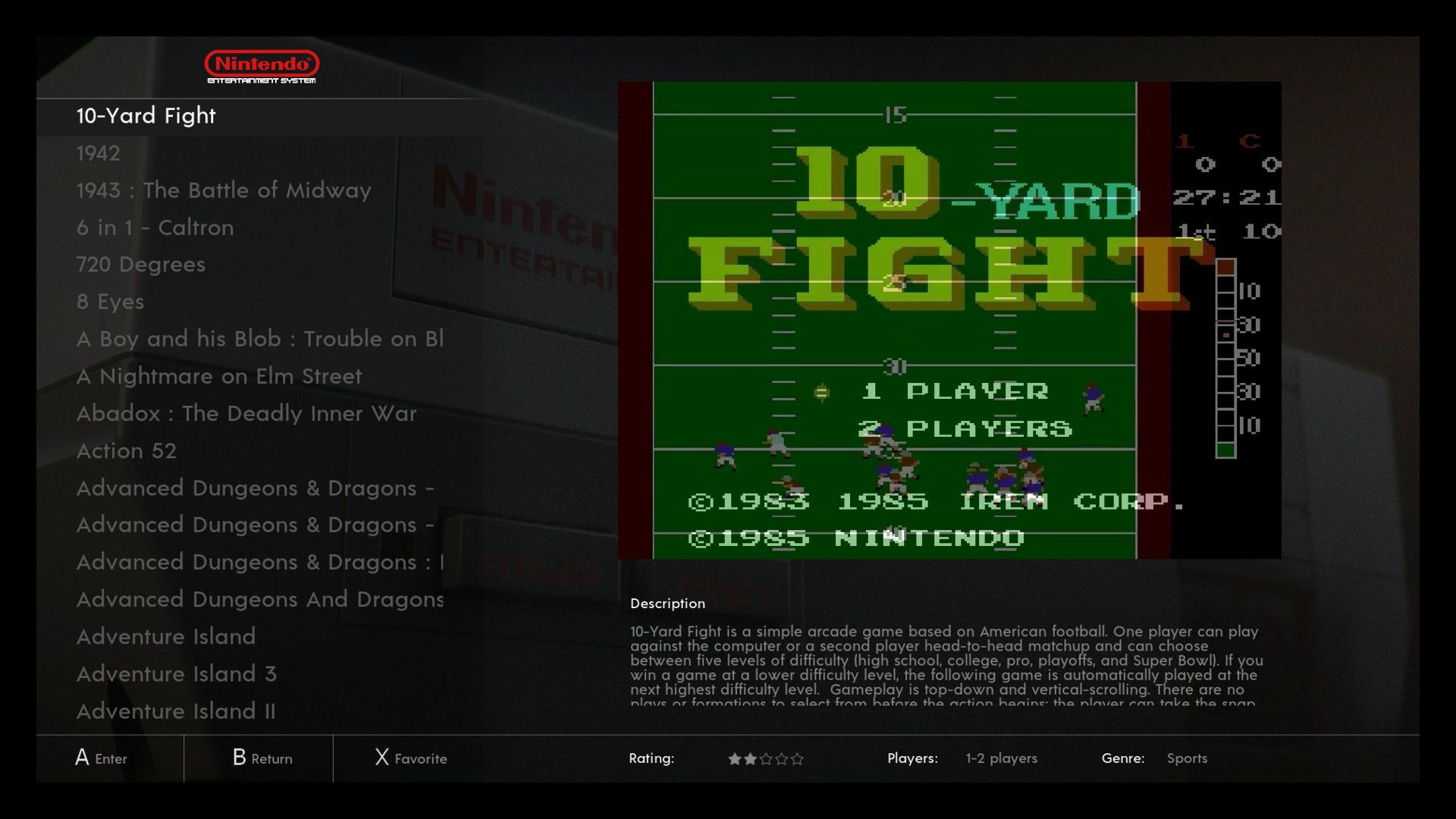
Vectrex - This is the deepest looking logo I have:
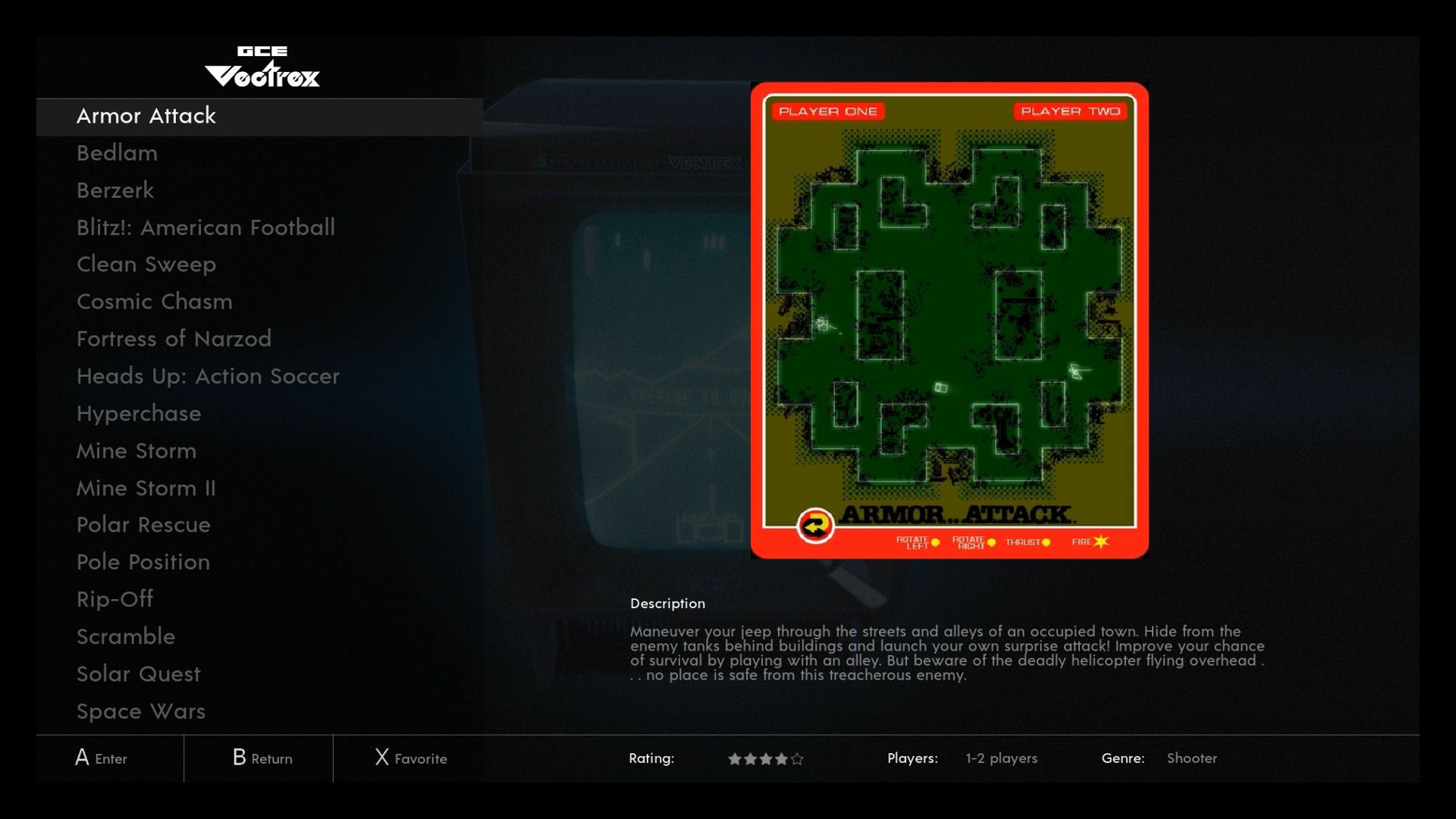
Bout done and ready to share is anybody wishes to.
Kind Regards
CCFox
-
Looking forward to it.
-
A few more tweaks now done. I do have a slight problem though. When the theme first starts it for a split second on the game list the marquee art appears then disappears. Then it never comes back until you restart the theme. I am guessing it shows it before it loads the game list screen background. Not a major but I would like to stop it. Anybody have any ideas on how to do it?
I will be culling some of the older systems that I can't find artwork for.
KR
CCFox
-
I have made some progress on the Game List view. Still tweaking and moving things about. I have created a github and will upload when I am happy with the look.




Updated system view.

I am using skraper to create a large image file with the wheel, 3dbox art , mask and image art. Is there a better way to do this?
Contributions to the project are always appreciated, so if you would like to support us with a donation you can do so here.
Hosting provided by Mythic-Beasts. See the Hosting Information page for more information.