running retropie_setup.sh basic install without gui
-
Does any one know how I can run the
retropie_setup.shbasic install without it launching the GUI and needing to select Basic Install from the list of commands ? Maybe a flag to pass into the command? I'd like to automate this process as part of my image creation as i'm adding this as another application to my Pi setup. This is the only step that I haven't figured out how to work around.Any suggestions would be appreciated.
Thanks,
Cody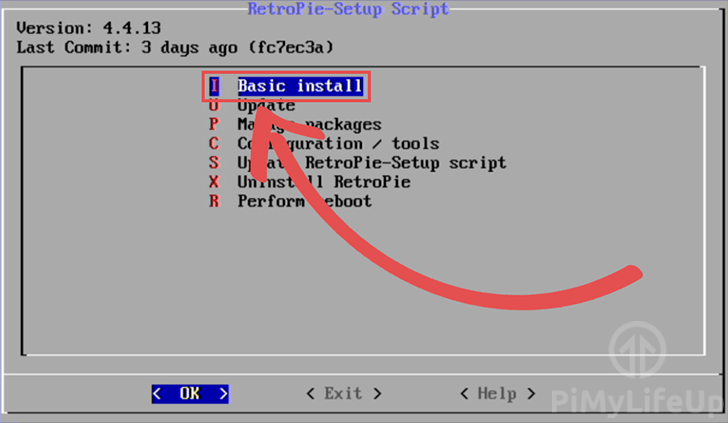
)
Note this isn't my image, but an image that shows the GUI I am referring to above. -
Did you check the output of running
sudo ./retropie_packages.shwith no parameters? it has everything you need.Here's the parameter for setup module for basic install
sudo ./retropie_packages.sh setup basic_install -
@BuZz Tremendous thank you for your response; however, this only launches the setup window as previously mentioned and doesn't actually invoke the Basic Install option.
Following your response I also tried
sudo ./retropie_packages.sh setup Ito no avail.This has opened another can of worms as it seems there needs to be some documentation / comments around this usage.
I looked through
retropie_setup.shbut only see "hard-coded" parameters being passed to theretropie_packages.shhere. I also don't see any parameters checking or lists retropie_packages.sh.The output I get from running with no parameters (
sudo ./retropie_packages.sh) does not list the 'sub-parameters' for thesetupparameter, or even the mainsetupparameter.Here first part of running
sudo ./retropie_packages.sh:./retropie_packages.sh <Index # or ID [depends|sources|build|install|configure|clean|remove] Definitions: depends: install the dependencies for the module sources: install the sources for the module build: build/compile the module install: install the compiled module configure: configure the installed module (es_systems.cfg / launch parameters etc) clean: remove the sources/build folder for the module help: get additional help on the moduleIf I do
sudo ./retropie_packages.sh helpas specified that simply returnsNo module 'help' found for platform rpi1I think it whatever the true arguments are that can be passed to each file it would be helpful if those parameters were at least comments in one (or both) of those files and on the docs page.
-
@BelligerentBash said in running retropie_setup.sh basic install without gui:
Tremendous thank you for your response; however, this only launches the setup window as previously mentioned and doesn't actually invoke the Basic Install option.
It does. Sure you didn't run retropie_setup by accident?
I left off
.shin my example. But it was correct apart from that. -
@BelligerentBash said in running retropie_setup.sh basic install without gui:
The output I get from running with no parameters (sudo ./retropie_packages.sh) does not list the 'sub-parameters' for the setup parameter, or even the main setup parameter.
The first parameter is the module. The second is the function to call. It does list all the functions.
Contributions to the project are always appreciated, so if you would like to support us with a donation you can do so here.
Hosting provided by Mythic-Beasts. See the Hosting Information page for more information.