how to put metadata behind image
-
Have had a break, from building my theme, as try as I might I can't figure a way of doing what I want to do, have looked through here and not really found an answer. Although, I suspect it may be that I have to do an overlay (no idea on how though).
Look at various projects, one came up that fits what i need, and that is Old Room. Which shows a TV or Computer screen and has the videosnap running on these screens (of different sizes).
I have this for the scraped system art with Box, screenshot and marquee (although, I am thinking of repositioning this to have it with the console art).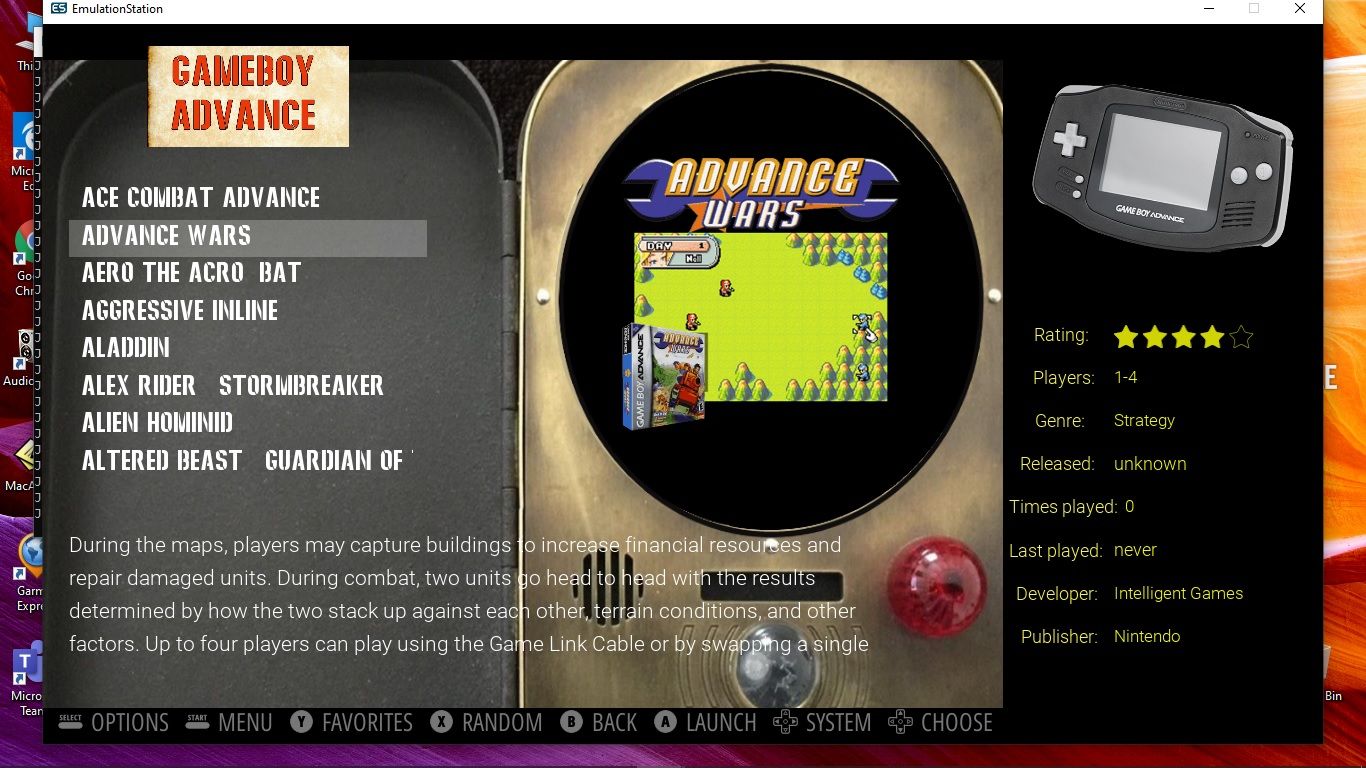
The current video is displayed in the same place;
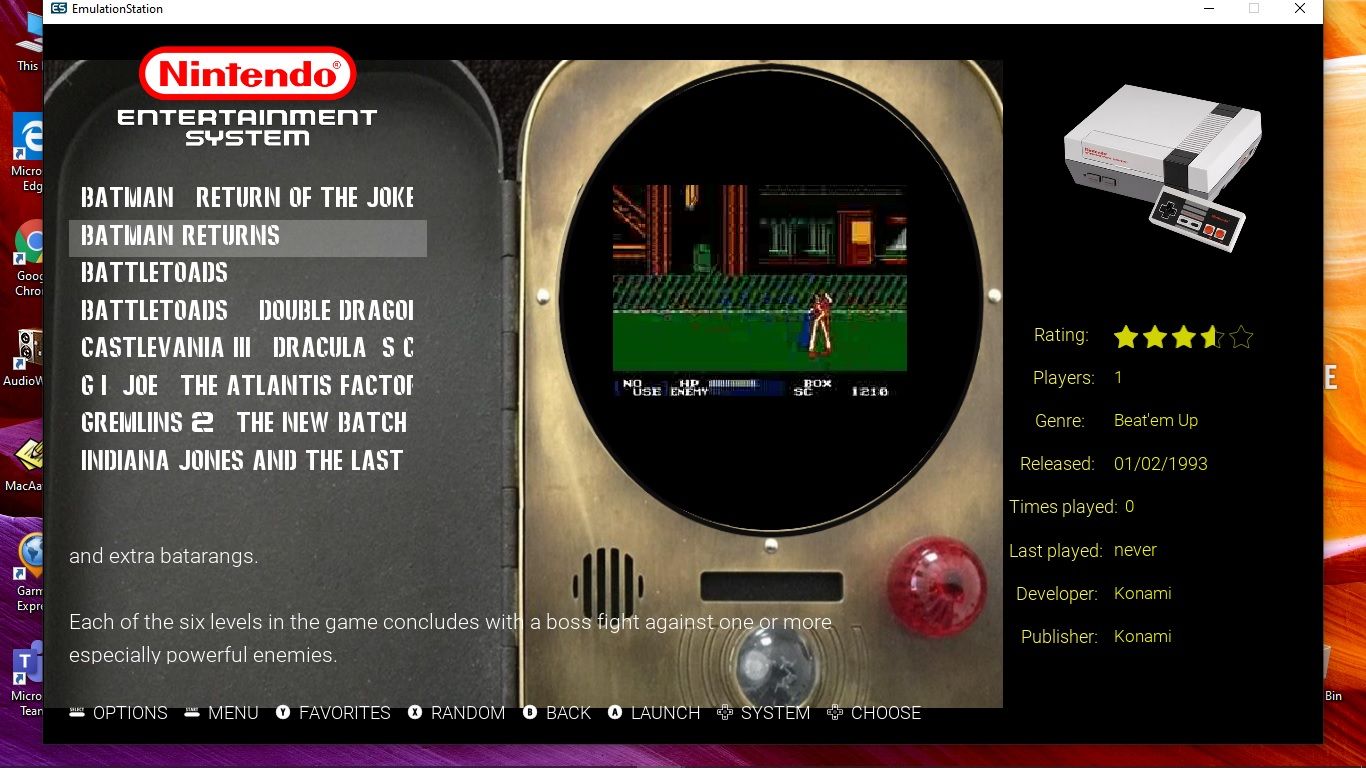
But what I want is for the video snap to take up the whole screen, as if it is showing on the screen. Not showing any black at all.
When resizing the video if I make it to big the image just simple is on top and it looks stupid.
The main image's window/screen is a transparency that shows what is behind it (in this case the black background.
Is there a way to make the videosnap appear 'behind' instead of infront all the time, so that I can resize it and it won't matter if it is too big because the other parts of the image are not transparent, meaning only the part of the video snap that is behing the transparency will show.
I figure it must be possible as it is on the Old Room theme. But I can't really see how it is done.As always on this forum thanks in advance for any help.
-
@Impman66 If you have Omx player enabled for videos, it will always play on top of everything. Without Omx, you might be able to partially hide it.
-
Ahh, OK thanks for that. i didn't know that was the case. Not too much I can do then. Well thanks for replying anyway.
Contributions to the project are always appreciated, so if you would like to support us with a donation you can do so here.
Hosting provided by Mythic-Beasts. See the Hosting Information page for more information.