Deathsmiles on lr-mame2015 : Any performance tips?
-
@AdamBeGood i believe there is a way to downclock the emulated cpu in mame (through mame osd ?), cv1k games might be somehow playable with a mix of that and heavy pi4 cpu overclocking.
-
@barbudreadmon When you say osd do you mean the option screen within Mame itself? Accessed by pressing Tab usually, I think that is the case for lr-mame2015 anyway.
I'll have a look at this tomorrow. Thank you!
-

These settings in Latency make things much better. It is playable now!
-
@AdamBeGood The pi4 is just too slow. Those settings don't do much. The few times I played it I got around the same fps. I did notice with your settings the audio will mute itself at the lowest frame drops which makes it just as annoying to play. I don't believe hard gpu sync does anything.
@barbudreadmon There are no mame settings (in retroarch or mame tab menu) to adjust stuff like emulated cpu.
-
@Darksavior hmmm maybe I am less fussy, but I find it absolutely playable
-
@Darksavior said in Deathsmiles on lr-mame2015 : Any performance tips?:
There are no mame settings (in retroarch or mame tab menu) to adjust stuff like emulated cpu.
Are you sure there is nothing in mame osd called "Slider Controls" ? Something to change cpu clock should be in there
-
@barbudreadmon There is a section called slider controls, but it's nothing but screen, volume adjustments, and "blitter delay" at 50%. Nothing about cpu clocks unless that's it?
-
@Darksavior after some search, i found the topic talking about that cpu clock feature on cv1k games : https://neo-source.com/index.php?topic=3510.msg27700#msg27700
PS : i don't know much beside that since i'm not a mame user myself, but i found some reference on internet about that feature being in "Slider Controls"
-
@barbudreadmon Good read, unfortunately, mame2015/2016 does not have any cpu underclocking options. I don't know anything of compiling. Maybe it's a feature that needs to be enabled?
This guy says that mame2014 has speedhacks? Though that core is dead and gone. He mentions this on his youtube channel:
"It is indeed from february 2015, but it only uses the updated cv1000 drivers from 2015, while the speed hacks are from 2014. It was speciffically made for android and cv1000 by some of the russian devs of demul i think. It was never part of the official Retroarch repository. It also slightly violates the mame rules in the audio coding as i understand from Haze (mame dev), but all in all this is the fastest ever made for Cave shmups. Just compare the same game in both this core and the mame2015 core from official Retroarch and you'll see how much smoother this one is."
-
@Darksavior well, the youtube video is titled "Retroarch Mame2015 core (cpu 38 %)", the op on fbneo's forum also mentions that the mame2014 core doesn't show the numbers on the underclocking bar while the mame2015 core does, so my guess is that it's clearly possible to downclock cpu on mame2015
-
Listed in MAME 2015 Slider Menu as "Overclock CPU maincpu". Can lower. In the screenshot, don't let the 56.15 fool you. I had just exited the static screens when I took the shot. Gameplay is about 40-45FPS depending on scene (Pi4B OC 2,000 CPU/ 750 GPU).
Using MAME 2015 (0.160 e1362ea)
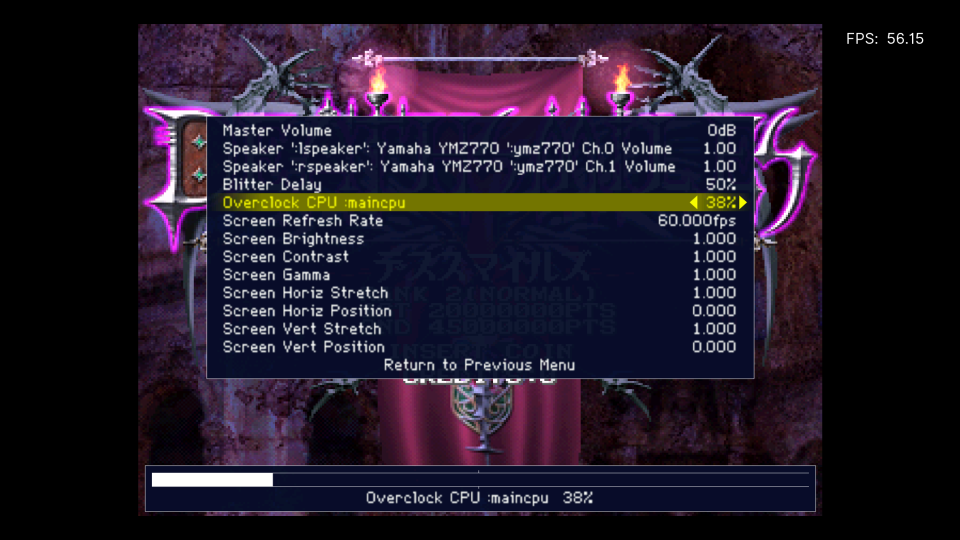
-
@roslof Fairly sure that option isn't in whichever version I am running...
-
@AdamBeGood my version was installed via RetroPie binary in April after RetroPie 4.6 was released.
Still, the performance boost noted in the video (for Android) isn't as great on the Pi4B. Might not be worth investing much time.
-
I just tried the game on my odroid n2 with lr-mame2016 (yes, 2016, i don't have 2015 on my setup), the option is there (tab menu > slider controls), and the game runs at full speed with some ~59fps slowdown (i'm not hearing any stutter though) after setting the cpu to 38%. I guess even after overclocking the pi4 to 2Ghz, there might still be a big gap with odroid n2's a73@1.8Ghz cpu
-
Imo(!): i wait for the Pi5 for this game (and other roms that still are not well playable).
-
@barbudreadmon This is so weird. My lr-mame2016 would have been installed after April - in late May I think. I don't have that option in that core either.
-
@roslof I don't have that "overclock cpu" option. I tried the prebuilt binary and from source that was built right now.
-
This is a topic I can get behind. I haven't tried these settings yet, may do it in the coming days.
I have my Pi overclocked with
over_voltage=6 h264_freq=750 isp_freq=750 v3d_freq=830 hdmi_enable_4kp60=1 arm_freq=2050and Deathsmiles is the one that works the "least badly" of the Cave shooters from that batch. It isn't choppy, but the audio does crackle every now and then. It is not in any way full-speed, though, but yes, I'd get around 52-57 fps from memory - need to reconfirm. It will depend on the amount of things on screen - playing Deathsmiles Black Label with... Rosa, I think (?) will just slow down to a crawl.
I will try some of these and may report back if I find anything. I did try reducing the resolution but no luck there.
-
@AdamBeGood I run it on lr-mame2016, VSync ON, Swap Interval 1, Frame Delay 0, Max Swapchains 3 and G-Sync ON, with that overclock.
In-game FPS hovers between 55 and 59 in the vast majority of cases. I played the first 3.5 levels (well, A-1, A-2, B-1 and then B-2 where I died) with Windia right now, and the only times I had a meaningful drop were in the level selection map when you choose the level (it goes to 44 fps), and in the second level boss (B-1 the buried head in the graveyard) there was a point when his health was around 60% that something happened that caused a lot of things (rocks and bullets?) to come on screen for a moment. There were 5 seconds or so then that the FPS went to 30 FPS. In the third-level boss (B-1) it also slowed down when it shot a massive... head from inside it? The third-level overall (B-1) was a lot more hectic and even though I was not showing the FPS at this stage, I did feel it slightly choppier so it might have been that in this case it was closer to 55 than more.
I was refreshing FPS every 80 frames or so (the default 256 is too long for real-time measurement). That being said, I did not try @barbudreadmon 's suggestions yet (I have no keyboard here right now), and this will be susceptible to the amount of things on screen, but this was pretty playable.
Running on lr-mame2016 with verbose logging (lr-mame2015 I believe crashes before this log is created) I get the following section:
[INFO] [KMS]: New FB: 1920x1080 (stride: 7680). [INFO] [KMS]: New FB: 1920x1080 (stride: 7680). [INFO] [Cheats]: Save game-specific cheatfile: /home/pi/.config/retroarch/cheats/MAME 2016/deathsml.cht [INFO] Content ran for a total of: 00 hours, 09 minutes, 17 seconds. [INFO] Unloading game.. [INFO] Unloading core.. [libretro INFO] OSD exit called [INFO] Unloading core symbols.. [INFO] [Core Options]: Saved core options file to "/opt/retropie/configs/all/retroarch-core-options.cfg" [INFO] Threaded video stats: Frames pushed: 34631, Frames dropped: 1. MAIN FIRST w:320 h:240 a:1.333333 RETRO DEINIT retro_finish begin Average speed: 90.96% (556 seconds)Which does suggest that overall it was at around 90% speed - 54/55 for the most part. Not perfect, but playable enough for me.
Dodonpachi Dai-Fukkatsu is worse, and Ibara/Muchi-Muchi Pork are just too slow, around 40 FPS in-game for the most part, if I recall correctly.
Granted, others may be more sensitive to these than I am, but thought I'd share.
-
@pjft this is very useful information.
I can say with certainty, without changing anything other than moving from lr-MAME 2015 to lr-MAME 2016 (0.174) the performance of DeathSmiles is GREATLY improved (exactly how you described).
Otherwise, the overclock settings and Retroarch settings did not have a profound impact for me for either version.
In short, there are some obvious optimizations in MAME 2016 that are worth grabbing for DeathSmiles.
Contributions to the project are always appreciated, so if you would like to support us with a donation you can do so here.
Hosting provided by Mythic-Beasts. See the Hosting Information page for more information.