Not letting me change resolution, all games playing as a tiny window, Advmame stopped working
-
Raspberri PI 4 4Gb Ram
Vr 4.6.1 downloaded from the site and updated through the net
Raspberri Pi usb-c official ACI had set this up and been running it primary on my bedroom tv which is 1080p.
Today I setup my system on my 4k TV, and it immediately adjusted the settings to 2160p, but severely dropped the performance of everything.Whenever I try to run a game, it runs in a tiny window in the upper left corner of the screen, but if I open the command-X options it goes to full screen briefly.
https://cdn.discordapp.com/attachments/512509485357727758/724796450529345566/20200622_212155.jpghttps://cdn.discordapp.com/attachments/512509485357727758/724797169202364436/20200622_212446.jpg
https://cdn.discordapp.com/attachments/512509485357727758/724797169919328256/20200622_212452.jpg
Even worse, when I try to set the system at 1080p in Raspi-Config, it blinks then goes back to to the main menu without letting me set any options.
I never had an issue like this on my 3B and 3B+, and I have them all configured similarly.Also the final kicker, I had advmame working fine and now when I start it up, it just crashed. THe only thing I can think might have screwed up is someone said to set Save on exit to 1
Thank you for any help possible!
Edit
Found a reddit explaining my problem perfectly!
https://www.reddit.com/r/RetroPie/comments/fnq1ch/cant_change_screen_resolution_settings_still/EDIT #2
Hooked it up to a 1080p tv and and was able to change the resolution to 1080p.. but why are only 24 and 50 the allowed refresh rates?
What about 30 and 60? -
@Jiryn said in Not letting me change resolution, all games playing as a tiny window, Advmame stopped working:
Hooked it up to a 1080p tv and and was able to change the resolution to 1080p.. but why are only 24 and 50 the allowed refresh rates?
Is this in
raspi-configorruncommandvideo mode selection ?What about 30 and 60?
You can choose which video mode to use - see https://www.raspberrypi.org/documentation/configuration/config-txt/video.md - and add it to your
config.txtfile. For 1080p@60, you can usehdmi_group=1 hdmi_mode=16 -
@mitu said in Not letting me change resolution, all games playing as a tiny window, Advmame stopped working:
Is this in raspi-config
Raspi-config
It wouldn't work when run through a 4k TV.. it would just drop me back at the main menu when I tried to alter the resolution but works fine on a 1080p tv.I was more curious as to why it was 50 and not 60=p
-
@mitu I'm just afraid it'll run my games at 50fps and not 60fps, that's why I was confused and concerned.
I disabled 4k output, but for some reason my capture care still doesn't like my Pi4
My Pi3 works fin. odd
It keeps turning 4k back on... ignoring my settings. -
I'd like to fully admit I'm a moron...
The cord wasn't fully plugged in which is why my recording device and etc were having issue detecting the raspberry pi..I am so so so sorry for wasting your time.
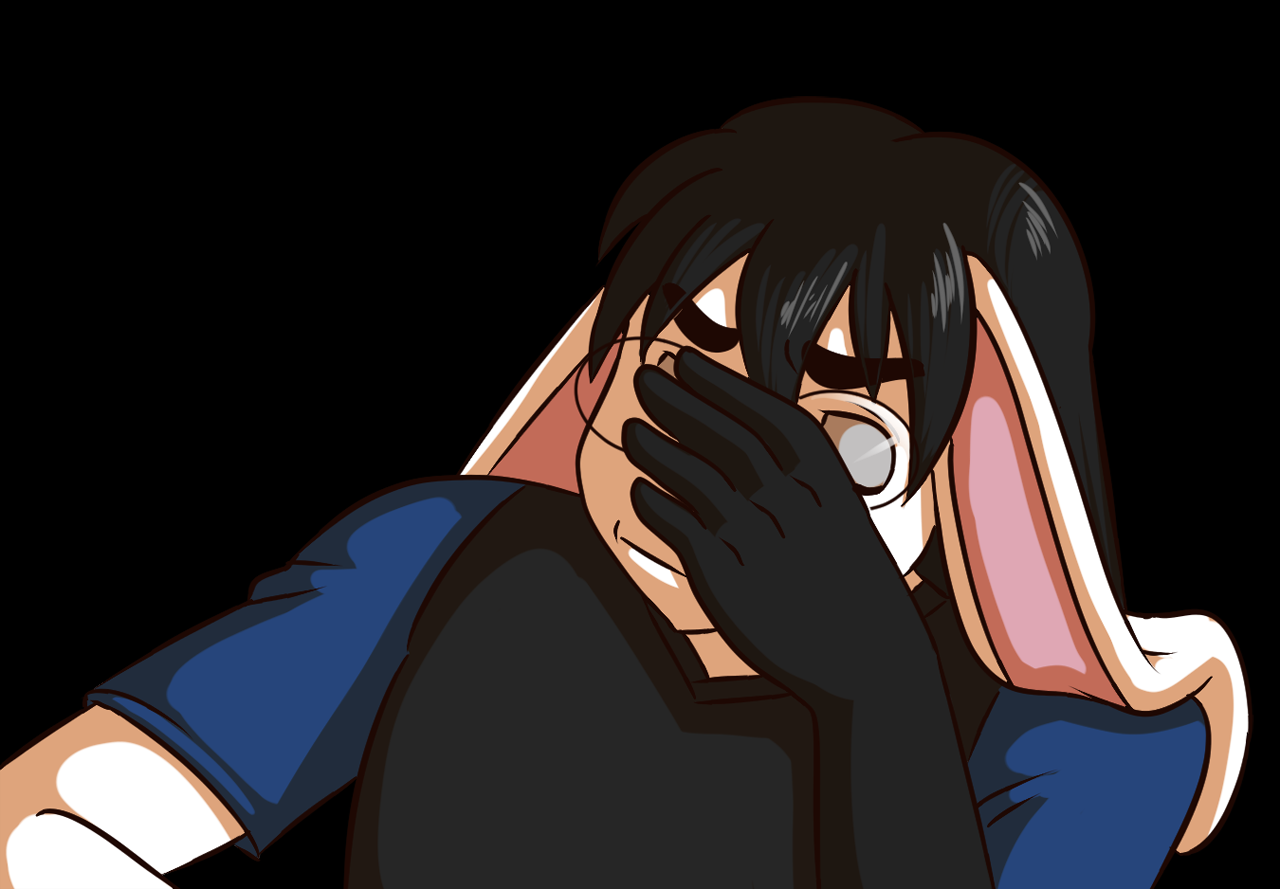
Contributions to the project are always appreciated, so if you would like to support us with a donation you can do so here.
Hosting provided by Mythic-Beasts. See the Hosting Information page for more information.