gameOS version 1.0 finally released [Pegasus Frontend Theme]
-
Have added the following features:
- Option for viewing box art in the grid view instead of dynamic content
- Mouse/touch support to settings
- Option to toggle mouse hover (off by default)
- Option for blurring background in game view (off by default)
- Option for turning off game logo in game view, or text only (shown by default)
-
@SP said in gameOS version 1.0 finally released [Pegasus Frontend Theme]:
Is there a tutorial on how to setup pegasus? I've tried to get previous builds of pegasus to work, but every time I click on a game the frontend closes. I don't use standalone emulators. Just retroarch.
I'll try and put a tutorial video together soon. I realise there's a big learning curve with Pegasus compared to other frontends so I think a setup video is needed.
-
This is brilliant. I've never used Pegasus before, so I'm a little confused with game ratings. I have a game added with, for example, a rating of 85%, and the front end loads it as 0.85 - is this intended behaviour or am I doing something wrong?
-
@rayw1986 said in gameOS version 1.0 finally released [Pegasus Frontend Theme]:
This is brilliant. I've never used Pegasus before, so I'm a little confused with game ratings. I have a game added with, for example, a rating of 85%, and the front end loads it as 0.85 - is this intended behaviour or am I doing something wrong?
Actually that's working as intended. I actually forgot to implement the star system but will get around to it. But in a nutshell the rating is read as a 0-1 grade which is why you are seeing it as 0.85 rather than 85.
-
@PlayingKarrde no problem, I modified the theme for now to show it as a percentage. I look forward to the star system being implemented, keep up the great work. :)
-
A bunch of fixes and new features have been added since initial release. Here's the full list:
v1.07
- Added home settings (by @waldnercharles)
- Added advanced settings to adjust item ratios (by @waldnercharles)
- Fixed issue with font named incorrectly
- Renamed settings sections
v1.06
- Adding GNU license
- Adding option for viewing box art in the grid view instead of dynamic content
- Adding mouse/touch support to settings
- Fixed settings button hover functionality
v1.05
- Added option to toggle mouse hover (off by default)
- Added option for blurring background in game view (off by default)
- Added option for turning off game logo in game view, or text only (shown by default)
-
@PlayingKarrde Thank you! Your theme is growing well!
I have a suggestion: Could be great that you can't turn on/off the rows of media/top by/etc... in Game Details too, using toggle options like in Homepage settings.
-
Anybody’s tried it on 3b+?
-
@joharibk yes I am using it on a rpi3b+, and it works pretty fine and fast enough
-
@fastpop72 Sure I'll add it to the todo list.
@joharibk I was testing on rpi3 (not b) while making it so should be fine on 3b+.
-
how do i install pegasus on my retropie? do i go thru experimental packages? or is there any other way to get the latest version?
im running 3b+ with latest version of retropie. thank you..
-
@joharibk said in gameOS version 1.0 finally released [Pegasus Frontend Theme]:
how do i install pegasus on my retropie? do i go thru experimental packages? or is there any other way to get the latest version?
https://pegasus-frontend.org/docs/user-guide/platform-retropie/
-
@PlayingKarrde sorry to bump a old post.
just seeing if you are willing to give some pointers
i have tried 3 different scrapers and also used the metadata converter.i kinda get somethings to show but not all.
heres what im getting to work and not work
https://i.imgur.com/UaCw6Bo.jpg
https://i.imgur.com/XWiS3gv.jpg
https://i.imgur.com/Lf5xafJ.jpgi really did not want to ask since there is alot of info but im just lost on what files, where to get things to show
-
@exarkuniv No problem on bumping the post.
Which scrapers are you using though? If you're using skraper.net then you need to get:
- video
- screenshot
- fanart
- box 2d
- wheel
You need to convert the GameList.xml it creates using the online converter tool then enable Skraper.net assets in the sources of Pegasus. That should all be that's necessary (well you will need to add the metadata.pegasus.txt to Pegasus too but you seem to have already done that).
-
@playingkarrde yep thats the one i was useing and i had all of those being scraped.
i even see all the images in the image folder so i know that it pulled them
here is what i got for my XML<?xml version="1.0"?> <gameList> <game> <path>./3-D Tic-Tac-Toe.bin</path> <name>3-D Tic-Tac-Toe</name> <thumbnail /> <image>./media/screenshots/3-D Tic-Tac-Toe.png</image> <marquee>./media/marquees/3-D Tic-Tac-Toe.png</marquee> <video>./media/videos/3-D Tic-Tac-Toe.mp4</video> <rating>0.5</rating> <desc>The game is similar to the traditional game of tic-tac-toe, but is played on four 4x4 grids stacked vertically; it is basically a computerized version of the board game Qubic using traditional tic-tac-toe notation and layout. To win, a player must place four of their symbols on four squares that line up vertically, horizontally, or diagonally, on a single grid, or spaced evenly over all four grids. This creates a total of 76 possible ways to win, in comparison to eight possible ways to win on a standard 3×3 board. The game has nine variations: it can be played by two players against each other, or one player can play against a built-in AI on one of eight different difficulty settings. The game uses the standard joystick controller.</desc> <releasedate>19800101T000000</releasedate> <developer>Sears</developer> <publisher>Atari</publisher> <genre>Simulation</genre> <players>2</players> <kidgame>true</kidgame> </game> <game> <path>./3-D Genesis .bin</path> <name>3d Genesis</name> <thumbnail /> <image>./media/screenshots/3-D Genesis .png</image> <marquee>./media/marquees/3-D Genesis .png</marquee> <video>./media/videos/3-D Genesis .mp4</video> <rating /> <desc>PEACE THROUGH SUPERIOR FIREPOWER!dont know why scraper.net is not linking the other artwork. it is only doing 3 of them.
and the
metadata.pegasus.txtjust sits in the rom folder. or is there somewhere else it needs to go -
@exarkuniv You can leave the metadata.pegasus.txt in the rom folder. Do you have skraper.net activated in the sources within Pegasus? Based on the XML you provided it looks like you're only getting image, marquee (which I don't believe is supported) and video. You also seem to be downloading the mix images which gameOS isn't really designed for. You're welcome to use them in place of screenshots but I can't say it will look good. Ideally you would be getting screenshots and wheel images.
-
@playingkarrde that was just one xml i had from messing around.
i redid them and just scraped the 5 items you listed, and i do haveskraper.net activated in the sources within Pegasusso listed below is a fresh scrap with the 5 images i have no idea why its not listing all of the images. but i found it was odd when i used the converter. it was not even the 3 that are in my game list
<path>./Soldiers of Fortune (USA).7z</path> <name>Soldiers of Fortune</name> <desc>Sixteen levels (in four groups of four) await you in this long-developed Bitmap Brothers title. The basic gameplay is similar to Gauntlet, but in an open air setting, with bridges across rivers and such in the maps. The visuals are in the 'metallic and blue' style the Bitmaps appeared to favor. There were 6 characters available in the game, each with different strengths and weaknesses, and different starting prices. In 2-player mode you each chose a character and played co-operatively, but in one-player games you also choose a character for the computer to control, with its Artificial Intelligence allowing it to open doors, pick up power-ups and take on baddies away from the ones occupying your character.</desc> <rating>0.7</rating> <releasedate>19930101T000000</releasedate> <developer>The Bitmap Brothers</developer> <publisher>MicroProse</publisher> <genre>Shooter-Shooter / Run and Gun-Action</genre> <players>1-2</players> <image>./media/images/Soldiers of Fortune (USA).png</image> <thumbnail>./media/wheel/Soldiers of Fortune (USA).png</thumbnail> <video>./media/videos/Soldiers of Fortune (USA).mp4</video>game: Soldiers of Fortune file: ./Soldiers of Fortune (USA).7z developer: The Bitmap Brothers publisher: MicroProse genre: Shooter-Shooter / Run and Gun-Action description: Sixteen levels (in four groups of four) await you in this long-developed Bitmap Brothers title. The basic gameplay is similar to Gauntlet, but in an open air setting, with bridges across rivers and such in the maps. The visuals are in the 'metallic and blue' style the Bitmaps appeared to favor. . There were 6 characters available in the game, each with different strengths and weaknesses, and different starting prices. In 2-player mode you each chose a character and played co-operatively, but in one-player games you also choose a character for the computer to control, with its Artificial Intelligence allowing it to open doors, pick up power-ups and take on baddies away from the ones occupying your character. release: 1993-01-01 players: 2 rating: 70% x-id: 205 x-source: ScreenScraper.fr assets.boxfront: ./media/images/Soldiers of Fortune (USA).png assets.video: ./media/videos/Soldiers of Fortune (USA).mp4as you can see it only list 2 not the 3 from the gamelist above. it seems the scraper is not linking all the images and the converter does not like how some are now labeled...maybe
-
install this frontend and it looks fantastic, but there is a small problem that affects performance, when I already have many systems installed and almost all with scrape the return to the main menu is too slow.
https://i.imgur.com/0su7eX3.mp4
I'm running it on an Rpi 3B +, all the metadata including the systems is handled by Pegasus, completely disable it to check gamelist from emulationstation, to see if it improved the speed but continues with that problem.
-
Is it possible to start on a system instead of the front page? Also is it possible to run a game directly from the system page instead of going to the other and pressing play?
Reason I ask is because I am running this on my Arcade1Up machine on retropie and would like to simplify the great theme a little to just have a grid view of the games upon boot
-
Hello!
First of all, congratuations for the project! I'm preparing a retrogame as a gift for my wife and this is exactly what I was seaking!
Unfortunately, I need some help:
I'm getting issues about the thumbnails on this system, running on retropie for raspberry pi 4b+.
I've tryed all the recomendations, making the proper update in the Pegasus, using the Skraper with the right metadata (video, screenshot, box 2d and wheel - I'll not use fanarts cause i don't like its appearence very much), making sure about the aditional data sources letting checked the Skraper on. I even tryed to convert the created gamelist.xml... unseccessfully. The only result that I've reached was the screenshot where should it be a 2d box thumbnail and the videos running fine at the background from the details and the hover on itens at the Homescreen.I have no clue what should I do now. Could y'all have some solution for what's going on with my system?
Thank you very much and greetings from Brazil!
PS: sorry about my english. :)
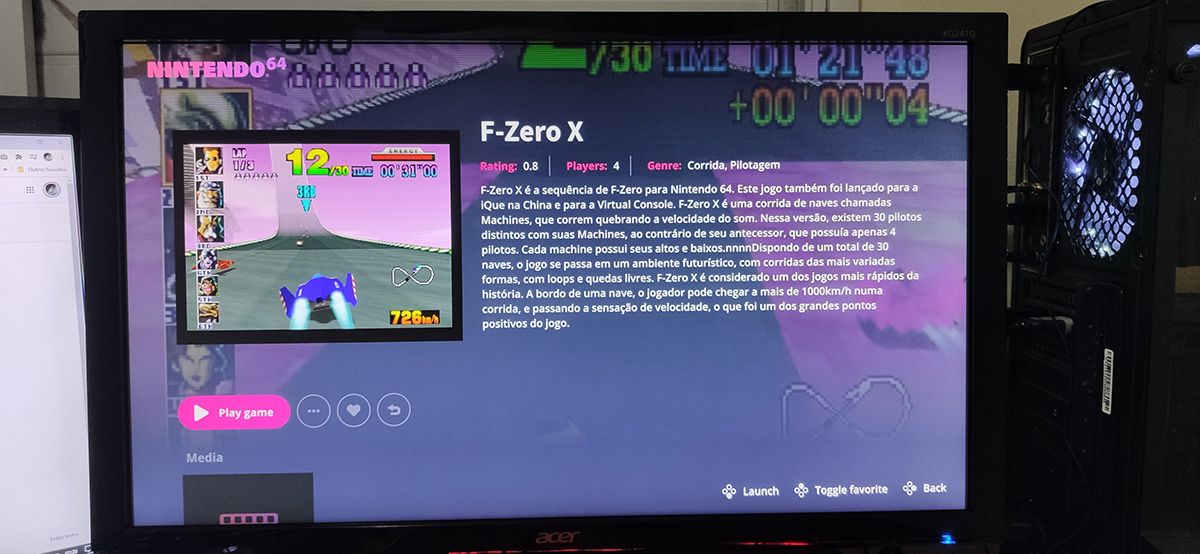
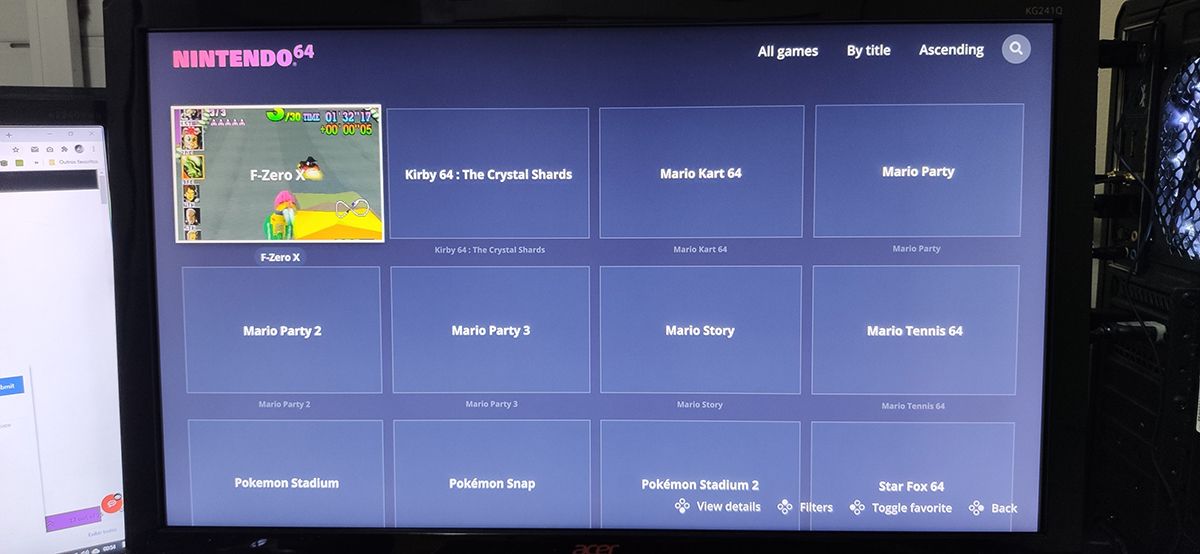
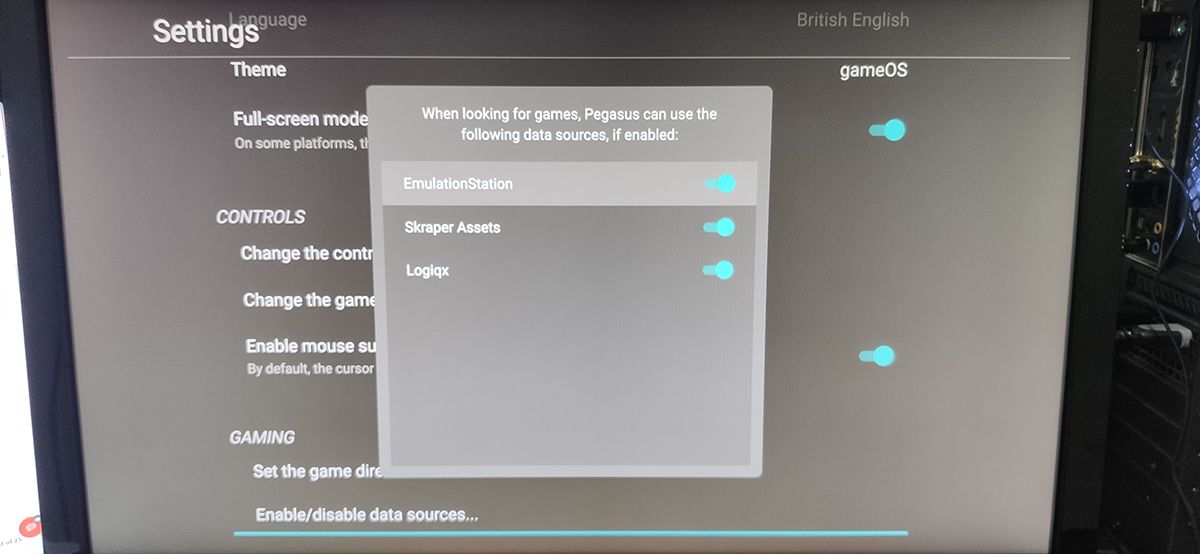
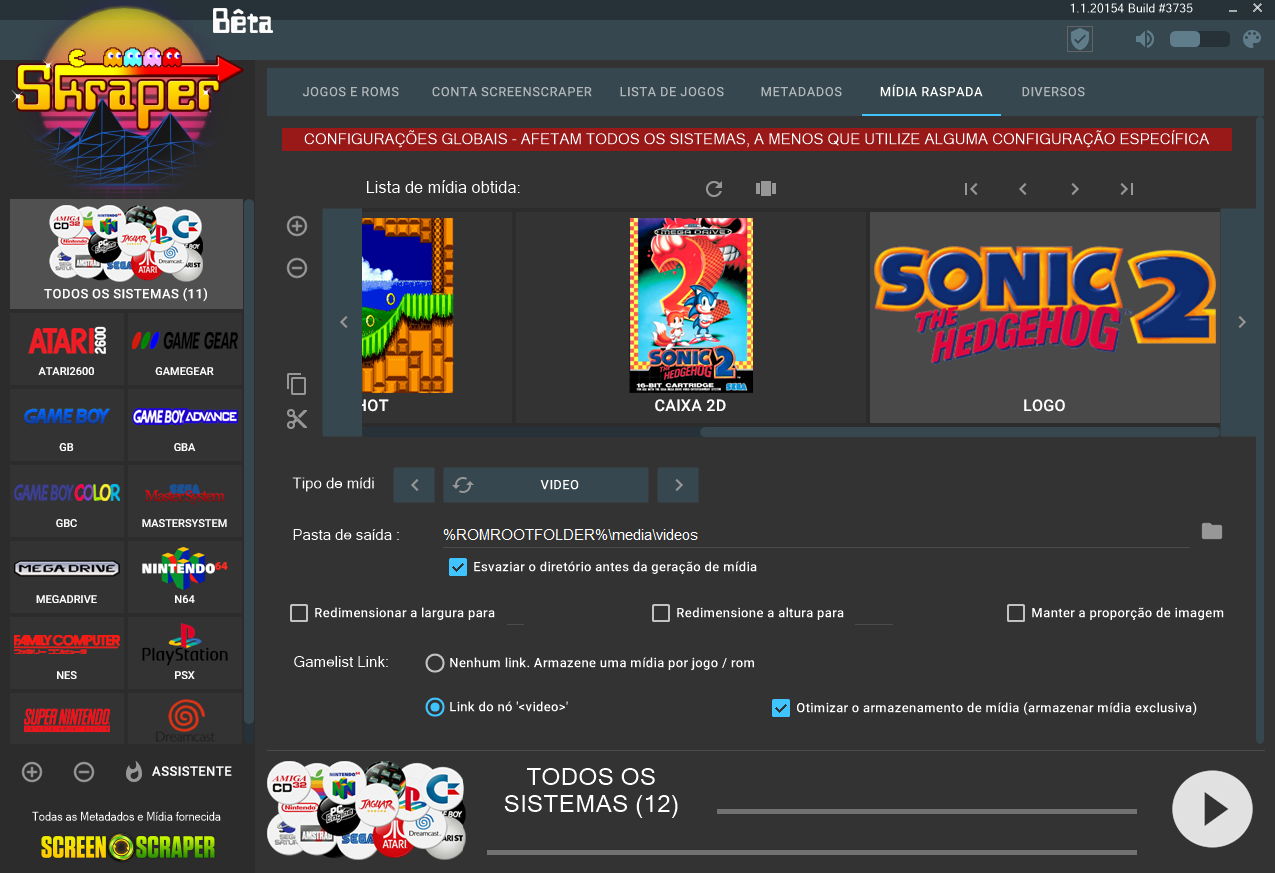
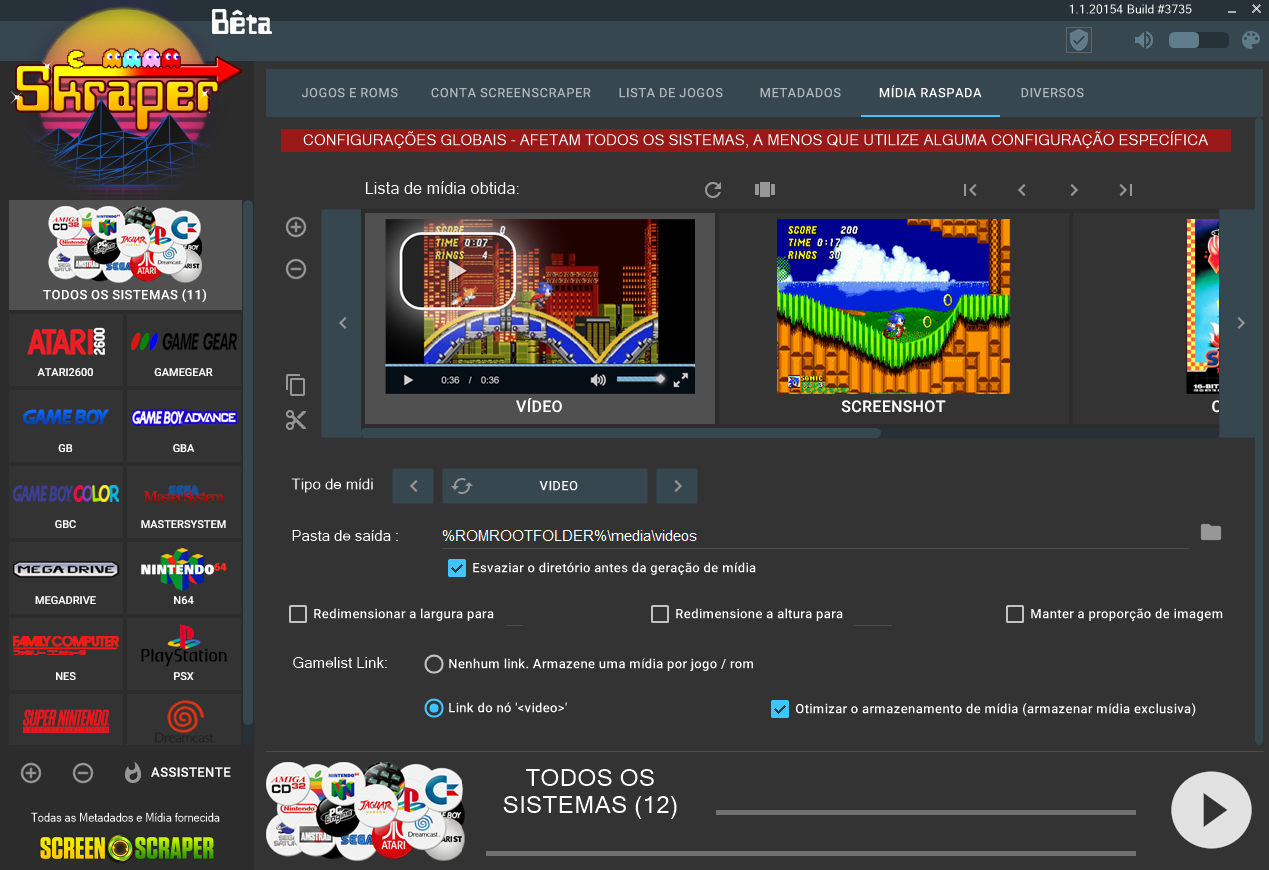
Contributions to the project are always appreciated, so if you would like to support us with a donation you can do so here.
Hosting provided by Mythic-Beasts. See the Hosting Information page for more information.