Can’t get Spinner to work in RetroPie
-
Greetings! I’m new to using Raspberry Pi for retro gaming, so please bear with me if I ask somewhat stupid questions. I’m not particularly computer-savvy either, which isn’t working in my favor right now.
My main problem right now is that I cannot get my Ultimarc USB Spinner working in Retropie. I have been researching this for days, but have had no success after watching multiple videos and reading countless documents.
I bought a pre-built, 20-button arcade control panel from a company, Game Room Solutions . com. Most people buy parts from them to build their own arcades, but they do offer pre-built options for people like me that aren’t experienced with arcade building and raspberry pi.
My unit included a 3” trackball and I requested a spinner. They installed the USB Ultimarc spinner, but said they “don’t configure spinners”. I thought this would be simple enough, but I was very wrong about that, apparently. The control panel included a Raspberry Pi 3+ with their (Game Room Solution’s) custom pi “build” (files) on the 256gb SD card.
The joysticks, buttons, and trackball worked right out of the box. I had to make some adjustment to the trackball to get rid of some input lag, using the cmdline.txt adjusting the polling. But nothing I’ve done has been successful in getting the spinner working at all.
I initially logged into PlayBox (or whatever it is called (RetroArch, I guess) where the command prompt is and the “pi” username is). Typing the command “cd /dev/input” the program lists devices. I saw mouse0 and mouse1. Running the “cat mouse” test, Mouse0 has no results for the spinner or the trackball. Mouse1 shows that the trackball is registered, but does not show response for spinner. Strangely, the user binds for trackball in the games is actually mouse input 2, but that’s not really important. So, it initially appeared that the Pi was not reading the spinner.
Upon further research, I saw a video from Youtube user “Floob” tiltled “RetroPie: Mutiple USB Controllers.” He showed some “sudo” commands to show the devices that the Retropie reads. When running these commands, it was clear that the RetroPie was “seeing” the spinner, as I will show in an attached photo. It correctly identifies the manufacturer and model number of the spinner. So, now I could confirm the spinner is connected correctly, I just need to get the Pie to register the device.
The video then shows how to access the RetroPie SetUp.Script and select the option to auto “Register RetroArch Controller.” This is where I had to stop because my RetroPie Set-Up Script was a different version (version 4.4.8) which didn’t have this “register retroarch controller”
option. I see now that this video was over 5 years old, so it looks like things have changed since then.Any ideas as to what I need to do next? I cannot get the spinner to work at all, despite all of my efforts. I was hoping that by providing the details of my particular circumstances, perhaps someone would be able to point me in the right direction. Thank you so much for any suggestions, and please let me know if you need any more information from me and I will do my best to provide it.
—Jeff
Below: Showing that the spinner is being ID’d or “seen” by the Pie.
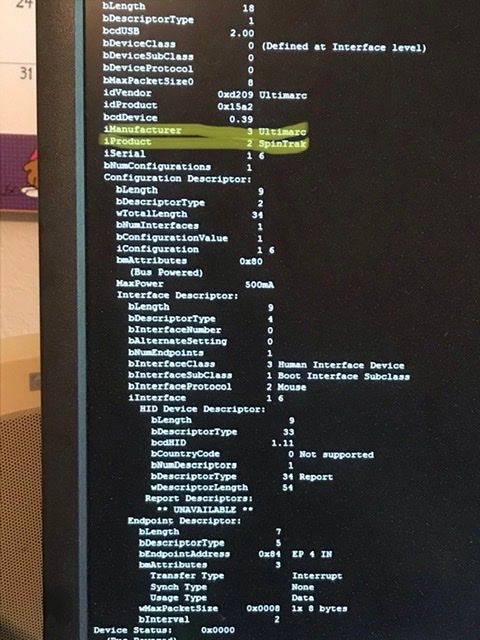
-
We don't support 3rd party images.
If you wish to use the image distributed by GRS, then ask them for help/support. We only support the images distributed by the RetroPie project, from retropie.org.uk/download. -
I’m sorry, but I don’t understand what that means. Is there something wrong with my photo?
-
@blueberrypi By image, I mean the installation image - the one that you have installed/already had on your Raspberry Pi - not your screenshot.
-
This is a screen-shot from my computer—I’m not sure I understand how that is a 3rd party image.
Regarding GRS, they don’t care to assist people, which is why I came here. I’m desperate to get this working and GRS doesn’t care about my requests.
If I need to delete it, fine, but I thought perhaps it would be useful for people trying to assist with mu problem, but go ahead and delete if it violates your policy.
-
@blueberrypi said in Can’t get Spinner to work in RetroPie:
Regarding GRS, they don’t care to assist people, which is why I came here.
Why should we provide - free - support for a product sold by a 3rd party, which distributes RetroPie against the project's license ?
-
@blueberrypi said in Can’t get Spinner to work in RetroPie:
If I need to delete it, fine, but I thought perhaps it would be useful for people trying to assist with mu problem, but go ahead and delete if it violates your policy.
We don't usually delete this kind of topics. If you wish to get support from the forum - install the RetroPie image for your system, from retropie.org.uk/download and follow the installation guide for the post-setup.
-
I didn’t say anyone “should”. I’m asking as a favor from those who are willing.
Perhaps I’m mistaken, but i thought this was a forum for hobyists who are willing to help others out. I don’t “expect” anything from anyone here, but I do appreciate any assistance. Otherwise I would be grateful if someone could point me to a better site for my request.
-
@blueberrypi said in Can’t get Spinner to work in RetroPie:
Perhaps I’m mistaken, but i thought this was a forum for hobyists who are willing to help others out.
This is a RetroPie hosted forum and the rules for support are clearly outlined in https://retropie.org.uk/forum/topic/3/read-this-first.
Otherwise I would be grateful if someone could point me to a better site for my request.
I would have said to try to vendor's site, but it looks like you didn't have any luck there.
-
Understood. Please understand this is all like a foreign language to me, so forgive my misunderstanding. I did briefly go over the “read first” but, again, this is all very confusing to me.
I will delete then image and find a site better suited to what I’m looking for. Thank you.
Jeff
-
@blueberrypi said in Can’t get Spinner to work in RetroPie:
I will delete then image and find a site better suited to what I’m looking for. Thank you.
Use the image from retropie.org.uk/download to install a new RetroPie system and we'll be able to assist you. The Docs are useful to learn to install and understand RetroPie, any questions related to installation/configuration will certainly be welcomed in the forum.
-
@blueberrypi said in Can’t get Spinner to work in RetroPie:
Perhaps I’m mistaken, but i thought this was a forum for hobyists who are willing to help others out.
Exactly. What this isn't is a cheap way for commercial vendors to spare themselves proper support for their illegal products (the license of Retropie and many of its included software forbids commercial use, leave alone the pre-installed game roms that I highly doubt GRS have acquired the proper licenses for).
This is all laid out very clearly in !! READ THIS FIRST !! that is prominently linked to on every page of the forum. So your anger should be directed to to the vendor who refuses to give you proper support for your money.
That said, and like @mitu already mentioned, many here will be happy to help you with setting up your cab with the official Retropie installation image. 😊
-
I’m not angry at anyone here. But this does further solidify my anger with the vendor. I see now that this is a topic discussed often here.
I find it interesting that the company is willing to sell “kits” with pre-loaded RetroPie but their contact number explicitly states that they don’t support 3rd party products.
I’m sure there are many people who buy these thinking they are basically plug ‘n plays as that is how they are advertised, essentially. That’s why I initially purchased a 60-in-1 JAMMA board, as I was intimidated by the apparent complexity of working with a Raspberry Pi, having only basic computer knowledge.
I will consider just reinstalling the actual RetroPie image, but will need to chat with my friend to see if he will be able to assist me. I will probably save the few ROMs I want to keep, as there is a lot of useless stuff I don’t care about. Thanks!
Contributions to the project are always appreciated, so if you would like to support us with a donation you can do so here.
Hosting provided by Mythic-Beasts. See the Hosting Information page for more information.