Help on Ir-Dos box
-
@escc1986 I think you'd need to install the .iso first within DOSbox - launch DOSbox and mount the image using imgmount and run whichever file in there looks most likely (e.g. setup.exe) and then if successful it should start showing after rebooting ES. I'm not sure but maybe .iso doesn't show for that particular system in ES (.exe definitely does though!)
Instructions for imgmount are pretty easy to find in the docs I think - I certainly can't remember all the parameters for it so keep having to look it up each time myself. Hope this helps / works!
-
Appreciate the suggestions
i just dont know how to launch dosbox ?
can anyone recommend me how to launch dosbox since the icon isnt on the home screen ?
and this is for Ir-dosbox a totally different emulator , this one is for the retroarch
-
@escc1986
I installed it to see if I could get it running.
I placed just a selfmade batch file inside /home/pi/RetroPie/roms/pc
Simply called it test.bat. It can be empty.
You could also add the line : echo hello world
That worked too !
In /etc/emulationstation/es_systems.cfg you can find runnable extensions :
.bat .com .exe .sh .conf .BAT .COM .EXE .SH .CONF
Hope my post is useful. -
@Folly said in Help on Ir-Dos box:
any way you can help me over here , same topic
https://retropie.org.uk/forum/topic/27459/mad-dog-mccree-dos-box-help
-
@escc1986
For now i can't help you with that.
For myself I tried the Philips-P2000-emulator "m2000.exe" in lr-dosbox.
I have it fully working on normal dosbox :
https://retropie.org.uk/forum/topic/7271/philips-p2000/2
lr-dosbox is still experimental, so I had also have speed issues, bad audio and keyboard issues.
Perhaps I will try to do some more work in the future. -
-
I did succeeded to get it run faster :
dosbox_cpu_cycles = "9"
Perhaps you can improve it too, within the core options.
While running lr-dosbox press F1 and select "options".
(use cursors and x=forward z=back)
Press F1 again to go back. (settings are stored then)
core-options are in :
/opt/retropie/configs/all/retroarch-core-options.cfg
(you can also edit this as a text file) -
Thank you im going to give it a go and see
-
cpu cycles = 9 didnt work well for me ,
it seemed like it slowed things down a bit
.... you are trying cpu cycles 9 on mad dog mcree right ?
plus still no sound , im not sure how to fix the sound
not sure if the instantiation files have to adjust something or if its the ir-dosbox emulation ?
-
@Folly ok right now im at the Sound Settings of the installation screen for " Mad Dog McCree " game
What Settings Do You Prefer ?
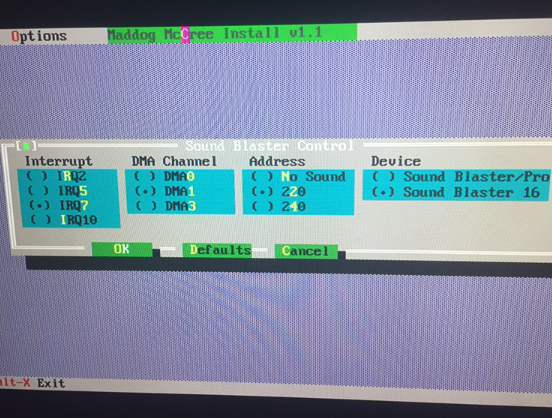
-
@escc1986
Did not try it on mad dog mcree.
Will have to search for that game.I used it for my P2000 emulation.
https://retropie.org.uk/forum/topic/7271/philips-p2000/3
Now works perfect !You should select the default settings.
You can find them if you turn on advanced core options in retroarch.
dosbox_adv_options = "true"
dosbox_sblaster_base = "220"
dosbox_sblaster_dma = "1"
dosbox_sblaster_hdma = "7"
dosbox_sblaster_irq = "5"
It think it's not necessary to put this in you core options though. -
Thanks Folly for your input , I will check those setting out in advanced core options
The Philips P2000 seems very interesting , i have no idea about that Emulator , Could you describe to me in your words what's the Philips P2000 is and how does it work ?
The instructions are a bit confusing to me , but maby you could teach me basic step by step guide what to do first , second , third and so on
I'm so happy that you got it working !!! Pretty amazing ... what kind of games could you play on it ?
What's your favorite game for the Philips P2000 ?
Thanks again for those sound options , I'm going to try it in the morning
-
@artescc1986 @escc1986
Will try and see if i can make a proper guide for everyone in the future !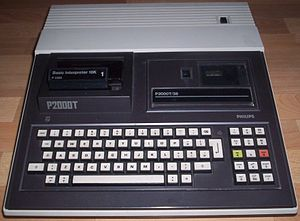
The P2000 is an all in one Z80 computer with microcassette and cartridge slot.
It's a sort of pre-MSX1 and uses the basic language.
It contains a teletext processor(developped for TV) for graphics.
So it looks like your watching teletext.
You can connect it to a TV with an antenna cable.
It could also send teletext to the TV if you selected that.
It was mainly sold in the Neterlands. I did have one too.
Nice thing about the microcassette was that it works like a diskdrive.The best game is Lazy-Bug, it's a pacman like game.

-
I tried 10 games on lr-dosbox on my RPI4.
(I kept the dosbox_cpu_cycles = "9" line in the core-options)
Got 5 working perfect.
I also found "mad dog mcree" and tried it.
No speed issues and there is also sound.
Though I have no mouse emulation, so i can't play the game !!!
Seems this can be solved if analogue axis of the joystick are configured.
Have to figure that out later.-
Make this directory copy the ISO to this directory :
roms/pc/Mad Dog McCree (1993)/cd/ -
Make a .bat file in roms/pc/Mad Dog McCree (1993)/install.bat
imgmount D cd/maddog.iso -t iso d: install-
Install the game which makes this directory :
roms/pc/Mad Dog McCree (1993)/maddog/ -
Made a .bat file in roms/pc/Mad Dog McCree (1993)/maddog.bat
imgmount D cd/maddog.iso -t iso cd maddog maddog.bat- Run the .bat file from roms/pc/Mad Dog McCree (1993)/maddog.bat
Still learning (WIP)
-
-
Contributions to the project are always appreciated, so if you would like to support us with a donation you can do so here.
Hosting provided by Mythic-Beasts. See the Hosting Information page for more information.