How Can I Download a Properly Working OpenBor ?
-
Hi
I have installed Openbor on about 3 of my Pi's in the past , I used a method regarding a 6XXXX version with a Wget download ... it was my go to download for a nice interface for a proper working Openbor on Pi
I just tried that same method right now and it either erased or Blocked/ Bricked my retropie set up from accessible ... unable to access ... so I had to do a fresh install
What happen to that Openbor method ?
Why doesn't it work anymore ?
Any other working way so I can continue to play those nice beat em up games on Openbor ?
I do have question for
@cyperghost , Hi Cyperghost , just wanted to ask you ... i believed I have followed your method many times and it was simple and a fun way to play Openbor on the Pi ... now it no longer works , i have tried some research but can't seem to find a way around it ... any help if necessary ... Thank you -
@escc1986 Try this one for RPi4
wget https://raw.githubusercontent.com/crcerror/OpenBOR-63xx-RetroPie-openbeta/master/scriptmodules/openbor-6xxx-RPi4/openbor-v6510-RPi4.sh -O- | tr -d '\r' > /home/pi/RetroPie-Setup/scriptmodules/ports/openbor-v6510-RPi4.shand then install through experimental menu of RetroPie-Setup
-
This post is deleted! -
Thank you for the new updated script
it worked and i could select a game and run it
except ...
i do have a question ... i am experiencing a small picture on the screen .
is this a common problem or just my pi acting up ?
i tried updating it from the source to try to fix the problem , unfortunately , it didnt work
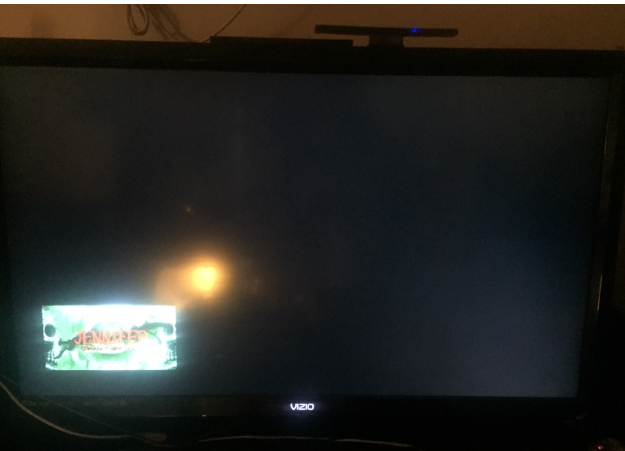
-
I really wish OpenBOR was preinstalled as its own system, just add games. Could never really understand this process and use it without a keyboard.
-
OpenBor is Great ...yeah would be nice if it was a little easier for the interface like every other emulator , but its not too bad to install and configure
im just happy to be able to play these games on my tv with almost any gamepad and the best part you can configure the buttons any way you want on any controller ...
-
i figured out how to solve the screen issue
since my screen is small and my game is running
from game menu
i just went to
options
video options
display mode : "Full"
"i changed display mode from "Window" to "Full"
then you want to save the configuration file for all the games that may have the "window" display mode setting" ... i had to change window to full for most my games , for all my games running in normal view
Easy fix after all
-
Re:正常に動作する OpenBor をダウンロードするにはどうすればいいですか?
openbor 6510 スクリプトを試しましたが、インストールできません。
エミュレーションステーションで openbor ゲームをプレイするにはどうすればいいですか?私はRpi5を使用しています
-
@retro777 Try using English, this is an English speaking forum.
-
@mitu
sorryi used rpi5, and install try Openbor 6510 script on Retropiie-Extra.
but can't play games on emulation station
how do i fix this? anyone play openbor game on rpi5?
i not need wine,x-window.openbor on pi5 could be work?
Contributions to the project are always appreciated, so if you would like to support us with a donation you can do so here.
Hosting provided by Mythic-Beasts. See the Hosting Information page for more information.