(REQUEST) Add Daphne Singe emulator?
-
@DirtBagXon
Only this two games works ?
the others dont ? :
and thanks ! :) -
No all the games work,
but these two require specific changes. -
@DirtBagXon
Got u
thanks a lot .
so i just copy the to ~/.daphne/singe/ folder with the name game ?
i will give a try thanks again :) -
Update: These file changes are NO LONGER REQUIRED. The issue is fixed in the source code, overcoming the nil arithmetic issue.
mv ~/.daphne/singe/timegal/timegal.singe ~/.daphne/singe/timegal/timegal.singe.old mv ~/.daphne/singe/hayate/hayate.singe ~/.daphne/singe/hayate/hayate.singe.old cp bytecode/timegal.singe ~/.daphne/singe/timegal/timegal.singe cp bytecode/hayate.singe ~/.daphne/singe/hayate/hayate.singeEnsure you are using the latest commit in repo.
-
@DirtBagXon Thanks again. Now I'm noticing screen tearing. Ah well, it works.
I assume your daphne fork is not arm-friendly? I noticed yours might have a working Road Blaster. -
Regarding the tearing, I have not experienced. You could try with -nohwaccel argument in run.sh
./$SINGE_BINvariables.There are other arguments seen in
src/io/cmdline.cpp- parse_cmd_line() you could also try playing with.To be honest it has been some time since I looked at this code.
-
@DirtBagXon Didn't work. Looking at the log, it's already running without acceleration. It's fine.
I'm using a pi4.YUV overlay is done in software (ie unaccelerated) -
I only ran the software headlessly from the Pi, so didn't use native display. Is it using OpenGL ?
--CPU : Intel(R) 3400 MHz || Mem : 15936 megs --OS : Linux 5.4 || Video : NVIDIA Corporation GK208B [GeForce GT 710] (rev a1) --OpenGL: Compiled In --RGB2YUV Function: C --Line Blending Function: C ... --YUV overlay is hardware accelerated.I checked the singeinput.ini reading, and working fine this side. It should be located in the same place as daphne config files.
i.e.
~/.daphne/singeinput.iniWith:
Looking for: singeinput.ini Remapping input ... Framefile parse succeeded.Without:
Looking for: singeinput.ini Framefile parse succeeded. -
@DirtBagXon Yes,I figured out the ini file doesn't belong in the singe folder. The pi4 uses open gl es only, I believe.
-
I don't use Retropie, so can't test, but from a comment I found in a doom3 (dhewm3) post, I presume XINIT: is a launcher instruction to launch X window with full OpenGL.
"dhewm3 has to be run with full openGL on the pi otherwise there are game breaking graphical issues. When launching the game engine it needs to be launched with
XINIT:/path/to/dhewm3. This will launch it in an x session and insures that it doesn't try to use openGL ES."I would guess you would need to add this in
run.shon the line:./$SINGE_BIN \XINIT:./$SINGE_BIN \Not sure of the format to specify this in a shell script, but interested if this has any effect, or if someone more knowledgeable in retropie @quicksilver can expand....
-
Hey so i put a folder singe in the daphne folder
with folder games for each game .
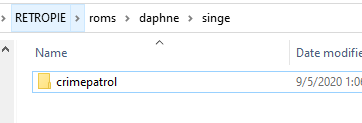
but i dont see anything new in the daPHNe just the same *.daphne games that i had already .
what did i miss ? :\SORRY i thought its for pi4 retorpie :(
-
Not sure of your question here, but yes Singe is running on Pi4 Retropie.
"i dont see anything new in the daPHNe" - this is Singe not Daphne.
-
@DirtBagXon
Hey
thanks for the answer :)
can u tell me how can i do that ?
step by step .i tried before but with no success .
thanks again
-
Hey,
You should be able to follow the documentation at: https://github.com/DirtBagXon/singe
This should get you to at least a point where you can post the output of the log from running
./run.sh crimepatrol, so we can see what's going wrong. -
Hi guys, new to GitHub, setting up Retropie on raspberry pi 4 for light guns (new sinden light gun) and want to add the singe shooters. I have Daphne running already. But I'm at a loss as to how to compile this to get started. I have all the games, etc.
Can someone get me started on how to set this up via command line? I should be able to sort the file placement from there.
Thanks -
First install the correct tools and libraries:
sudo apt-get install git make build-essential libasound2-dev libcaca-dev libglew-dev libglib2.0-dev libogg-dev libpcre3-dev libpcre32-3 libpng-dev libpng-tools libpulse-dev libsdl-image1.2-dev libsdl-ttf2.0-dev libsdl1.2-dev libslang2-dev libvorbis-dev libxi-dev pkg-configCheckout source code:
cd ~ git clone https://github.com/DirtBagXon/singe.git singeEnter directory and compile:
cd singe cd src/vldp2 ./configure --disable-accel-detect make -f Makefile.linux cd ../game/singe make -f Makefile.linux cd ../.. make cd .. mkdir -p ~/.daphne/singe ~/.daphne/sound ~/.daphne/pics cp pics/singeme.bmp ~/.daphne/pics/ cp pics/gamenowook.bmp ~/.daphne/pics/ cp sound/grumble.wav ~/.daphne/sound/If issues, post the results....
If looks good, run from ~/singe
./run.sh timegalAgain post the results if there are issues.
As stated above your games should be in the directory based on the user you are running the run.sh scripts as:
~/.daphne/singe/Also, for games Time Gal and Ninja Hayate, please refer to the comments here:
https://github.com/DirtBagXon/singe/tree/master/bytecode
For your light gun and other settings, create a singe specific config file as:
~/.daphne/singeinput.ini
It can mirror many of the daphne config options.
-
@DirtBagXon Thanks for this - only now did I see that you had put this together. Awesome work.
A remark: passing a path with capital letters as the home dir will fail when loading the game script:
Setting alternate home dir: /home/pi/RetroPie/roms/daphne /home/pi/retropie/roms/daphne/singe/timegal/timegal.singe Script /home/pi/retropie/roms/daphne/singe/timegal/timegal.singe does not exist.Notice RetroPie being capitalized when passing it, but then lowercase.
It moves past this if I just symlink from ~/.daphne, but thought I'd share.
Thanks.
@Darksavior still no Road Blaster, I take it? We're on the same quests throughout these years - Time Gal and Road Blaster :D
-
@pjft Nope, that's not on the singe engine. I want that game playable too. I'll have to settle for the ps1 version.
-
@Darksavior There are two competent (and more enjoyable versions, though less quality graphics) out there, if you'd care to try them out: an SNES MSU-1 remake, and an Amiga remake as well. They also remade Time Gal on the Amiga.
Question here: did you get the video to render full screen? What options did you use?
-
@Darksavior Following the thread, when I run with XINIT (sudo xinit ./singe etc) I get a "could not open the VLDP2 dynamic library", which I imagine means that when running either as sudo or in xinit it's looking for libvldp2.so elsewhere somehow.
I might be completely off track here, but thought I'd close the night with my current status.
Also, if possible, can you share your dapinput.ini file? My results with my current one are inconsistent - it maps the analog sticks while on daphne I use the cursors, which I prefer.
Thanks.
Contributions to the project are always appreciated, so if you would like to support us with a donation you can do so here.
Hosting provided by Mythic-Beasts. See the Hosting Information page for more information.