CD-I does not want to load after updating Retropie
-
@DTEAM
That's a better description !Thank's for trying my recommendations. I do not see other possibilities here.
So you do use 2 files and you configured your system config file the way emulationstation will only see the zip file.
zeldaadv.zip does not need to contain the .chd it can just be a textfile renamed to zeldaadv.zip . Tested this for you and that should also work.
(you could also try to change your .zip into .bin, but i think this will not solve your problem)Checked your zelda names in cdi.xml from github, names seem to be ok.
Where is your BIOS file (cdimono1.zip) ?
It's not found when it's in /home/pi/RetroPie/BIOS !
It should be in /home/pi/RetroPie/roms/cdimono1/cdimono1.zipIf I remove my cdimono1.zip i also get a blurry word.
my output is then :
cdi200.rom NOT FOUND (tried in cdimono1 cdimono1)
cdic.bin NOT FOUND (NO GOOD DUMP KNOWN) (tried in cdimono1 cdimono1)
slave.bin NOT FOUND (NO GOOD DUMP KNOWN) (tried in cdimono1 cdimono1)
Fatal error: Required files are missing, the machine cannot be run.Perhaps you should remove your bios file for a moment and see which files the emulator want's. then rename your files within the cdimono1.zip.
You should focus on the cdi200.rom, the bin files are not relevant.If I have the time i will install lr-mess on a new OS. To see if i get the same problem.
-
@DTEAM
Backupped my old lr-mess core then did an update.
I used the binary update.Then i got the same problem as you.
When I put back my backup, it works again.New lr-mess is also looking for cdi200.rom, so should be no problem.
Found that the driver for the game is not found. So we should focus on that.
My earlier Reply is not relevant anymore !
Will look into it later on.
-
@Folly said in CD-I does not want to load after updating Retropie:
@DTEAM
Backupped my old lr-mess core then did an update.
I used the binary update.Then i got the same problem as you.
When I put back my backup, it works again.New lr-mess is also looking for cdi200.rom, so should be no problem.
Found that the driver for the game is not found. So we should focus on that.
My earlier Reply is not relevant anymore !
Will look into it later on.
Thanks, I’m also gonna try to found a solution on my side.
-
Not a solution yet.
I found that an issue has been posted on github :
https://github.com/libretro/mame/issues/158I tested the following. (WIP) :
Installed lr-mess both trough bin and source
If there are existing hashes (/home/pi/RetroPie/BIOS/mame/hash/cdi.xml), hashes are not always updated!
(backupped all my hashes : renamed the directory mame so new hashes are written with the install)
I found that there are some changes for some games in the new hash.Old lr-mess works with old hash.
Old lr-mess works with new hash, if names match.
New lr-mess does not work with old hash and new hash.I checked the source code of cdi.cpp :
https://github.com/libretro/mame/blob/master/src/mame/drivers/cdi.cpp
I found this about cdimono1 :
lines 642-647 describe where to find the missing roms in cdimono1.zip
// The two MCU dumps below are taken from the cdi910. We still need dumps from a Mono-I board in case the revisions are different.Although these roms are bad dumps and need redump, for now we fully meet the requirements for lr-mess to boot.
So I pushed these roms to my cdimono1.zipTried to match my .chd name to the new cdi.xml and did also put my sha1sum in there.
(no satisfieable result)
Keeps saying driver not found in cdi.cpp -
@Folly
I have tried with the BIOSes and the Hash file for MAME 0.223 On my Pi4. I also tried for other systems (ChannelF, Astrocade, etc.). Mame 0.223 works fine for all systems except CDI. I recreated a .chd with a dummy because of the changes in the Hash file and nothing works.
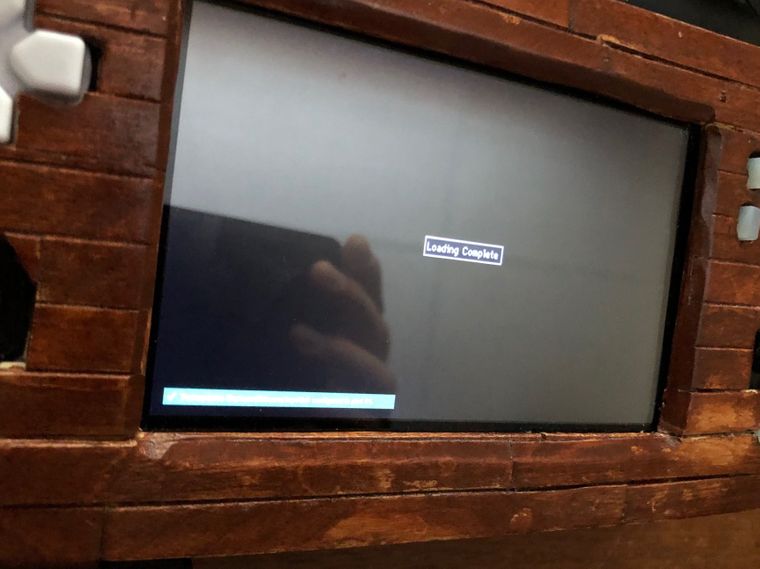
Same problem
/dev/shm/runcommand.log
Parameters: Executing: /opt/retropie/emulators/retroarch/bin/retroarch -L /opt/retropie/libretrocores/lr-mess/mess_libretro.so --config /opt/retropie/configs/cdimono1/retroarch.cfg "/home/pi/RetroPie/roms/cdimono1/zeldgamf.chd" --appendconfig /dev/shm/retroarch.cfg Error opening translation file English Adding monitor screen0 (640 x 480) a:1.333333 zx405037p__cdi_servo_2.1__b43t__llek9215.mc68hc705c8a_withtestrom.7201 ROM NEEDS REDUMP zx405042p__cdi_slave_2.0__b43t__zzmk9213.mc68hc705c8a_withtestrom.7206 ROM NEEDS REDUMP WARNING: the machine might not run correctly. zelda - the wand of gamelon (1993)(philips)(fr).chd NOT FOUND Fatal error: Required files are missing, the machine cannot be run.MAME 0.223 BIOS LIST
cdi490a.7z
cdi910.7z
cdibios.7z
cdimono1.7z
cdimono2.7z
cdiscon1.7zWho can do a redump?
Regards
-
SEE https://www.mamedev.org/releases/whatsnew_0224.txt
*new NOT WORKING machines
Lexibook Compact Cyber Arcade - Cars [TeamEurope, David Haywood]
NJ Pocket 60-in-1 handheld 'X zero' (NTSC) [Takashi Omoto / https://twitter.com/takashioomoto , TeamEurope, David Haywood]-hector: cleanup [Robbbert]
-vsmile_cart.xml: Add note about missing carts [ClawGrip]
-ssystem3: added the new lcd screen to internal artwork [hap]
-cdi.cpp: cdimono1 and cdibios DEMOTED per developer request (nw) [Scott Stone]
-Funworld.cpp: Cleaned-up the driver. Added and corrected technical notes. [Roberto Fresca]*
-
Did you fix your problem with the PI4 and CD-i ?
I have this message in: /dev/shm/runcommands.log[libretro INFO] MANUFACTURER: Philips
zx405037p__cdi_servo_2.1__b43t__llek9215.mc68hc705c8a_withtestrom.7201 NOT FOUND (tried in cdimono1)
zx405042p__cdi_slave_2.0__b43t__zzmk9213.mc68hc705c8a_withtestrom.7206 NOT FOUND (tried in cdimono1)
Fatal error: Required files are missing, the machine cannot be run. -
@michel30
No. I got an old backup and I run It with an old MAME version. -
@DTEAM
@michel30
@swagford
@mituToday I got it working again with the new lr-mess. (through valerino's script)
Though we have to dig deep to find what's cousing the problem here.
It seems a combination problem that has to do with the :- BIOS;
- commandline;
- lr-mess version;
- core options;
Probably the new lr-mess wants to know the system "cdimono1" and the type of rom "-cdrm". (so the old way still does not work)
This is how i got it working again:
I used @valerino 's Retropie fork from https://github.com/valerino/RetroPie-Setup
Here is his post : https://retropie.org.uk/forum/topic/25576/new-scriptmodules-lr-vice-xvic-gsplus-proper-lr-mess-integration(earlier I already installed the lr-mess binary with the original RetroPie-Setup)
I replaced the original RetroPie-Setup directory with valerinos's fork.
Then I installed "lr-mess-cdi" from the experimental packages.
You can only use "source" that will install the system with some scripts and configs (it installs very fast)
Placed my "cdimono1.zip" in the BIOS directory.
This file contains :
cdi200.rom
cdi220b.rom
cdi220.rom
zx405037p__cdi_servo_2.1__b43t__llek9215.mc68hc705c8a_withtestrom.7201
zx405042p__cdi_slave_2.0__b43t__zzmk9213.mc68hc705c8a_withtestrom.7206
(with only the first 3 files it will not work !, then i got initializing !)
Placed my game-rom in /home/pi/RetroPie/roms/cdimono1
Then I could run the longnamed .chd "arcade classics (1996)(namco - philips)(eu)[!][compilation].chd"
I edited the configs manually to get mouse and joystick working again in fullscreen.
The configs now in a diffent place.
/opt/retropie/configs/cdimono1It's still "Work In Progress"
-
@Folly said in CD-I does not want to load after updating Retropie:
cdi200.rom
cdi220b.rom
cdi220.rom
zx405037p__cdi_servo_2.1__b43t__llek9215.mc68hc705c8a_withtestrom.7201
zx405042p__cdi_slave_2.0__b43t__zzmk9213.mc68hc705c8a_withtestrom.7206So it looks like it's a 'bios' issue, the error message reported previously was complaining about some missing roms - which seem to be included in your
cdimono1.zipfile. -
Indeed , for the "new lr-mess" in cdimono1.zip we need to add :
zx405037p__cdi_servo_2.1__b43t__llek9215.mc68hc705c8a_withtestrom.7201
zx405042p__cdi_slave_2.0__b43t__zzmk9213.mc68hc705c8a_withtestrom.7206
(These files can be taken from the cdi910 file)The above bios, together with valerino's script can be a solution to this problem.
But trying the "new lr-mess" the old way from "arcadia" with :
/opt/retropie/emulators/retroarch/bin/retroarch -L /opt/retropie/libretrocores/lr-mess/mess_libretro.so --config /opt/retropie/configs/arcadia/retroarch.cfg "/home/pi/RetroPie/roms/arcadia/Philips_CD-I/cdimono1/arcadecl.bin"still gives :
.
.
[libretro INFO] Starting game:cdimono1
[libretro ERROR] Error parsing game path: cdimono1
[libretro ERROR] Error parsing system name: cdimono1
[libretro ERROR] Error parsing parent path: cdimono1
[libretro INFO] Game name: cdimono1, Game description: CD-i (Mono-I) (PAL)
[libretro INFO] Creating frontend for game: cdimono1
[libretro INFO] Softlists: 1
.
.
segmentation errorHere it uses the 'mame_softlists_auto_media = "enabled"' and 'mame_softlists_enable = "enabled"' so the shornamed file maches the game driver. It seems that it cannot find the right game driver as it did with the "old lr-mess"
So in this way the the issue is not yet solved.
-
@Folly said in CD-I does not want to load after updating Retropie:
I edited the configs manually to get mouse and joystick working again in fullscreen.
The configs now in a diffent place.
/opt/retropie/configs/cdimono1Could you explain what changes you had to make here?
-
I enabled the mouse (will only work if emulationstation is run from the cli (boot into cli).
Added joystick buttons.
Removed the black CDI lcd within the screen.
Turned off the qui.Placed my configs here :
https://github.com/FollyMaddy/retropie-philips-cdi-tools/tree/master/configsMake a backup of your old files and copy them to /opt/retropie/configs/cdimono1
I have bundeled all information, about the configs, in my script (not working at the moment with the "new lr-mess") :
https://github.com/FollyMaddy/retropie-philips-cdi-tools/blob/master/retropie_philips_cdi_setup.sh
You can read that if you want.
Though the directory's are different, the info of the configs are essentially the same. -
@DTEAM
@michel30
@swagford
@zerojayIt seems that for the es-theme-carbon, cdimono1 does not exist.
So I created my own.
Feel free to use this :https://github.com/FollyMaddy/retropie-philips-cdi-tools/tree/master/es-theme-carbon
Copy it to /etc/emulationstation/themes/carbon/
-
I ended up creating my own theme for snes-mini for it (and several other missing systems), but thanks, I'm sure someone else will appreciate it.
-
Thanks. Nice job
-
@Folly said in CD-I does not want to load after updating Retropie:
boot into cli
Thanks for posting this. First I've read anywhere that those two "extra" files were required in the cdmono1 BIOS.
I have it working, however, what do you mean by getting the mouse working by booting ES into the cli? How do I do that on a consistent game for game basis. Meaning... exit one game, start another.
I've never booted into cli before.
Thanks again,
JR -
@jamrom2 said in CD-I does not want to load after updating Retropie:
boot into cli
Well, I run my ES from the Desktop enviroment, so I can access my files directly.
Without the need of using SSH, filezilla or boot my roms without ES.By CLI (Command Line Interface), I mean boot into the Terminal.
If you have the normal Retropie image. The pi will automatically boot into the CLI and start ES automatically.
So than, if your mouse configuration is good, your mouse will work.How do I do that on a consistent game for game basis. Meaning... exit one game, start another.
I've never booted into cli before.You can just run your rom from ES, Escape, and boot another rom from ES.
-
Have you made some progress ?
-
@Folly Yes, thank you! But I am not all that proficient with booting from CLI. I have Retropie set up with a MegaPi case from Retroflag, so it's more or less select game and go. I'm trying to keep it really simple.
Hopefully there will be adjustment made to lr-mess that fix the mouse issues in CD-i as well as the Apple emulators.
Contributions to the project are always appreciated, so if you would like to support us with a donation you can do so here.
Hosting provided by Mythic-Beasts. See the Hosting Information page for more information.