3 quarter black screen
-
I’ve been having this problem since the recent update, games load up fine but after the notification pop ups go away the black shows up, the retroarch menu is covered as well if you bring it up. Also it doesn’t happen all the time but it is getting more frequent. Any help would be greatly appreciated thanks
Pi 3b+
Mame 2003 plus
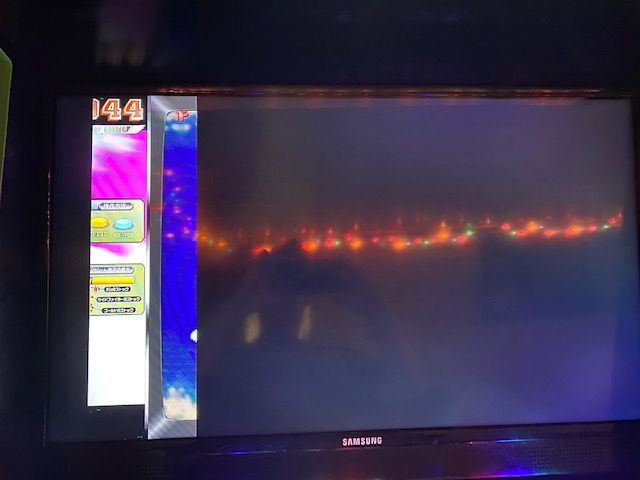
-
@WedgeStar FYI your image didn't actually upload.
-
@WedgeStar
What you are describing is most likely the same issue as in this thread:
https://retropie.org.uk/forum/topic/26322/pi-4-display-issue-with-lr-genesis-plus-gxShort answers:
- You can follow advice in that thread to disable widgets.
- After the game loads up, just press
Hotkey + B(assuming default buttons) to reset the ROM and it should stay normal the second time.
Really hope a future update can fix this one soon.
-
@simpleethat thanks
-
@YFZdude It is similar, it has also happened with games that don't have overlays, resetting works sometimes but not very often. sounds like I'll be just waiting for a update. Thanks for your Time
-
@WedgeStar said in 3 quarter black screen:
@YFZdude It is similar, it has also happened with games that don't have overlays, resetting works sometimes but not very often. sounds like I'll be just waiting for a update. Thanks for your Time
This stopped happening to me when I updated retropie setup to it's latest version "X.X.7" forgot the number but after you are on that version only use retroarch from BINARY and open retroarch in retropie setup.. make sure it is on version 1.8.8 and you shouldn't get this issue anymore.
Contributions to the project are always appreciated, so if you would like to support us with a donation you can do so here.
Hosting provided by Mythic-Beasts. See the Hosting Information page for more information.