Remove Error Messages in background
-
When launching a game there is a moment after the loading screen where what appears to be a log of issues is displayed similar in appearance to the console.
The issue I have that shows is kinda irrelevant, it references an error in a list, likely something it does not "like" in gamelist.xml. I would like the error to be resolved but everything appears to function well at the moment so I would prefer just for this error screen to be hidden or cleared on startup.
I did try adding "clear" on the startup and end scripts however as this screen is not the console it didn't work. Perhaps a clear log command or a manual delete of the text inside a error log and change file permissions. Suppress errors?
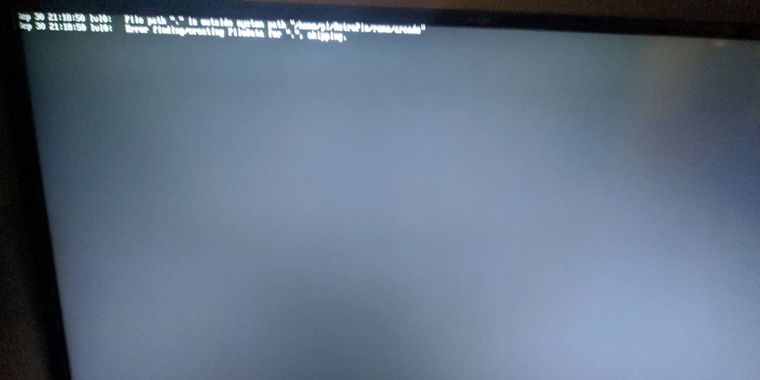
-
This is an error from EmulationStation - you can get rid of it if you correct your
arcadegamelist, which seems to contain an incorrect entry (emptypathfor a game most likely). -
@mitu
Thanks. I guess I just want the error suppresed and any other errors as trawling through a gamelist.xml for mame is going to take some time.
Contributions to the project are always appreciated, so if you would like to support us with a donation you can do so here.
Hosting provided by Mythic-Beasts. See the Hosting Information page for more information.