(REQUEST) Add Daphne Singe emulator?
-
@gomisensei Thanks.
...I may look into it at some point, but it's not a short term priority. Feel free to ping me here if I haven't updated the topic in 3-4 weeks.
I don't have the game, and I have a few other things on my plate. And it depends if I can get it to work on Linux, as that's what helped me figure out what was not working on the Pi. So a few "ifs".
Thanks.
-
@pjft Amazing, Road Blaster finally works! Thanks.
Not sure if it's the latest pi updates or retropie's daphne emulator needs to be updated for it, but I get a black screen when using the new kms driver. I had to go back to the fkms driver to get video. -
@Darksavior Interesting - but was it working before on the kms driver?
I can assure you that nothing was changed on that end, so I'm curious: if it was working before, and you can reinstall it from somewhere from source to make it work like before I can let you know what to change in the source.
If it wasn't before, I don't have any ideas - maybe trying
sudo xinitand seeing if it helps? -
@pjft FWIW: Bega's Battle (bega) is indeed working now. So good, man!
EDIT: Looks like @gomisensei already reported this. :) -
@pjft Oh, I wasn't meaning to say that you did something. The prebuilt binary is giving me the same issues. Might've been a new driver update since the last time I tried.
-
@Darksavior Didn't read it as if you were suggesting I did - I was just curious if installing the new version had broken something on your setup, and trying to figure out workarounds :)
At least we now have Time Gal and Road Blaster on RetroPie, which is awesome!
By the way, maybe you can help me grok the controls here. I know the crosshair is used to aim at some point in the game, but other than that does it influence the steering directions? I can't quite get to grips with the game reacting to my steering controls reliably, but maybe it's because I'm thinking that the crosshair represents the steering wheel direction. For the directions is it more of a "tap the direction when the arrow shows" game like Dragon's Lair/Time Gal, and am I just being tricked by the crosshair location?
-
Hey ,
Can i make another Daphne only for Singe ?
just wanna put the singe roms on my harddrive .
And i can run them for the retropie itself like daphne ?
thanks :) -
@shavecat What do you mean? Run things from ES?
What I did on my side of things was call all Singe games (well, only Time Gal, really) "+Start Timegal.sh" as that way it runs that shell script, and it just has
cd <folder of singe binaries> ./run.sh timegalSo that's that. Ah, you need to change the es_systems.cfg script in /etc/emulationstation (I believe) and add ".sh" to the Daphne accepted extensions.
I'm sure there are other approaches, maybe others can share their approaches - I didn't mess with emulators.cfg though I imagine that could have been an option.
-
@pjft
thanks a lot
will give it a try ! :) -
Bandlands is now working but the sound cuts off on the intro
-
@skj
Really which rom did u use ?
I only getting a black screen in the beginning ... -
@shavecat said in (REQUEST) Add Daphne Singe emulator?:
@skj
Really which rom did u use ?
I only getting a black screen in the beginning ...I have 2 badlands roms in my roms folder :-
badlandsp.zip (9kb)
bl_hit_12f.bin
bl_hit_4f.bin
bl_hit_6a.bin
bl_hit_7a.bin
bl_hit_7c.bin
bl_hit_9c.binbadlands.zip (13kb)
badlands.a13
badlands.a14
badlands.c4
badlands.c8badlands.daphne
badlands-pc.dat
badlands-pc.m2v
badlands-pc.oggHope that helps
-
I was intrigued, as the compatibility list did state "work, with issues".
That does save me some trouble then :)
-
can i make the daphne full screen ? like stretch ?
cant run the singe roms...
getting this on my runcommand.info -Hello logfile - runcommand-onstart checking in here Parameters: Executing: SDL1_VIDEODRIVER=dispmanx SDL_DISPMANX_WIDTH=1920 SDL_DISPMANX_HEIGHT=1080 /opt/retropie/emulators/daphne/daphne.sh "/media/usb0/roms/daphne/singe/maddog.sh" ls: cannot access '/proc/kcore': No such file or directory --DAPHNE version 1.0.13 --Command line is: /opt/retropie/emulators/daphne/daphne.bin maddog vldp -nohwaccel -framefile /media/usb0/roms/daphne/singe/maddog.sh/maddog.txt -homedir /opt/retropi$ --CPU : UnknownCPU 0 MHz || Mem : 0 megs --OS : Linux 4.19 || Video : Unknown video --OpenGL: Compiled In --RGB2YUV Function: C --Line Blending Function: C --Audio Mixing Function: C Setting alternate home dir: /opt/retropie/emulators/daphne ERROR: Unknown game type specified : maddog Bad command line or initialization problem (see daphne_log.txt for details). To run DAPHNE, you must specify which game to run and which laserdisc player you are using. For example, try 'daphne lair noldp' to run Dragon's Lair in testing mode. Hello logfile - runcommand-onend checking in hereand im trying to run it from sh file
cd maddog ./run.sh maddog -
@shavecat said in (REQUEST) Add Daphne Singe emulator?:
--Command line is: /opt/retropie/emulators/daphne/daphne.bin maddog vldp -nohwaccel -framefile /media/usb0/roms/daphne/singe/maddog.sh/maddog.txt -homedir /opt/retropi$
You are running the daphne.bin binary instead of singe.bin and trying to run a singe game.
Also:
../singe/maddog.sh/maddog.txtIs that a real directory ?
As correct command line, should look something like this:
--Command line is: /opt/retropie/emulators/singe/singe.bin /home/pi/.daphne/singe/maddog/maddog.singe -framefile /home/pi/.daphne/singe/maddog/maddog.txt -homedir /home/pi/.daphne -datadir /home/pi/.daphne -sound_buffer 2048 -volume_nonvldp 5 -volume_vldp 30 -x 800 -y 600You probably need to review you're using the correct run.sh for singe.
-
@DirtBagXon
how do i switch them ?
have it like that
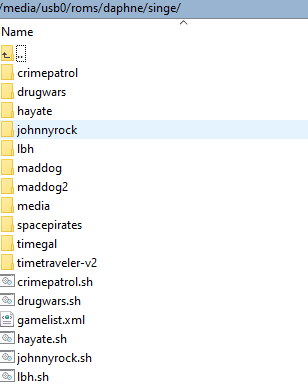
do i need every folder to be -
with .sh (maddog.sh) ?
thanks :) -
See above for format of singe command, I edited previous response.
You were specifying a frame file at this location:
/media/usb0/roms/daphne/singe/maddog.sh/maddog.txtWhat does
ls -al /media/usb0/roms/daphne/singe/maddog.sh/maddog.txtsay ?
-
-rwxrwxrwx 1 pi pi 4279 Jan 7 2018 /media/usb0/roms/daphne/singe/maddog/maddog.txt
sorry got confused with all that..
cant get it work yet :\ -
The only external thing you need to worry about is the LD_LIBRARY_PATH
echo $LD_LIBRARY_PATH export LD_LIBRARY_PATH=<directory with libsinge.so and libvldp2.so>:$LD_LIBRARY_PATHCheck directory is in there now:
echo $LD_LIBRARY_PATHSo looking at your previous screenshot, I am guessing:
./singe_binary_location /media/usb0/roms/daphne/singe/maddog/maddog.singe -framefile /media/usb0/roms/daphne/singe/maddog/maddog.txt -homedir /media/usb0/roms/daphne -datadir /media/usb0/roms/daphne -x 800 -y 600I just don't know where your singe.bin and libsinge.so and libvldp2.so files are, otherwise I have filled it in with above info....
-
@DirtBagXon
hey im getting
pi@retropie:~ $ echo $LD_LIBRARY_PATHpi@retropie:~ $ export LD_LIBRARY_PATH=<directory with libsinge.so and libvldp2.so>:$LD_LIBRARY_PATH
-bash: directory: No such file or directory
pi@retropie:~ $ echo $LD_LIBRARY_PATH
why is that ?
Contributions to the project are always appreciated, so if you would like to support us with a donation you can do so here.
Hosting provided by Mythic-Beasts. See the Hosting Information page for more information.