Video paths not showing on Emulationstation
-
Please add some info about your setup, as detailed in https://retropie.org.uk/forum/topic/3/read-this-first.
I believe this happen after I added a few new roms.
How did you add the ROMs ?
Now not only the video snaps are missing. All the images and game information such as release date etc are gone. All this data is available at the downloaded_media folders. Is there a way to tell Skyscrapper or emulationstation where to pull the data from for all games? Thank you
If you have created a new
gamelist.xmlin the ROMs folder, then it will override thegamelist.xmlcreated by the scraper. Skyscraper has its own cache for the data, when you run the generate gamelist step, it will write the data to one of the 2 locations, depending on your settings - it's explained in https://retropie.org.uk/docs/Scraper/#where-are-my-scraped-media-and-metadata-saved. Do you have agamelist.xmlin your ROMs folder ? -
@mitu hello, I have a raspberry pi 3B using the latest version of RetroPie. The roms were added with a USB drive. I do not have a game list file on my roms folder. It seems the other systems are all pulling the video from the emulationstation folders and not the roms folder.
-
@mitu I understand the document and that the information can be pulled or stored in different locations. How can I tell Skyscraper to pull the data from the downloaded_media folders just like for the other systems? Thank you
-
@colombia20102018 said in Video paths not showing on Emulationstation:
How can I tell Skyscraper to pull the data from the downloaded_media folders just like for the other systems? Thank you
Skyscraper doesn't pull the data from those folders, it has its own cache or gets the data from the online sources. The locations mentioned in the documentation is where Skyacraper writes the data (and from EmulationStation reads it when it displays the artwork and game info).
Look into
\\retropie\configs\all\emulationstation\gamelists\mame-libtretro. If you have agamelist.xmlfile, then post its contents on pastebin.com, just to check that it's correct. -
@mitu I did not find the RetroPie/configs/ folder. I found the one below.
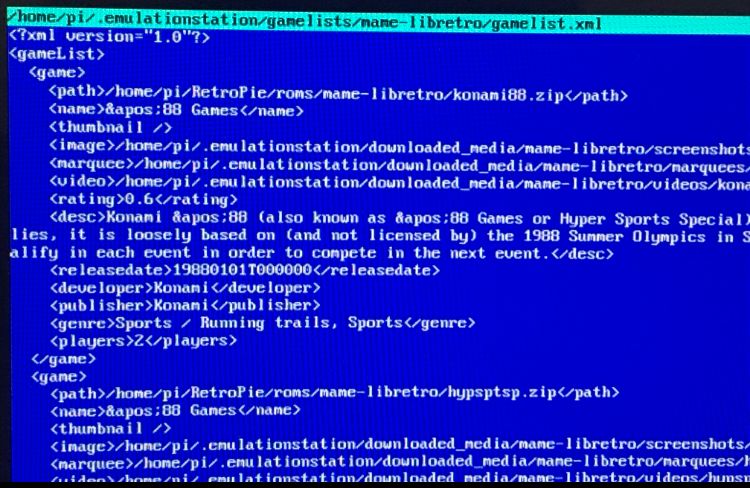 I don’t know how to use pastebin.com. I’m working on the Pi not by terminal.
I don’t know how to use pastebin.com. I’m working on the Pi not by terminal. -
@colombia20102018 said in Video paths not showing on Emulationstation:
I did not find the RetroPie/configs/ folder.
If you have an additional PC/system in your network, you can access RetroPie via file shares at
\\retropieor\\retropie.local. It makes it easy to transfer ROMs (you don't need an USB stick) and the configurations are available at\\retropie\configs.Looking at the beginning of your
gamelist.xmlfile, I see the 2 games at top have filled in the information and they have images/marquees/videos assigned. Do they not show up in the gamelist ? -
@mitu the information does not show up. It also seems that the image is coming from the rom folder. But there is no image either.
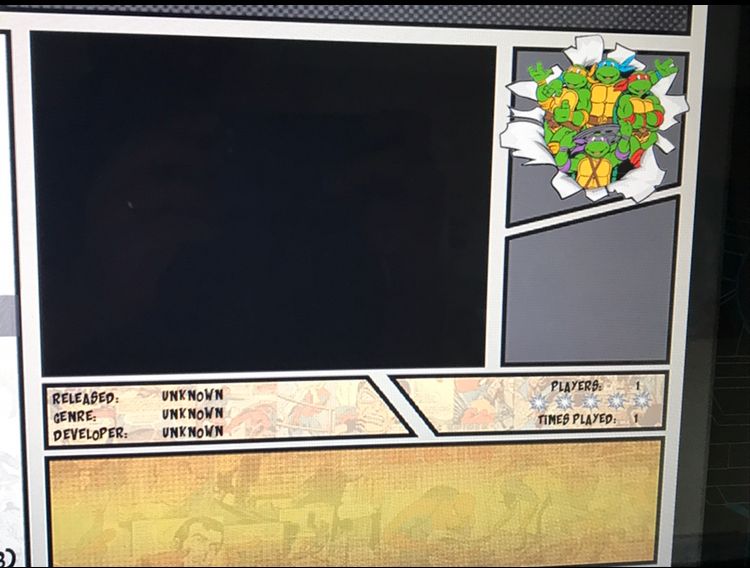
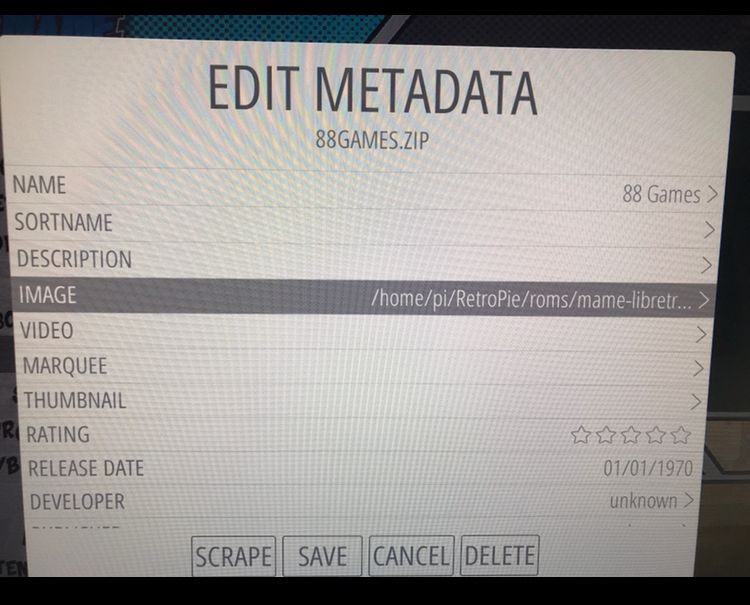
Is there a way to refresh the system so they all appear back? Thanks -
@colombia20102018 said in Video paths not showing on Emulationstation:
It also seems that the image is coming from the rom folder.
Then check again if you have a
gamelist.xmlin the rom folder. If there is, then delete it. -
@mitu hello, there is no gamelist file on the roms folder.
-
@mitu hello, so there is no way to fix it? I am thinking I can delete all the downloaded media and scrap the games again. If I do this I probably will have to use the script again to change them to 420. This will take several hours. My concern is that even if I do this, the image file can dissappear again.Is that the only way? I would think there is a way to paste all the video paths to all games at once. Am I wrong? Thanks
-
@colombia20102018 said in Video paths not showing on Emulationstation:
I would think there is a way to paste all the video paths to all games at once. Am I wrong? Thanks
No idea what happened on your
mame-libretrofolder, looks like the gamelist is correct, so I don't understand why it's now showing the artwork in EmulationStation. You can check if the paths referenced in thegamelist.xmlfile are correct (i.e. the video/image files are present on-disk), maybe they are missing (but you said they're present, so probably not).
Contributions to the project are always appreciated, so if you would like to support us with a donation you can do so here.
Hosting provided by Mythic-Beasts. See the Hosting Information page for more information.