New Overlay: Asteroids
-
No need for presentation for this golden age classic by Atari.
Lr-mame2003 just recently got nice high res vector support, so now it makes sense to provide overlays for all those great vector games.
These, and Star Wars (cockpit version) especially, were was so amazing to play; at that time the graphics were unbelievable for us kids !The original overlay was made of cardboard and folded to obtain the final image. On top there was a bezel with the game instructions.

And here's the overlay for Retropie @1080p in action.

Overlay image:
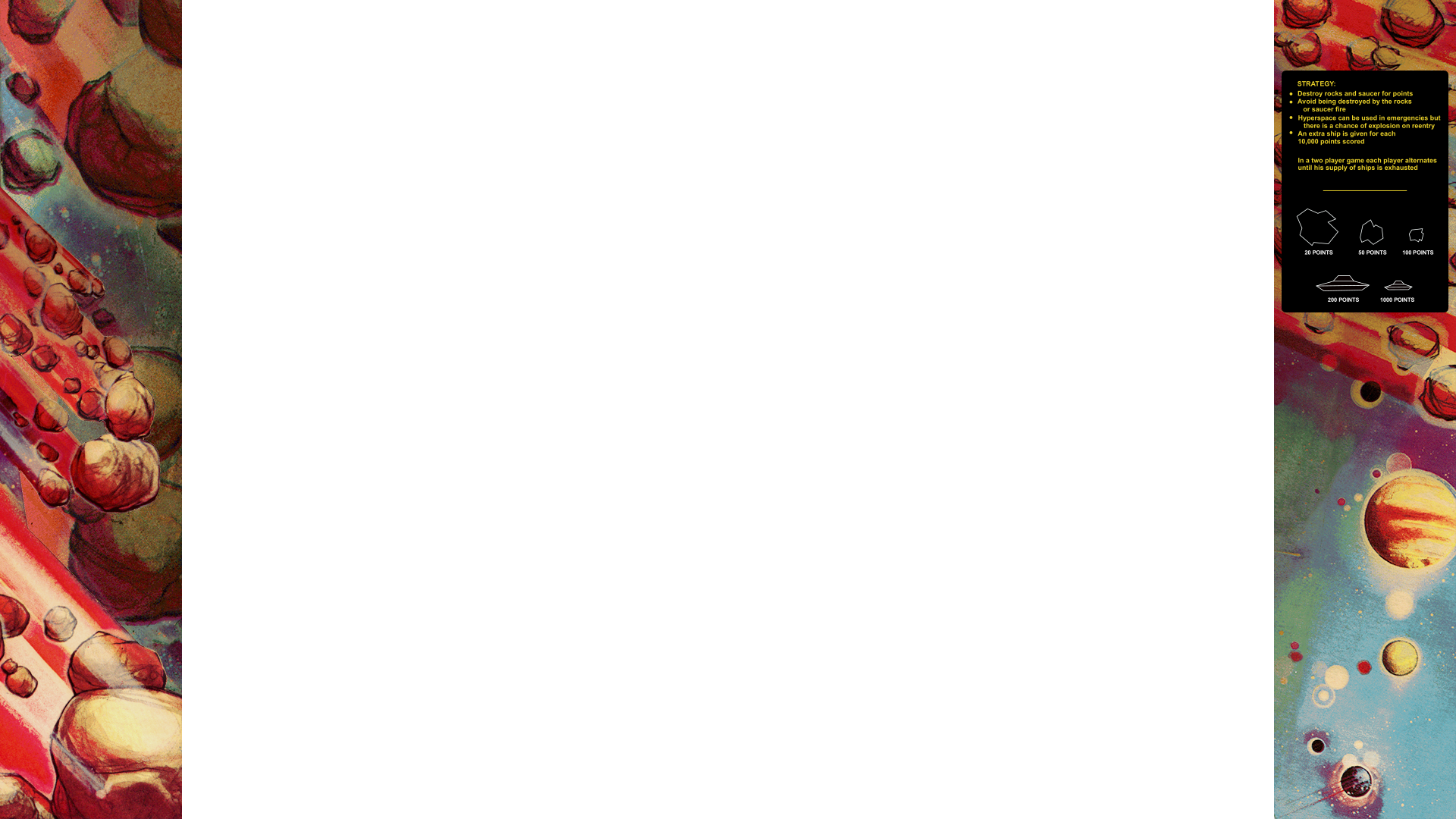
Of course I made also the launching image (cabinet marquee).

Have Fun !!
You can find this and more hand crafted quality overlays in the rpie-ovl repository.
And if you want an easy way to install them, @meleu created a great dedicated script.
Perform these commands on your RetroPie:cd git clone --depth 1 https://github.com/meleu/rpie-art cd rpie-art ./rpie-art.shAfter launching
rpie-art.shscript you just have to follow the instructions in the dialog boxes. Once you have therpie-art.shscript, choose the Update option to get all the latest art in the repository. -
@UDb23 looks really good buddy... you've just made me want to play asteroids :D
-
@udb23 hello ! I am testing Asteroids on my RPi4 build and I saw this thread. Mame2003-plus appears to cause some odd issues for me but regular Mame2003 seems fine. What settings do you use for vector games on Mame2003? I am running this just vanilla with nothing set.
-
@greenhawk84 Unfortunately I can't access my Pi3 right now and haven't tested vector games on my Pi4 yet. The tips that @Riverstorm gave you previously should be still valid.
What resolution have you set in mame ? -
@udb23 I just use a 1080p monitor so whatever the default goes to, I didn't set anything.
-
@udb23 Thanks for sharing the original cardboard bezel scan and the bezels that you created based on it. I wanted something slightly different to the bezel that you shared already, and came up with this:

I'm using lr-mame2003-plus, and wanted an "integer resolution" bezel to support this.
I found that lr-mame2003-plus has better resolution core options than fbneo in my quick comparison. Two resolutions that the core offers that work well for me are 640x480 (with 2x integer scaling in retroarch) and 1280x960 (with the beam width = 2 set as a core option).
If anyone is interested I've put my bezel attempts here: https://github.com/busywait/retroboxes/tree/main/overlay/Asteroids
There does seem to be a little problem with letterboxing (black bars) at the top and bottom. Does anyone have any idea why lr-mame2003-plus doesn't fill the whole 960 height with the game? I ended up setting a custom resolution of 1280x1060 in the game.zip.cfg that does fill the space.
Contributions to the project are always appreciated, so if you would like to support us with a donation you can do so here.
Hosting provided by Mythic-Beasts. See the Hosting Information page for more information.