[Solved] WHDLoad not working with AGA games in Amiberry
-
Sorry if this has already been asked, but I tried searching the forums and elsewhere, but couldn't find specifically what I was looking for.
I have downloaded a lot of WHDLoad (LHA) files and they all seem to work except the AGA ones. It either just comes up to a black screen or gets a system error on the Amiga.
I am using a Pi 400 with the latest version of RetroPie to date. (See specs in signature)
-
@majorocd Sounds like you are missing one of the required kickstarts to me. The A1200 kickstart v3.x should cover AGA requirements. If this one is missing then it uses one of the other configurations which are likely using ECS or OCS.
-
@thorr69
I payed for the Amiga Forever Plus Edition.
I copied all the Kickstart ROMs into the BIOS folder on my RetroPie.
Perhaps they are named wrong? -
I have also found that the games that do work (non-AGA), that require mouse input, the mouse doesn't work. Has anyone else encountered this?
-
@majorocd said in WHDLoad not working with AGA games in Amiberry:
I have also found that the games that do work (non-AGA), that require mouse input, the mouse doesn't work. Has anyone else encountered this?
WHDLoad games are often re-configured for use with just a joystick. You often have to open up the control panel and re-enable your mouse.
-
@thorr69
Yes that works for the mouse issue. Thank you!In the process, I also found the issue for the AGA games.
I went into the control panel after loading a game and saved the configuration without making any changes. I opened the .uae file and found the following settings:; *** Chipset ; immediate_blits=false waiting_blits=automatic fast_copper=false ntsc=false chipset=ecs chipset_refreshrate=49.920410 collision_level=playfields chipset_compatible=A600I changed
chipset=ecstochipset=aga
andchipset_compatible=A600tochipset_compatible=A1200Now it works!
Thanks again for your help!
-
How do I mark this post as resolved?
-
@majorocd You can edit the initial post and append
[Solved]to the title. -
@mitu Sorry, I don't see the option to do that. Can you tell me where to look for it?
-
@majorocd Should look like this:
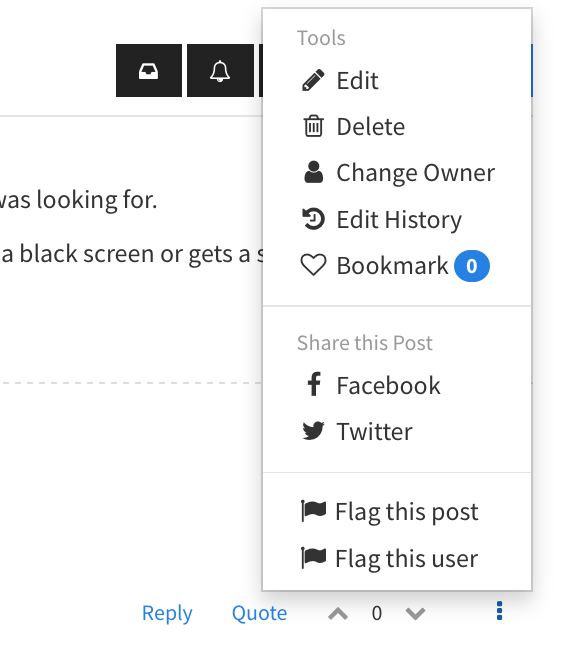
-
@mitu The only thing I see under Tools is Delete Topic.
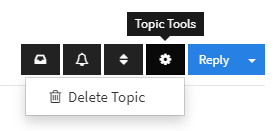
-
@majorocd Not that menu, the menu that appears when pressing the 3 dotted menu as it's shown in the screenshot, located at the right bottom of your initial post.
-
@mitu Got it. Thanks!
I found another issue when doing this.
Since there is a .lha and a .uae file for each game, it shows 2 entries in RetroPie.
I solved this by renaming the .lha to .l (any extension that RetroPie doesn't recognize will do), and then editing the .uae file to match that extension.If anyone knows a better way to do this, please let me know.
-
@MajorOCD Hi
i create a new folder /roms/amiga-hide
there are all image files .lha .adf etc.then adjust the entry path's like:
filesystem2=rw,DH1:Games:/home/pi/RetroPie/roms/amiga-hide/game.lha,0
uaehf1=dir,rw,DH1:Games:/home/pi/RetroPie/roms/amiga-hide/game.lha,0in
/roms/amiga
are only the uae filesit works perfect
cheers -
@MajorOCD
My advice: don't use the .uae config files, you would have to manually edit thousand of them, it will soon turn as a nightmare.There is an automatic configuration for every known .lha WHDLoad games.
Enter the Amiberry menu
Go to the Path entry (top left)
Click on "update WHDLoad database /XML" button
Done, all your WHDLoad games will load the correct Amiga configuration (1200 for AGA games, 500 for OCS/ECS games, or other it the game needs it).There is just one issue: the guy who made this database configured two joysticks everywhere, which is quite boring since WHDLload Games start with a trainer that asks you to select options with... the mouse.
-
@yserra
ok the files are a bit tedious, but i'm happy about it, precisely because of the configuration with mouse and joypad.the only one thing i can't running are cd32.lha games
Contributions to the project are always appreciated, so if you would like to support us with a donation you can do so here.
Hosting provided by Mythic-Beasts. See the Hosting Information page for more information.