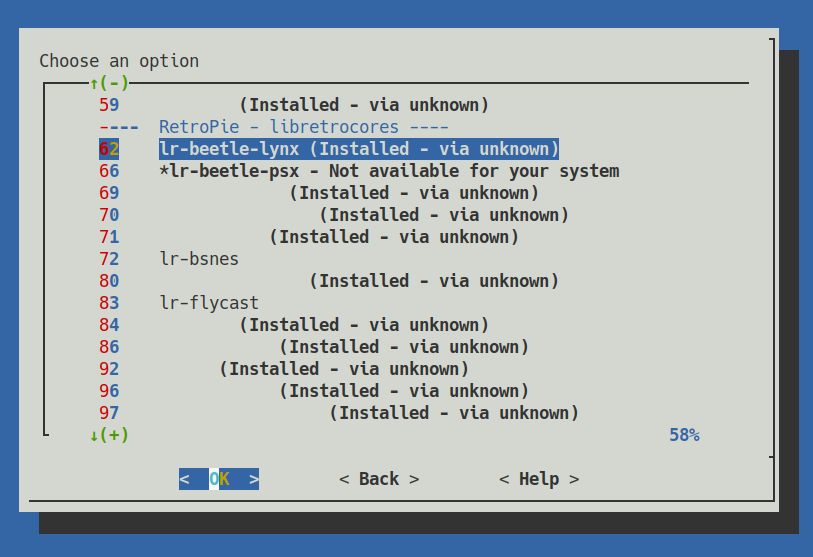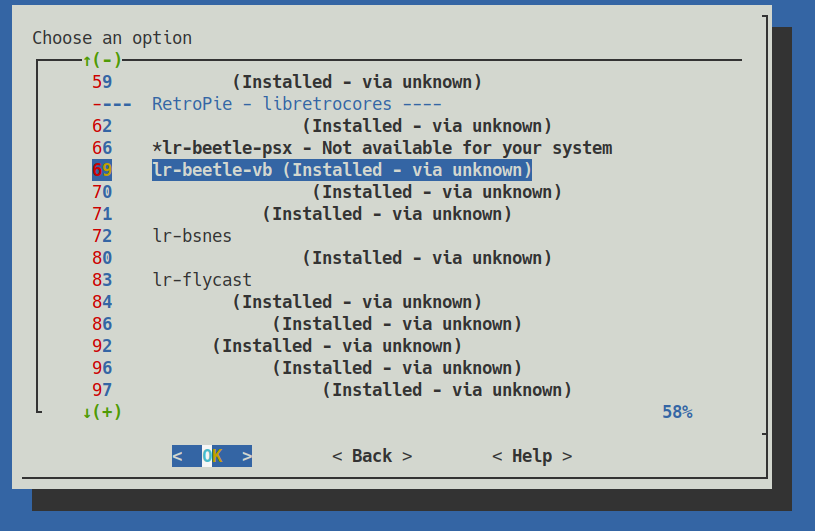Possible Bug with the new install menu changes. (x86)
-
In the new changes where things are separated into things like "RetroPie - Emulators" or "RetroPie - libretrocores" .
Once I've installed something the name of it doesn't show up until I highlight it . Suppose the best way to explain it is it looks like the font colour changes to match the background.
So it looks like(Installed - via source)Rather than
lr-fbalpha2012 (Installed -via source)If that makes sense without a screenshot.
I've tried a couple of different terminals (Including in VS code) and they all do the same. Just to add I SSH'd into a Pi and it does the same.
p.s. in searching for various Terminals to use I discovered Cool Retro Term and it may now be my goto for RetroPie stuff.
-
@johnston Can you show a screenshot ?
-
-
@johnston It's glorious. I was expecting the screenshots with Cool Retro Term :).
-
@mitu it treats bold as bold unlike my pi and Ubuntu system which has two shades. I guess Ill have to change the colours a bit.
For now I suggest using another terminal or seeing if it has settings to use bold or two shades of each colour.
The grey on grey looks quite nice though.
-
@mitu That has been the best thing I have discovered but I thought I better show the issue with standard.
I fiddled with the settings of cool-term and got a wee bit of text
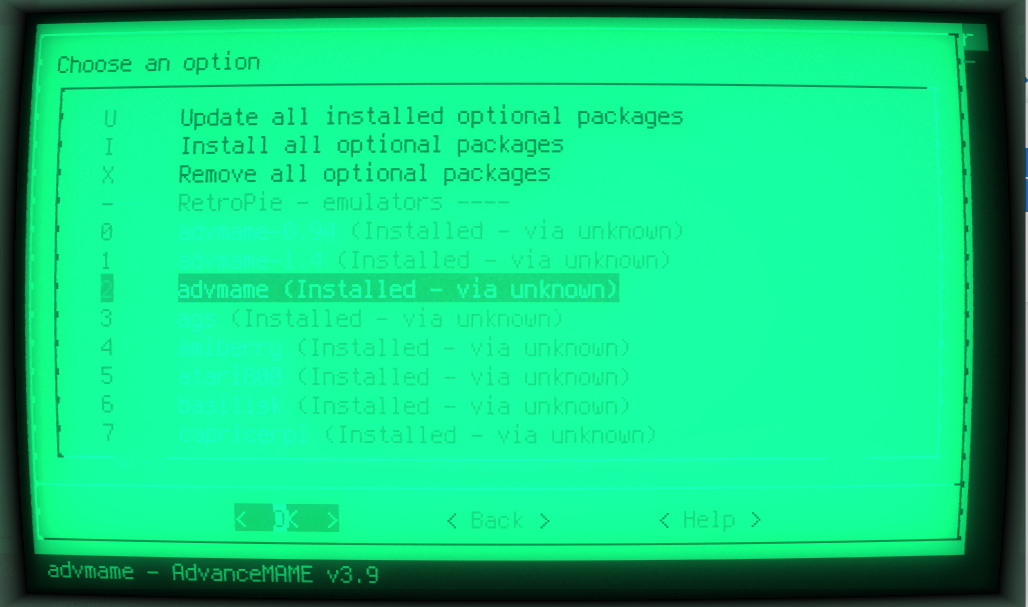
But like seriously what is cooler than RetroPie over SSH looking like an old school IBM or something.
Contributions to the project are always appreciated, so if you would like to support us with a donation you can do so here.
Hosting provided by Mythic-Beasts. See the Hosting Information page for more information.