new scriptmodules (lr-vice-xvic, gsplus, proper lr-mess integration!)
-
-
Mine crashed now while compiling.
So, I stop for now.
Perhaps some another time. -
@folly said in new scriptmodules (lr-vice-xvic, gsplus, proper lr-mess integration!):
Mine crashed now while compiling.
So, I stop for now.
Perhaps some another time.was it about 1hr into the install? thats what ive narrowed it down to, tried it on ssd, usb and sd.
Anyway thanks for your help @Folly , at least if its a bug or something has changed @valerino can maybe have a look into it -
@jmoose said in new scriptmodules (lr-vice-xvic, gsplus, proper lr-mess integration!):
@folly said in new scriptmodules (lr-vice-xvic, gsplus, proper lr-mess integration!):
Mine crashed now while compiling.
So, I stop for now.
Perhaps some another time.was it about 1hr into the install? thats what ive narrowed it down to, tried it on ssd, usb and sd.
Anyway thanks for your help @Folly , at least if its a bug or something has changed @valerino can maybe have a look into itYes about an hour, when i clicked the terminal.
But the last few days my pi4 gets stuck more often, I just installed a cooler.
Hope it get's better.I looked at both branches but Valerino didn't edit this file.
It's the same as from the original RetroPie-setup.
Perhaps it's best to try it again in a few weeks.
Maybe it's an issue in lr-mess. -
I just had a look through this thread and I couldn't find any reference to this, but has anyone gotten lr-mess-vectrex up and running with overlays yet? Thinking about going down that rabbit hole but wondering if there has been anyone who has done it yet before I attempt it?
-
@tpr said in new scriptmodules (lr-vice-xvic, gsplus, proper lr-mess integration!):
I just had a look through this thread and I couldn't find any reference to this, but has anyone gotten lr-mess-vectrex up and running with overlays yet? Thinking about going down that rabbit hole but wondering if there has been anyone who has done it yet before I attempt it?
Yes, that works !
You can use the same methode as used with lr-vecx.I have some background information about that in my repository :
https://github.com/FollyMaddy/RetroPie-Share/tree/main/00-scripts-00#run-with-a-backgroundoverlay-picture-for-handheld-or-vextrex-with-retroarch-in-lr-messSo if you already have the overlays working, they should also work with lr-mess.
For handhelds I made a script that will generate these configs :
https://github.com/FollyMaddy/RetroPie-Share/blob/main/00-scripts-00/generate-overlay-configs.sh
The goal is to add vectrex also sometime.btw,
Speech synthesis works with lr-mess, with lr-vecx this is an issue.
https://retropie.org.uk/forum/topic/29077/vectrex-speech-synthesis -
@folly Thank you! I'll look through that!
-
@roslof @Folly Where did you guys get the overlays and artwork for Microvision? I was able to get the console up and running but my Googlefu is failing me on finding the artwork. I have the stuff from the MVEM site, but I can't get those artwork files to work with MESS.
Also, thank you for the notes above. That was all fantastic and I was able to get the console up and running with little hassle thanks to your advice. The only thing I can't find is the artwork.
-
See: https://drive.google.com/drive/folders/1WQszhzzwyu6O2dVVBv_SGYgOOm7HROA7
and https://drive.google.com/drive/folders/1sm6gdOcaaQaNUtQ9tZ5Q5WQ6m1OD2QY3
Everything excepted Microvision for handheld artworks
Another way to run Vectrex with MAME standalone (like MESS without Lr)
go in /opt/retropie/configs/vectrex
open your emulators.cfg or create Itadd:
mame-vectrex= "/opt/retropie/emulators/mame/mame -c vectrex -cart %ROM%" mame-vectrex-autoframeskip= "/opt/retropie/emulators/mame/mame -c -autoframeskip vectrex -cart %ROM%"**To set your "Input (general)" and "Input(this Machine), follow step 10 and 11 of this Tutorial -----> Tutorial: Handheld and Plug & Play systems with MAME
In your /opt/retropie/configs/mame/mame.ini
set the location where you will store the artworks
artpath /home/pi/RetroPie/roms/mame/artwork;/home/pi/RetroPie/roms/arcade/artwork;/home/pi/RetroPie/BIOS/mame/artwork -
@dteam Thank you! I had already downloaded those G&W ones and I have them running. Great to get these other ones as well.
-
@dteam Is it a different romset that works with MAME than it does with lr-vecx? All my roms work fine under lr but I can't get them to load in MAME. It crashes back to ES at the "initializing" screen.
-
@tpr
Normally They should work, because we don't refer to %BASENAME% (hash file) but to c -cart %rom% -
@dteam Weird. I've tried three different BIOS files in my /home/pi/RetroPie/BIOS directory and about 10 different roms that work in lr-vecx and I can't get anything to load. It just pops up to the "initializing" screen and then goes back to ES. No clue what I'm doing wrong here.
-
@tpr
try this in mame.inirompath /home/pi/RetroPie/roms/mame;/home/pi/RetroPie/roms/arcade;/home/pi/RetroPie/BIOS/mame;/home/pi/RetroPie/BIOS;/home/pi/RetroPie/roms/tigerh;/home/pi/RetroPie/roms/gameandwatch;/home/pi/RetroPie/roms/tigerrz;/home/pi/RetroPie/roms/pong;/home/pi/RetroPie/roms/konamih;/home/pi/RetroPie/roms/classich;/home/pi/RetroPie/roms/atomiswave;/home/pi/RetroPie/roms/naomi;/home/pi/RetroPie/roms/all_in1;/home/pi/RetroPie/roms/jakks hashpath /opt/retropie/emulators/mame/hash samplepath /home/pi/RetroPie/roms/mame/samples;/home/pi/RetroPie/roms/arcade/samples artpath /home/pi/RetroPie/roms/mame/artwork;/home/pi/RetroPie/roms/arcade/artwork;/home/pi/RetroPie/BIOS/mame/artwork ctrlrpath /opt/retropie/emulators/mame/ctrlr pluginspath /opt/retropie/emulators/mame/plugins languagepath /opt/retropie/emulators/mame/language cfg_directory /home/pi/RetroPie/roms/mame/cfg nvram_directory /home/pi/RetroPie/roms/mame/nvram input_directory /home/pi/RetroPie/roms/mame/inp state_directory /home/pi/RetroPie/roms/mame/sta snapshot_directory /home/pi/RetroPie/roms/mame/snap diff_directory /home/pi/RetroPie/roms/mame/diff comment_directory /home/pi/RetroPie/roms/mame/comments skip_gameinfo 1 plugin hiscore samplerate 44100 video accelreedit: I added /home/pi/RetroPie/BIOS in rompath
-
@dteam Yay! I got it up and running. I added both of these to rompath in mame.ini:
/home/pi/RetroPie/BIOS;/home/pi/RetroPie/roms/vectrexI'm running Berzerk and there is a lot of popping and crackling sounds. Is that normal?
I also still can't seem to get the overlay to work.
What do I need for the artwork file in the artwork folder?
-
No sound issue, on my side, if You open your rom with mame-vectrex-autoframeskip
For Artworks, put the vectrex. zip file directly in /home/pi/RetroPie/BIOS/mame/artwork
In the game, go in video options ---> Screen#0 -----> choose the overlay associated to your game.
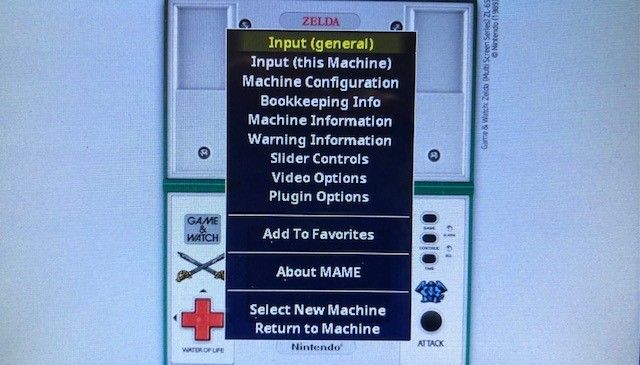
It works for me
-
@dteam Yay! I got it working! The gameplay under the overlay seems really light though. Very hard to see. Even messing with the mame slider bars didn't seem to help. Any advice on settings to make the game look better?

-
@dteam Also, I can get every rom to work except for Mine Storm. Any idea why? I've tried multiple versions of it and I can't get any of them to work.
-
@dteam Is there any way via the command line to load a specific overlay when you load a rom?
-
On mine It’s not that bad. You can play with the crosshair option or machine configuration.
MindStorm doesn't work for me. Maybe It’s the emulator and not your rom. Ill try It later
Contributions to the project are always appreciated, so if you would like to support us with a donation you can do so here.
Hosting provided by Mythic-Beasts. See the Hosting Information page for more information.