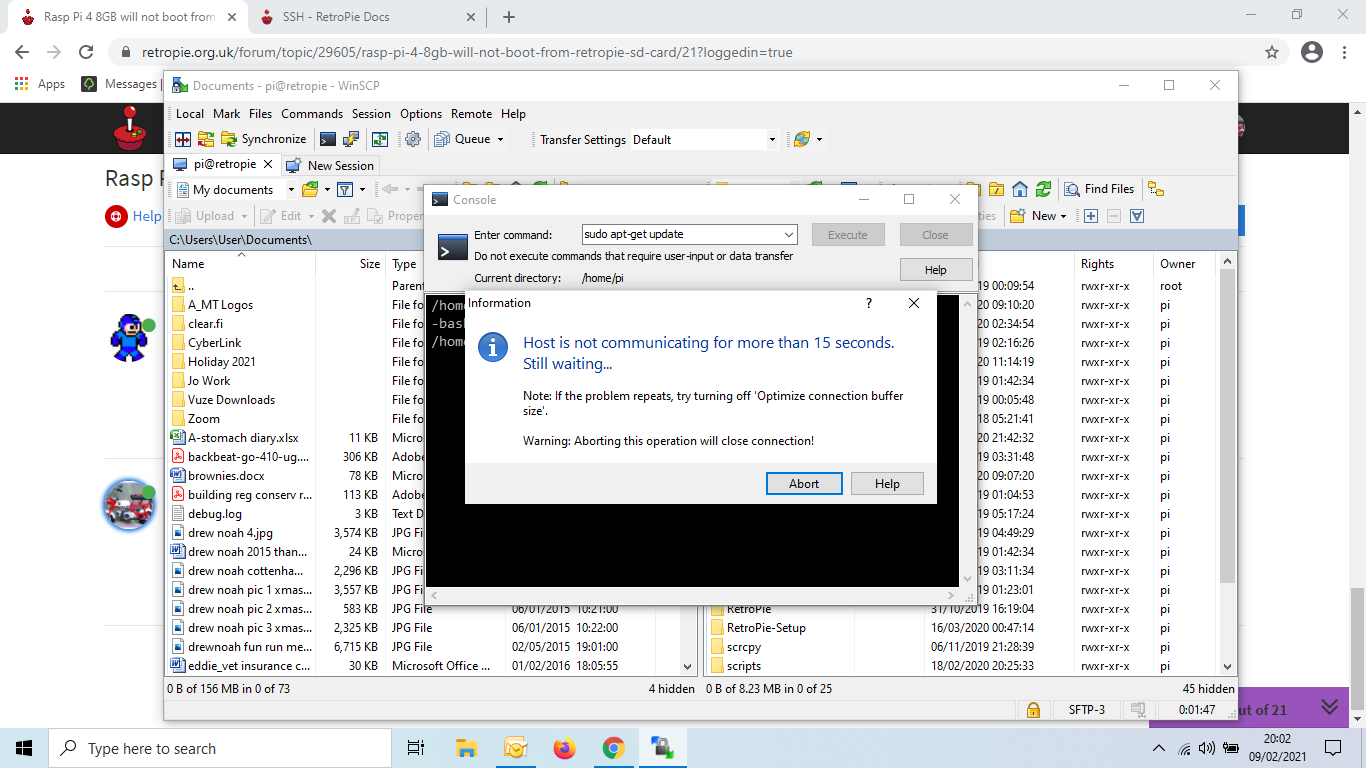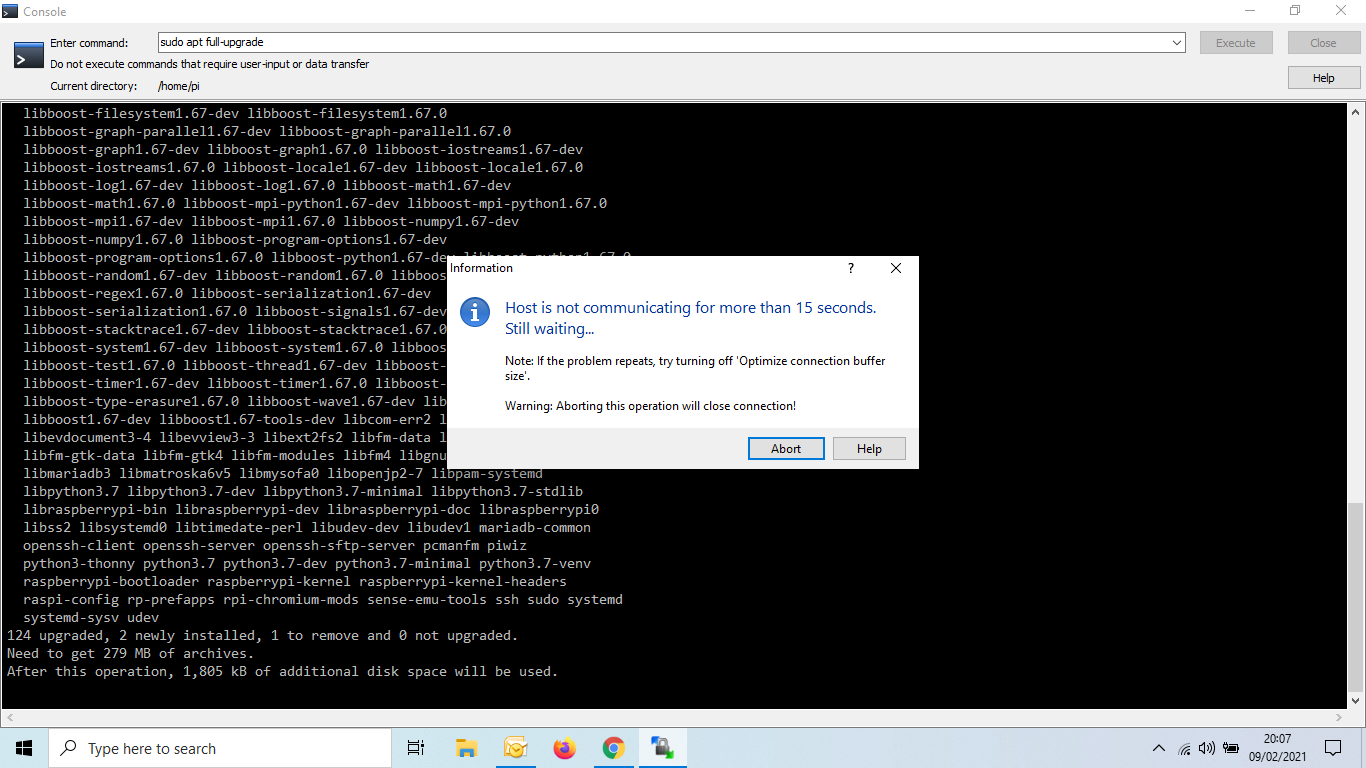Rasp Pi 4 8GB will not boot from Retropie SD card
-
@honda-z50m Yes, that should update the firmware, including the
start4.elffile. When did you run the update ? -
@mitu Just before taking the screen shot (rebooted after update)using the SD card that boots ok.
Then inserted Retropie card and still got same error as per screenshot.
-
@honda-z50m said in Rasp Pi 4 8GB will not boot from Retropie SD card:
Then inserted Retropie card and still got same error as per screenshot.
My fully updated system shows different values for the
start4.elffile:- size 2227200
- hash: b9a4da9e63f3e18fc0256e6fca6232f6
What's the output of
dpkg -l | grep raspberrypi-bootloader?
Is the RetroPie 4.7.1 image booting on the 8Gb system ? -
@mitu But surely the start4.elf file and other files stored on the sd card will only be updated on the card that's inserted at the time of update?
At the moment Retropie card will not boot as per screenshot so no.
So could I just copy required files from good card to Retropie card?
What's the output of dpkg -l | grep raspberrypi-bootloader ? Using good card I assume?
-
@honda-z50m said in Rasp Pi 4 8GB will not boot from Retropie SD card:
@mitu But surely the start4.elf file and other files stored on the sd card will only be updated on the card that's inserted at the time of update?
Maybe you misunderstood my reply - run the upgrade on the system that works (i.e. the non-8Gb Pi) to ensure you have the latest version of kernel/firmware on the sdcard, before using the sdcard on the new 8Gb system.
-
@mitu Ok but unfortunately can't do that as I no longer have that Pi (Pi 4 4GB)
I know someone who has one so inquiries made to them for their help.
-
@honda-z50m said in Rasp Pi 4 8GB will not boot from Retropie SD card:
@mitu Ok but unfortunately can't do that as I no longer have that Pi (Pi 4 4GB)
In this case, you can try using copying the newer
start4.elfandfixup4.datfrom the working sdcard to your existing RetroPie install and boot from it. If it works, run again an update/upgrade to get the latest firmware and kernel. -
@mitu ok I'll try that this evening.
Thanks for your advice thus far
-
@mitu Copied those files over and now boots up BUT Emulation station does not detect anything not even a keyboard so I can' get past that to do the update
-
@honda-z50m Use SSH to connect and run the update.
-
@mitu Over ethernet?
How do I find Pi's IP address?
-
@honda-z50m said in Rasp Pi 4 8GB will not boot from Retropie SD card:
@mitu Over ethernet?
If you don't have WiFi, yes.
How do I find Pi's IP address?
It's right in the RetroPie's menus, though you can just use the name (
retropieorretropie.local) instead. -
@mitu ok won't be able to access wifi with PI as I can't type password in etc.
-
@mitu ok I'm in
How do I update?
-
@honda-z50m said in Rasp Pi 4 8GB will not boot from Retropie SD card:
How do I update?
With the same commands as before - using
apt. -
@mitu ok I'm using winscp and all I have at the moment is the root directory how do I open the pi terminal?
-
@honda-z50m Doesn't Commands > Open Terminal get your a command prompt ?
-
@mitu Done that typed both Sudo apt-get and sudo apt update but just get a timeout after 15secs
-
-
Contributions to the project are always appreciated, so if you would like to support us with a donation you can do so here.
Hosting provided by Mythic-Beasts. See the Hosting Information page for more information.