Is Mono normal on Retropie? (Only left speaker outputs audio)
-
Alright, I think I figured it out. I was tinkering with the picade board and just messing around with it's audio in 3.5mm jack and something weird is definitely happening. I think the jack isn't making good connection with the port. Squeezing the port seems to make it work, no hums, nice clean stereo sound.
-
I believe the built-in 3.5" jack is a combination audio/composite video jack similar to what camcorders had back in the analog days. So it may not be 100% compatible with a standard headphone jack.
-
@Lyle_JP I plugged in some really old headphones and audio was also only playing on the left channel. I've ordered another connector to replace the one on the picade board. Seems to be surface mounted, or some kind of conductive adhesive. When the part comes in I'll report back.
Thanks
-
@Laserdisc as stated it is a composite jack with audio and video in it. You want to order a cable like this for it:
-
@edmaul69 Thanks for the tip, as @Lyle_JP stated its a combo audio/composite jack on the Pi. I bought a USB sound card for the Pi which I initially bought as recommended by the Retropie community for superior sound quality and it does work on my headphones (from the 90s mind you lol) but when I plug the USB audio into the picade board, as with the Pi only the left channel plays unless I squeeze the jack really hard. I've ordered a replacement jack that's identical to the one on the picade so I'll be soldering that jack onto it and we'll see what happens.
My initial testing with my phone/laptop, both of the picade speakers worked when I played various music from Google Music or video. BUT when I played a stereo test sound file using the same app, only the left channel test played on the one speaker. This really threw me off, how the heck did both speakers worked but not with the right channel test sound? When I squeezed the jack on the picade really hard, it works as intended. Left and right channel plays through the proper speakers.
As a side note: I've also ordered an IPAD2 9.7" screen + HDMI board to replace the 8" LCD that came with the kit. Damn it Pimoroni for enticing me to modify this desk cabinet. I'm looking at YOU Paul! lol!
-
@Laserdisc the reason it works when you squeeze it is most likely it is flattening the pin in the connector causing it to "stretch" and touch the correct pin on the speaker wire.
-
Just for the record, I'm using the analog audio on my Pi 3 with no issues at all - stereo output from the 3.5mm jack.
Originally I was connecting via an extender cable, which works perfectly. Currently I'm using a cable with an in-line volume control, then either an extension cable, into an amp , or headphones (depending on requirements) - this also works perfectly.
-
@RetroResolution yeah the cable he is using could be the issue. Not all male headphone jacks are the same when it comes to the middle pin. And putting it in a 4 pin jack doesnt help it. Buying one with the video would fix this issue. Maybe his new jack will be better for the pin placement to make a good contact.
-
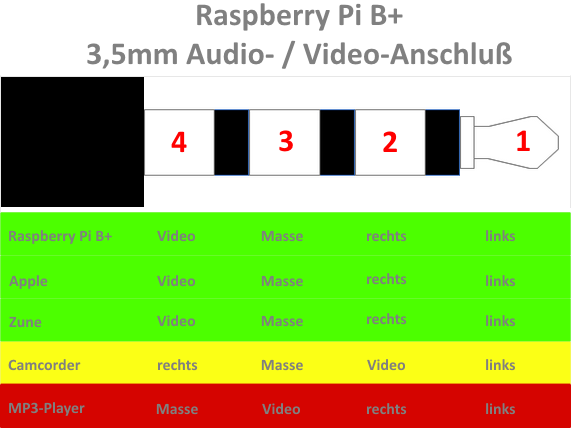
Picture source: http://www.retro-programming.deTranslation
- links means left audio channel
- rechts means right audio channel
- Masse means ground
- Video means video
Usually on a stereo jack plugged into the Pi causes video and ground to connect together and so the audio gives stereo tune. Maybe the second ring on @Laserdisc s headphone jack is to large and shortens ground and voila right channel dead, left channel alive :)
Quick fix... use 3M or Scotch tape and isolate maybe 5mm from the ground next to the right channel
Edit:
@Laserdisc
Did you activate the audio jack?
Isaudio_pwm_mode=2in your /boot/command.txt?
Maybe this thread could help?
https://jeffskinnerbox.wordpress.com/2012/11/15/getting-audio-out-working-on-the-raspberry-pi/ -
Thanks guys for all the help! Some really good information in this thread.
Just to clarify, I'm not using the built-in audio of the Pi but instead a C-Media USB Audio stick I picked up at a shop for $8USD. I got it working with Retropie, no problem and passes the "speaker-test" if I have the headphones plugged in.
After reading the replies from @RetroResolution, @edmaul69 and @cyperghost I ran a little test.
I plugged in my phone into the line-in of the laptop (it has a right and left speaker) using the male-to-male 3.5mm plug that came with the Picade kit. Then using the mp3 stereo test file I played it from the phone and on the laptop I can distinctly tell that left and right speaker test tones came out of the proper speakers. When the new jack arrives, I'll solder that bad boy in and report back.
pls pls work lol
I started this topic here instead of Pimoroni because I was confused into thinking this was a Retropie issue when it's now clearly a picade board issue. So I apologize for that, but maybe someone in the future can benefit from this thread. -
Just an update: The audio jack I ordered came in last week, was only able to work on it today. Removed the faulty audio jack, soldered in the new port and everything is working perfectly. No hums, buzzing and the stereo output channels are working from the USB audio device.
This was a weird problem, using the same cables, I only got the left channel outputting on the left speaker initially from the Pi but both channels played from my smartphone or laptop, somehow there was some short that would output the left channel to the right speaker as well as the left. Never seen anything like that before, it was really throwing me off. Who knew a port that had no discernible defects, be defective.
In any case, problem solved! Huzzah!
Thanks so much for your help! And I hope if anyone has similar issues as I did, scrutinize that audio port.
-
@Laserdisc
HiOn the Pimoroni forum there have been several people with this type of issue and the fix was to re-solder the existing audio jack socket.
Cheers
Paul
Contributions to the project are always appreciated, so if you would like to support us with a donation you can do so here.
Hosting provided by Mythic-Beasts. See the Hosting Information page for more information.