Installed on Ubuntu. Black screen.
-
I have an Ubuntu 18.x virtual machine running on VirtualBox on my Windows 10 Dell laptop. The VM runs fine. It has 3Gb of RAM and 32MB video and 1 CPU core. I've gone through the lengthy install of RetroPi and can run the Setup script. All that looks good. When I actually launch RetroPi, the screen in the VM goes black and I get a pop-up that shows the Emulation Station icon and says "Emulation Station is ready" that goes away after a few seconds. That's it. That's all I get. If I look at System Monitor, the CPU is running at 100% and the process called Emulation Station is what's causing it. It'll be around 75 - 90% CPU utilization. The VM 'hard drive' doesn't really seem to be doing much. Looking at Task Manager on the host machine (Windows 10), the CPU doesn't seem to be very taxed at all. I've let it run for over an hour and nothing happens. In the VM, if I do Alt-Space, the window menu comes up. If I choose Close, it closes immediately and the CPU utilization drops back to normal. What's going on here? Is there a setting I need to configure in Setup or does RetroPi just not like VM's? Thanks.
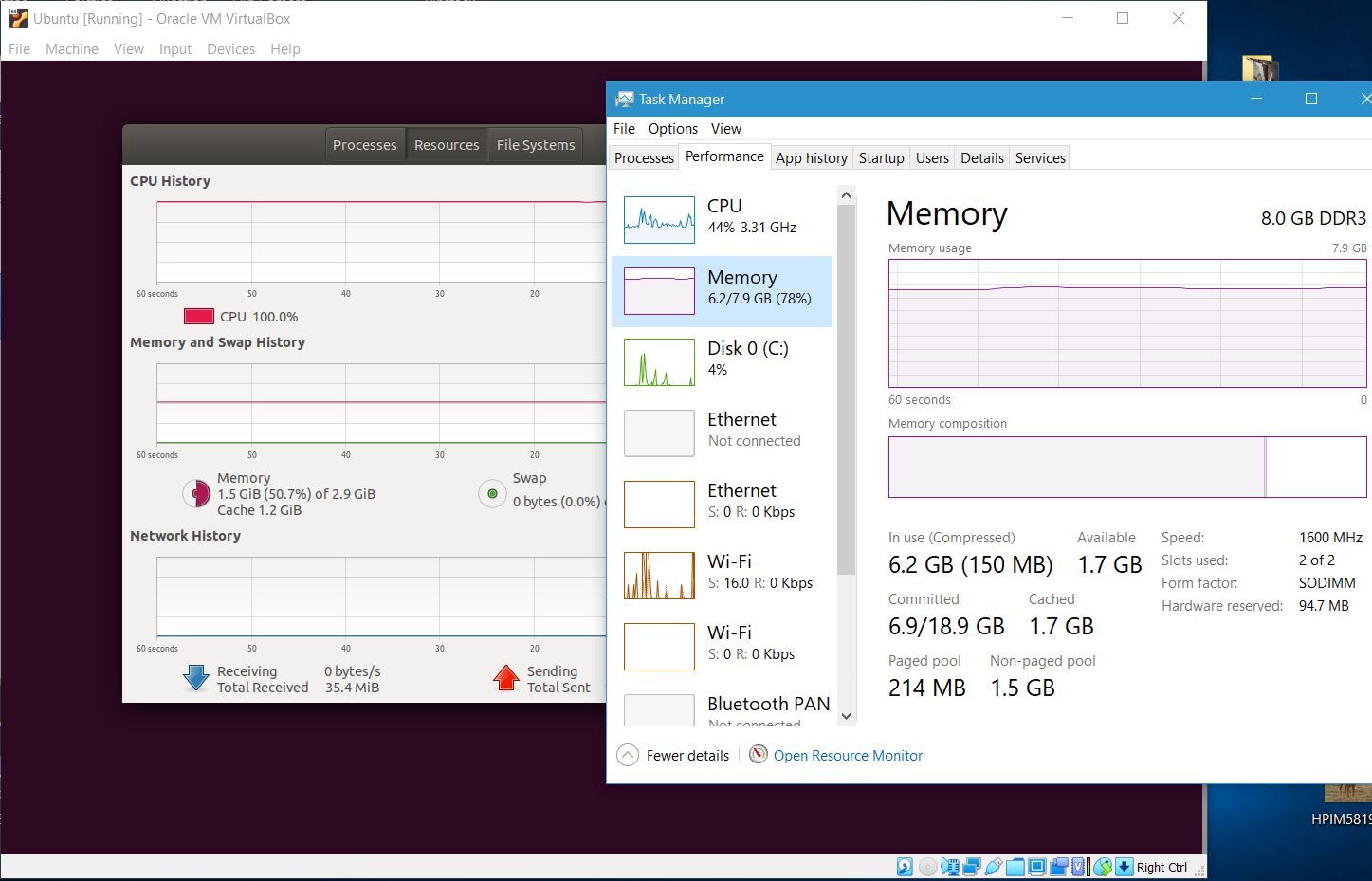
lrbarrios
-
Why are you trying to run RetroPie from a VM ? You can run the native Windows version(s) of the emulators included in RetroPie, and also the frontend (EmulationStation), without the need for a VM.
Does your VM have a 3d accelerated video card ?
-
@mitu I was just messing around with all of this. I don't have a RP4 yet, but plan to get one. I just wanted to get familiar with the different gaming-centric OSes before I got mine. I'm running this on a laptop that's running Windows 10. I need the ability to have Windows 10 running while I play around with this RP and emu stuff for the time-being. Using VirtualBox gives me that ability. I checked the '3D Acceleration' checkbox and now RetroPie runs. However it's really slow and beyond the configuration menu, I don't see anything else. I've got a VM that only loads an SD card (no 'host' VM OS) of another gaming front-end and the speed of it is great. I'm guessing the slowness has to do with running a system in a system in a VM (or something like that). That's cool. I just wanted to see it.
lrbarrios
Contributions to the project are always appreciated, so if you would like to support us with a donation you can do so here.
Hosting provided by Mythic-Beasts. See the Hosting Information page for more information.