Amiberry 4.0 released
-
@george-spiggott Hi I am receiving issues with Amiberry auto-centering since updating to Amiberry 4.1
I have Retropie 4.7.11 on a Pi4 2GB.
Screenshot from Paradroid90 as below
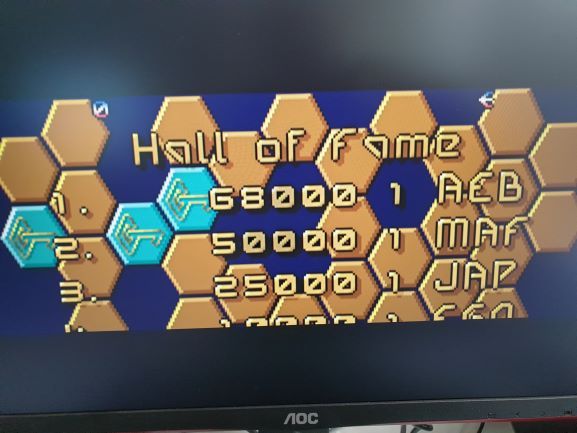
Never happened on amiberry 3.3.
Wondering if changing the amiberry.conf settings would fix this issue
regards
Jimi
-
@jimi007 I also had some display issues, deleting the old config files fixed it for me.
-
@stuffu I've gone in clean with no pre-existing config files.
I'm getting graphical errors in quite a few games. Alien Breed and Project X have font problems. Nebulous has problems with sprites leaving blue ghosting behind them and the tower bricks are superimposed over the sky. In Wings of Fury the info bar shows in the wrong colours and Revenge of the Mutant Camels leaves bits of sprite on screen after enemies are destroyed.
Wing of Fury and Mutant Camels (both 200p NTSC) do not conform to auto-height This is fixable using the old method to change the screen height.
Pinball Illusions CD32 (.LHA) fails to load with WHDLoad giving an error 10 message (not enough memory).
Either I have a disproportional amount of the problem games or 4.x has problems with a sizable cross-section of Amiga games.
On the plus side auto-height works on all other games I have tried. Also I see that some progress has been made on CDTV as it now boots to the ROM screen, sound on CD games is still broken though. I look forward to when games can boot,
-
@stuffu Thank you this solved the issue for me
-
@george-spiggott I think I read about other games as well being affected. Maybe you could submit an issue about this at amiberry GitHub?
-
@stuffu Yes, someone has already reported similar issues with Batman. I need to go through my collection, probably at the weekend, and compile a full list.
Another update (4.1.2) dropped last night that I have not yet updated to, that may fix things.
-
I have tested Pinball Dreams PAL and NTSC. PAL is stretched a bit larger at the bottom of the screen and has graphical issues.
The ball gets stuck on the bottom of the screen.This is with Pinball Dreams v 1.7
NTSC screen size is better but same graphical issues
This is with Retropie 4.7.11 and Amiberry 4.1.2
-
@george-spiggott 4.1.2 primarily fixes joystick issues.
I noticed that some reported issues with games have be reassigned. Not sure if the games related issues should go to https://github.com/HoraceAndTheSpider/Amiberry-XML-Builder instead... Or if it's related to Amiberry itself.
Maybe @nemo93 have more info on this?
-
@stuffu said in Amiberry 4.0 released:
@george-spiggott 4.1.2 primarily fixes joystick issues.
I have those also, very minor, the select button on my PS3 pad does not respond when it is set in Amiberry. I use it to bring up the options menu in Gloom Deluxe.
-
@stuffu @George-Spiggott hello! Glad to see the excitement here. Amiga is still very well alive :-) Apologies as I had little time lately and frankly I haven't tested Amiberry 4.x... The changelog is massive and improvements are still being added.
I haven't updated the "main" thread about that new release yet given there's some work to be done on the wrapper, on Retropie's side. Please read the conversation on github for further details.
I'm also aware there are issues with some games. AFAIK issues might be due to setting
68020/14MHzwhich could be fixed by setting68000/7MHz+cycles exactinstead. Titles presenting such issues for sure areBatman The Movie(sprite glitches) andBad Dudes vs Dragon Ninja(runs too fast on 14MHz). There's a "fix" in thedevbranch but it won't be merged yet.My recommendation for now would be: please be patient :-) If you can't wait just delete your old config files (do make a backup first!!) first in case of issues. You can download the up-to-date binaries at Amiberry's github. If you keep having issues you can always raise a ticket on the github or feel free to update the other thread to keep things tidy in one place (easier for me to track down).
Thanks for your enthusiasm!
-
I finally got through checking my whole collection.
Blues Brothers, Lionheart, Jim Power and Prince of Persia still have some graphical issues. I'll update my dev copy and see if they remain.
A couple of games also suffered from memory shortages. Pinball Illusions and Fears both failed to load through WHDLoad (error 10) but if I change the available memory to 2MB chip and 8MB z2 fast they both work fine. Exile CD32 has memory issues in game and crashes.
I found most of my settings changes were for games that needed double fields to remove flicker on interlace screens. I need to check to see if there is an option to make this the default.
-
@george-spiggott what setup do you have on your Pi please? For instance do you rely on the Full KMS or the Fake driver? If possible please stick to the fKMS (fake) one for now. Also do you rely on the "XML" file for your games settings or your own?
I'd like to avoid adding Z2 whenever possible hence something weird with Pinball Illusions. Please if you have time to try the latest dev branch feel free to report back. That's very helpful.
I apologize as I'm still unable to test these days...
-
@nemo93 I'm using the full KMS. Weighed against the benefits for other systems it isn't worth downgrading back to FKMS. I'm prepared to accept that some Amiga games may be glitchy in the short term. The games were relying on amiberry.conf and the XML. I modified any for which these settings were not suitable. The primary changes were for flicker and mouse control set to the joypad.
I wonder if the new WHDLoad has a larger memory overhead and this is causing Pinball Illusions and Fears to require more than the existing 2MB chip / 4MB Z2 fast that they are set to by default? Possibly similar with Exile CD32 except that setting 2/8MB of RAM didn't fix the problem and the game still crashes.
I will update my dev copy this week and report back.
On the plus side I didn't have to change the joystick settings for any game that required joystick control although I still don't seem to be able to map anything to the sdelct button on my PS3 controller. I also hear that .CHD may be coming to Amiberry. Hopefully the sound issues plaguing CD games will be resolved soon.
-
I tried the latest dev version last night. I tested all the games that were faulty apart from the ones that I had fixed with settings (Pinball Illusions and Fears). No changes to my last report except to say that I should have described Jim Power as having stuttering sound rather than graphical issues.
I'll try again in a week or so.
Also on further investigation of Exile CD32 (.lha) I have discovered that it is not a chip/fast RAM shortage issue. It is lacking NVRAM (the CD32's save game memory). This may be a settings issue. Whatever it is it causes the Amiga to crash rather than the emulator.
-
I have locked RetroPie to v3.3 in the module for now so if you update be aware of this. If you want to run v4.1.2 you can edit the scriptmodule and use the master branch or dev for the latest code.
Note that the update functionality will override your new version with the older with this change. I will likely keep amiberry tracking specific releases from now as it's easier to manage then.
-
As I suspected the problem with Exile CD32 is fixable in settings. I changed the Kickstart and chipset options to CD32 and the game runs fine.
-
@george-spiggott thanks again for putting so much efforts in testing and reporting back. Much appreciated. This issue you mentioned with CD32 package should be avoided by passing the correct parameter on the command-line at launch.
@BuZz hi! I may have some free time to spare soon hence I'll be glad to have a look at Amiberry 4.x and to the "wrapper" script used by Retropie. I've read the conversation from the ticket and I don't want to step on anybody's shoes nor reinvent the wheel. Let me know whether you already have plan to change anything in that script. Otherwise I'll start fiddling with it soon. I'll also check the associated scriptmodule while I'm at it again if you don't mind.
EDIT: after a quick look (been a while hence I needed a "refresh") I'd prefer to let the emulator to set whichever settings work best when a specific Amiga model has to be picked up. Retropie is picking a specific conf file with specific settings (rp-a1200.uaeorrp-a500.uae) based on file name being executed. I'd like to rely on Amiberry command-line parameters instead. People would still be able to use those conf files if they chose to. I have to mention that I have only WHD packages, no longer disk/ADFs so I have an incomplete picture here.I'll start doing some test too with the Revision 2021 winner demo (The Martini Effect by FLEX):
Amiga is still very much alive in 2021 :-)
-
Has anyone tried the latest build of Amiberry recently? I was thinking about giving it another test. The latest is 4.1.6 and was released in October.
If I can install it I will give you a heads up. Is the Retropie update still still fixed at 3.3?
-
@george-spiggott It is. I will be looking into updating it soon.
-
Amiberry 4.2.0 is just released. A lot of fixes and have my fingers crossed this will be available as a binary :)
Contributions to the project are always appreciated, so if you would like to support us with a donation you can do so here.
Hosting provided by Mythic-Beasts. See the Hosting Information page for more information.