Can't Figure Out My Six Button M30
-
I have a six button M30 from 8bitdo, and I was hoping it would map out all my old school Sega games pretty well. I found a mapping someone did online that gets it pretty close (pasted below), but there are a few buttons swapped in the wrong place (Sega Genesis is the closest). But when I jump over to Street Fight on Saturn (which has the exact same six button layout that should be perfect for this controller), the punch/kicks are all wrong.
Is there a good way to fix this across the board? Or will I have to try to figure out a custom setup for each? I pretty much just want it to where my three punch buttons and three kick buttons are all along the top and bottom row like normal. Here is my current inputs (input on the left = controller button on the right):
Y - A B - B A - C X - X Left Shoulder - Y Right Shoulder - Z Left Trigger - L Right Trigger - R Start - Start Select - Minus -
@AlphaBetaPie They are indeed differently mapped, i don't know what the reasoning behind that was.
I'd map the controller in Emulationstation to match megadrive/genesis:

And then swap the L and X on whatever retroarch core you're using for Saturn, that way both controls will be 100% accurate.

-
UPDATE:
Thanks for the help, but I find the Genesis/Megadrive controls situation to kind of all over the place. Maybe I'm doing something wrong, but I don't think so.
Here is the cluster f*** I find myself in...
So if I map the M30 in EmulationStation exactly as the six button diagram above shows, it works pretty good on any Genesis game that requires a three button control (IE: A, B, C are all lined up on the bottom row as normal). But if I load up a game that utilizes six button controls be default (say MK3 for example), everything is screwed. None of the punch or kick buttons or where they belong, even though the M30 six button matches the layout of the old school six button arcade pads.
So I tried a different approach. I mapped the M30 in EmulationStation to match the six button controls I found in the MK3 Genesis manual for the old six button game pads. That should work perfect right? Well it did for a second. I went into EmulatinoStation and just mapped each button as labeled. A to A, Y to Y, etc. I moved the left shoulders down to the Z and c buttons and tried in in MK3. It worked perfect just like in the manual!
But then I go back to other three button Genesis games (that were not programmed for six buttons), and I'm screwed again. So I feel like I'm stuck between a rock and a hard place on figuring out how to make all these work properly.
Or is it designed to never worked properly with all the games?
-
@alphabetapie did you set it to 6 button mode, as per the docs?
as always, please provide all the info in https://retropie.org.uk/forum/topic/3/read-this-first, including verbose log.
-
So it looks part of the confusion was some f*ckery from Midway in the early MK games. Turns out they didn't quite get their MK controls figured out on the six button until Ultimate Mk3. When using the diagram above, all other normal six button games do line up and work properly (like Street Fighter for example). And UMK3 does too. Now I just need to work on getting my custom input mapping backed up, as I want my EmulationStation controls to match the menu, but my Genesis and Sega Saturn controls to match the diagram. Will check back in if I have issues.
-
UPDATE:
I have tested the six button controller setup on the 8BitDo M30 (based on Retropie Docs diagram for the Saturn), and I believe it to be inaccurate. When I map it exactly as listed, the button layouts are all wrong. With some trial and error, I Photoshopped an updated version of my own that works perfectly (based on my testing of both Street Fighter Alpha and Ultimate Mortal Kombat 3's instruction manuals). Would someone/anyone like to confirm this?
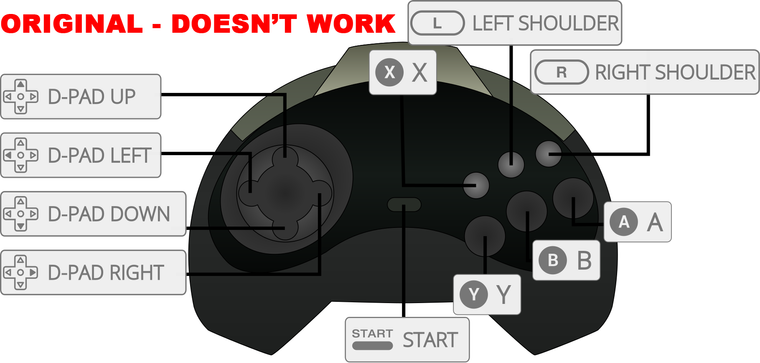
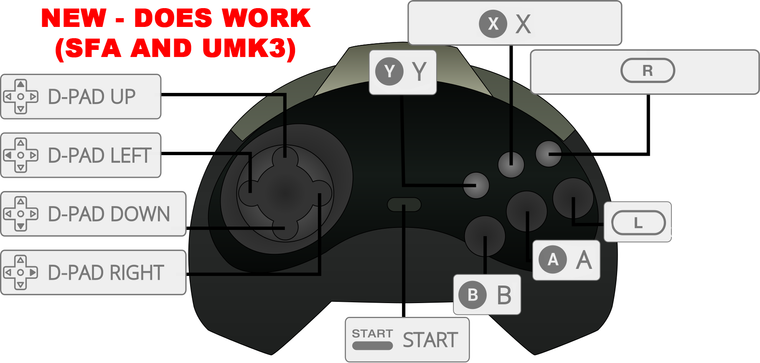
-
Do you only ever have one type of controller plugged in, and only using retroarch cores?
If yes, then you could use the EmulationStation input configuration to set up the M30 to match Sega Genesis (or whatever), and then create a core remap file in the retroarch RGUI > Input settings to swap any buttons as needed in the other cores. You could use even use game remaps if you need to.
It is also possible, but more manual effort, to put different configurations in different directories, and then use the retroarch.cfg joypad_autoconfig_dir setting to point different cores (or even games) at different controller configurations.
joypad_autoconfig_dir = "/opt/retropie/configs/snes/joypads/"
Contributions to the project are always appreciated, so if you would like to support us with a donation you can do so here.
Hosting provided by Mythic-Beasts. See the Hosting Information page for more information.